
In Minecraft, players engage in epic battles against formidable boss mobs such as the Ender Dragon and Wither. Additionally, you will encounter other powerful creatures, including the Warden, Evokers, Ravagers, and Elder Guardians. The risks of dying in these encounters increase, as each mob has its unique attack patterns and behaviors that you need to master to achieve victory.
Here’s how you can prepare for these intense fights:
Strategies to Practice for Minecraft Boss Mob Fights
1) Set Up a Creative World

First, log out of your survival world where you aim to defeat boss mobs like the Ender Dragon and Wither. Then, create a new creative world where you can practice your combat skills. When you switch to creative mode, cheats will be activated automatically in that world.
2) Gather Essential Resources for the Battle

Upon entering the creative world, utilize the creative inventory to acquire all necessary resources instantly. This inventory contains every block and item available in survival mode. You can use existing builds or experiment with new creations.
Once you have assembled your armor, weapons, potions, food items, and tools — ensuring they are appropriately enchanted — you can proceed to your designated fight location.
3) Access the End or Construct a Combat Arena

After you’ve equipped your gear, you need to enter the End dimension to battle the Ender Dragon or create a specific area in the Overworld for the Wither fight. Alternatively, you can build a Wither chamber beneath the bedrock fountain at the center of the main End island.
Ensure your game difficulty is set to easy, medium, or hard mode, as hostile mobs, including the two bosses, will not appear otherwise. You can adjust the difficulty settings via the pause menu.
4) Switch to Survival Mode and Hone Your Skills
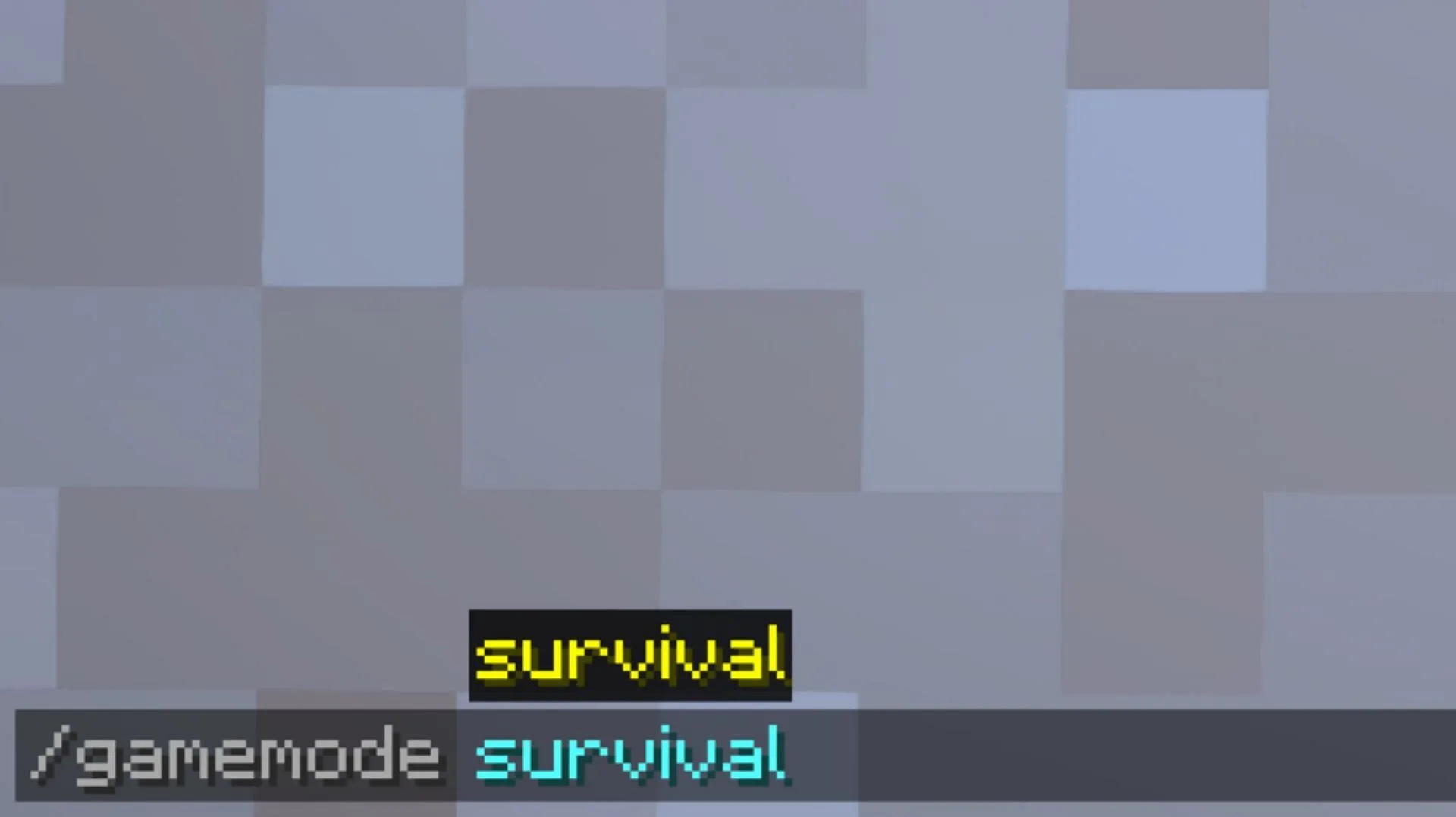
Once you have all the necessary battle resources and are located in the End realm or your designated fight area, you can input the command to switch from creative to survival mode.
The command to enter is “/gamemode survival”. After executing this command, you will see your health and hunger bars, and hostile mobs will begin their assault upon detecting you.
This approach allows you to practice against Minecraft’s boss mobs without the risk of losing valuable loot from your main survival world. Once you feel confident, return to your main world and engage in battle.




Leave a Reply