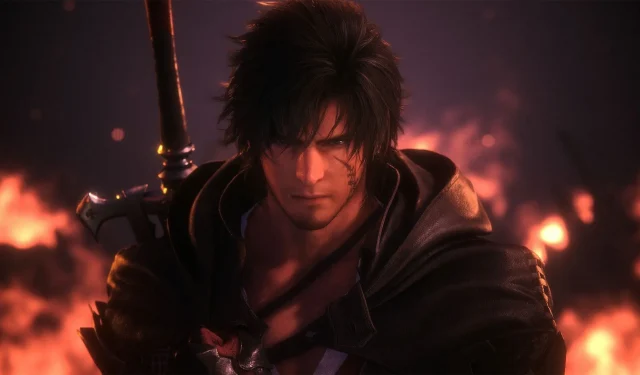
Since its launch on September 17, 2024, the PC version of Final Fantasy 16 has been impacted by numerous performance challenges. Players are encountering issues such as frame drops, locked cutscenes at 30 FPS, and overall stuttering. Unfortunately, Square Enix has yet to provide official resolutions for these problems.
In the meantime, there are several unofficial workarounds available that players can utilize to improve their experience. This article will explore a variety of methods that can help enhance the performance of Final Fantasy 16 PC.
Mods to Enhance Performance for Final Fantasy 16 on PC
Several mods can assist in stabilizing performance for Final Fantasy 16 on PC. Below, we outline these mods and provide instructions on how to install them to resolve any issues you may be facing.
1) FFVIFix
Currently, cutscenes in Final Fantasy 16 for PC are capped at 30 FPS with no option to uncapped them. This mod addresses this limitation and also introduces support for ultrawide and narrower monitors. Additionally, it provides the ability to adjust the field of view.
- Visit Nexus Mods to download the mod.
- Extract the downloaded file to your game directory (For Steam it is steamapps\common\FINAL FANTASY XVI).
2) Stutter – High CPU and Disk Priority
This mod can significantly enhance your game’s performance on PC by enabling high CPU and disk usage for Final Fantasy 16. It functions as a simple registry editor that allows for smoother gameplay and improved frame rates.
- Go to Nexus Mods to download the mod.
- Extract the files.
- Run the Install FFXVI High CPU Priority.reg file to apply the mod.
You can uninstall the mod using the Uninstall.reg file.
3) High Priority in 3 Processes (Eliminate Stuttering in CPU – DISK – RAM)
This mod similarly works to enhance the performance of Final Fantasy 16 on PC. It is another registry editor that prioritizes the game’s CPU, disk, and RAM performance over other running tasks.
- Download the mod from Nexus Mods.
- Extract the files.
- Run the Install Final Fantasy XVI High Priority Processes.reg file to install this mod.
Reasons Behind Performance Issues in Final Fantasy 16 PC Version
Many players have reported experiencing performance problems while playing FF16 on PC. This is likely attributed to various optimization issues that Square Enix needs to address in the port.
Additionally, it’s important to note that Final Fantasy 7 Remake Integrade encountered similar performance hurdles that were eventually resolved through various hotfixes.
Your personal computer’s specifications may also play a role in the performance issues, particularly if they do not meet the game’s system requirements.
By utilizing these mods, hopefully, you can resolve performance issues in the Final Fantasy 16 PC port, allowing you to explore the continent of Valisthea without any hindrances.




Leave a Reply