
Fortnite, a popular free-to-play battle royale game, offers players the opportunity to enhance their experience through the purchase of V-Bucks, the in-game currency. With V-Bucks, gamers can unlock a variety of cosmetic items, as well as access premium content including the Battle Pass, Music Pass, LEGO Pass, and OG Pass.
Purchasing V-Bucks can be done digitally, where funds are instantly added to a player’s Fortnite account. For those choosing physical V-Bucks cards, it is important to redeem the code associated with the card to link it to an account. This guide will walk players through the straightforward process of redeeming V-Bucks in Fortnite, ensuring that they can easily top up their account balance.
Steps to Redeem V-Bucks in Fortnite
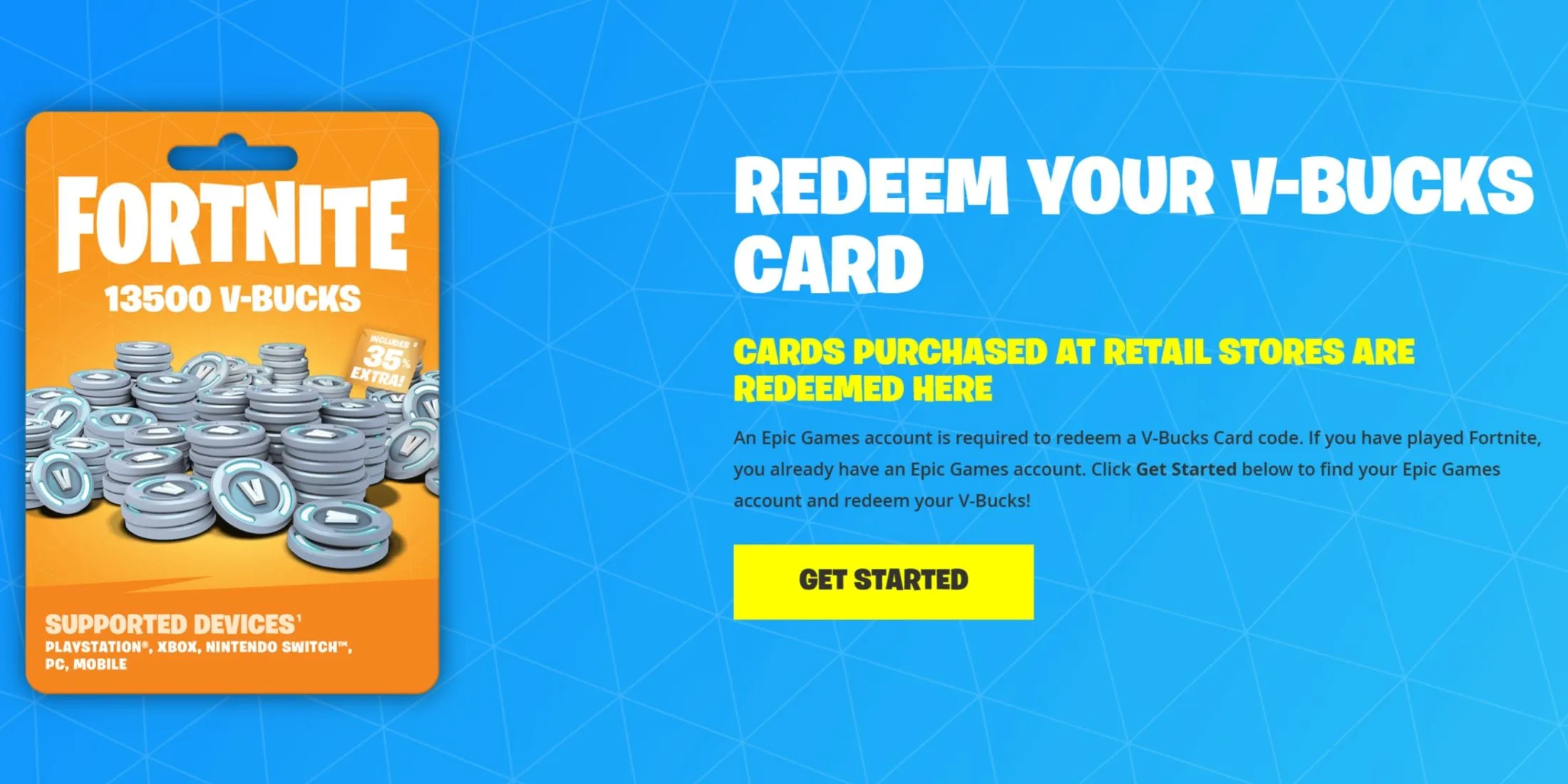
Each physical V-Bucks card carries a unique code that players need to retrieve before it can be added to their Fortnite account. To uncover this code, users should carefully scratch off the security seal located on the back of the card, specifically just above the barcode.
Once the code is revealed, players should navigate to the official Fortnite V-Bucks redemption webpage. It is essential for users to first log into their Epic Games account. After logging in, they can click on “Get Started”and enter the alphanumeric code obtained from their V-Bucks card.
Upon entering the code, users will be prompted to select their preferred gaming platform to receive the V-Bucks. It is worth noting that all platforms, with the exception of the Nintendo Switch, share a single wallet for V-Bucks. Therefore, if players choose to redeem their V-Bucks on the Nintendo Switch, these funds cannot be transferred to or used on other platforms.
Once the platform selection is made, the V-Bucks will be credited to the selected device’s wallet, making them immediately available for use.
For further insights and assistance, you can visit this source for detailed instructions and helpful images.




Leave a Reply