
In Brawl Stars, gems represent the most valuable in-game currency, enabling players to purchase a variety of items available in the shop. Additionally, gems can be used as a substitute for acquiring new Brawlers from Starr Road, particularly when players are low on credits. They also facilitate the upgrading of existing Brawlers when the necessary power points and gold are not available.
The significance of gems in Brawl Stars goes beyond basic purchases, as they can be utilized to acquire unique Brawler skins and XP Doublers. These items assist players in quickly progressing through both the free and premium tiers of the Brawl Pass, unlocking various rewards along the way.
This article outlines the steps to obtain ten gems for free from the official Supercell store.
How to Claim Ten Free Gems in Brawl Stars
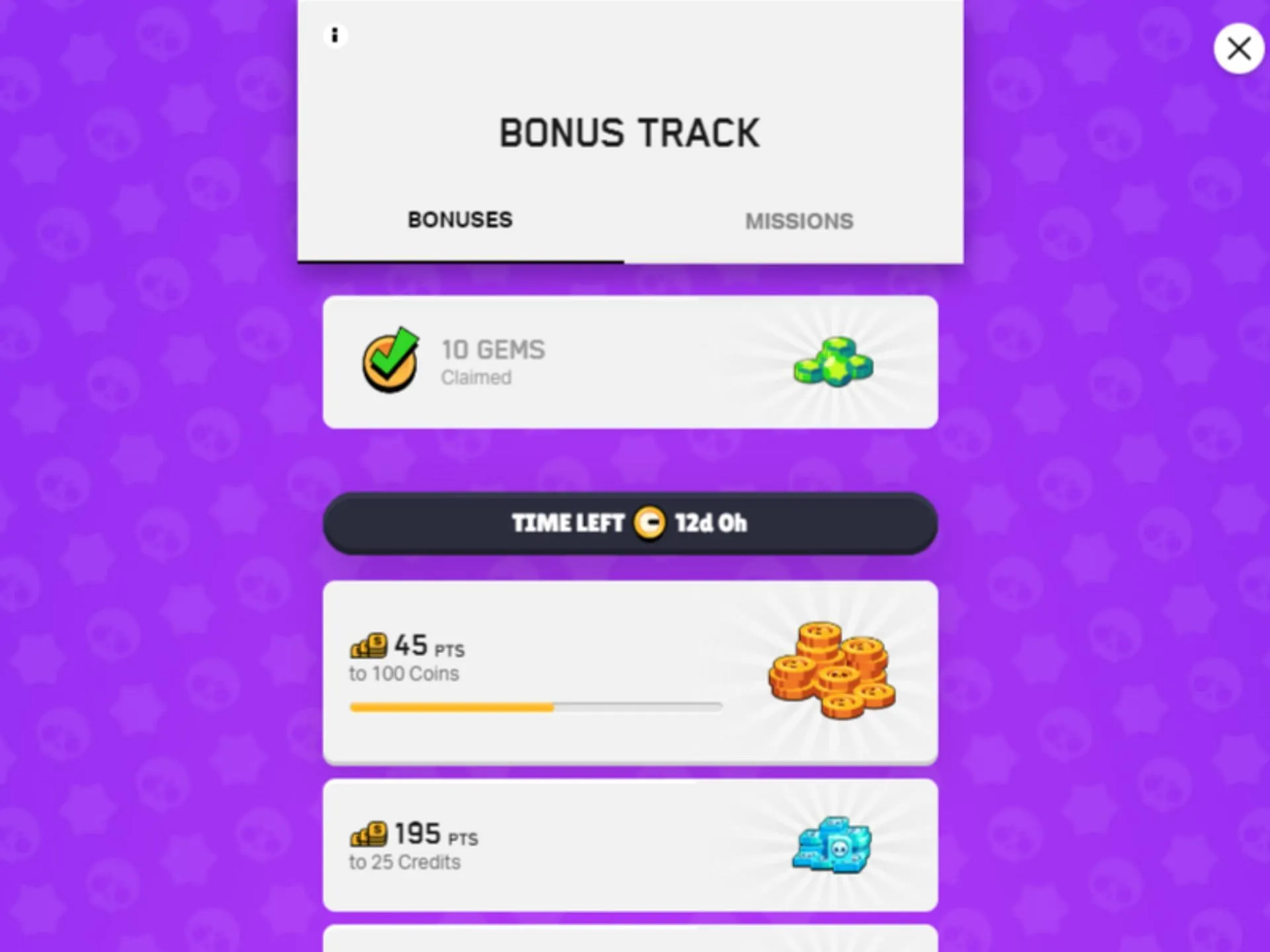
Follow the steps below:
- Step 1: Visit the official Supercell store by clicking this link.
- Step 2: Click the LOG IN button and enter the email associated with your Brawl Stars account.
- Step 3: Select Log In and input the One Time Password sent to your email.
- Step 4: Click Continue and go to the Bonus Track section.
- Step 5: Hit the Claim button next to the 10 Gems reward at the top of the list.
- Step 6: Finally, launch Brawl Stars, and you’ll see a prompt. Click Okay to complete the process.
Keep in mind that the reward list updates with every new season. Therefore, it’s crucial to claim your rewards before they are removed from the Supercell store. Players can also earn additional rewards like gold from the Bonus Track by completing the missions available there.
Troubleshooting Tips
If you face difficulties claiming ten gems in Brawl Stars despite following the above steps, consider trying the following troubleshooting methods:
- Update your browser: Using outdated browsers can lead to compatibility issues with the latest technologies. Ensure that your browser is updated through the App Store or Play Store before attempting the steps again. Opt for widely used browsers like Chrome or Firefox for the best experience.
- Use high-speed internet: Slow internet connections can impede the process of redeeming offers, which can be frustrating for players. Make sure to use a reliable and high-speed internet connection to successfully claim your ten gems in Brawl Stars.




Leave a Reply