
Ark: Survival Ascended invites players into a captivating world teeming with opportunities for exploration, crafting, construction, combat, and the unique ability to tame and breed a variety of dinosaur species. Completing the main storyline and all supplementary quests can demand significant time from players, particularly for completionists. While the game emphasizes a grind-heavy progression, console commands offer a way to bypass that grind for those looking for a more streamlined experience.
Many video games provide players with avenues to cheat or circumvent elements of gameplay. A prime example is The Sims, known for its extensive cheat codes that allow players to manipulate game elements. Similarly, Ark: Survival Ascended employs console commands that function in much the same way, offering players substantial control over their gaming experience. However, understanding how to effectively use these commands is crucial before attempting to utilize them.
Understanding Console Commands in Ark: Survival Ascended
Console Commands: Customizing Your Gameplay Experience
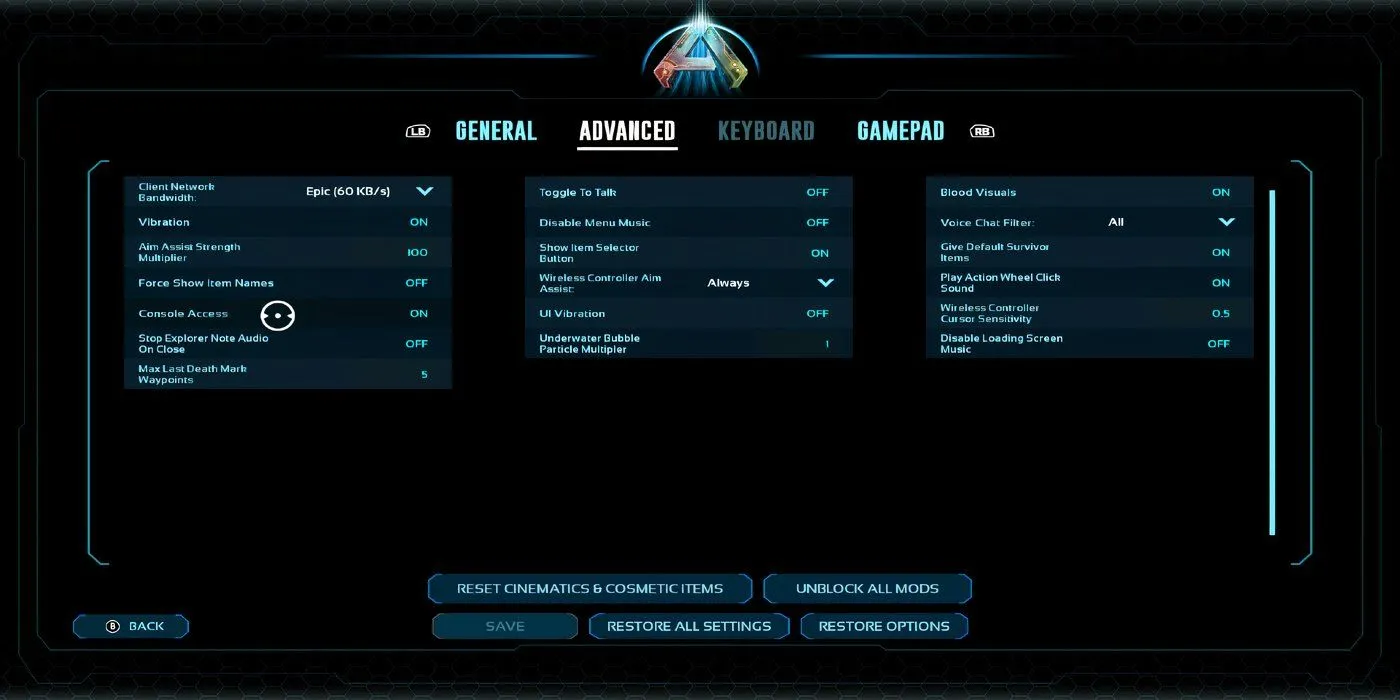
Console commands serve as text-based cheats entered directly into the game. They enable players to alter various aspects of Ark: Survival Ascended’s environment and mechanics, from adjusting character size and inventory limits to manipulating game progression. Additionally, players can enable or disable specific game features, perform item unlocks, quickly tame powerful dinosaurs, and obtain materials that would typically require extensive gameplay to gather.
Utilizing console commands is straightforward, although the process varies across different platforms. To execute these commands, players need to be in a single-player mode or connected to dedicated, non-dedicated, or PC-hosted private servers. Players must also have the necessary permissions to use console commands on servers they do not host.
For PC users, the steps are simple: Start the game, navigate to Settings, select the Advanced tab, and switch Console Access to “On.” After returning to the game, press ~ to open the Console Command bar, where users can type in the desired command and hit enter to activate it.
Comprehensive List of Console Commands and Their Effects
Transform Your Gameplay through Console Commands

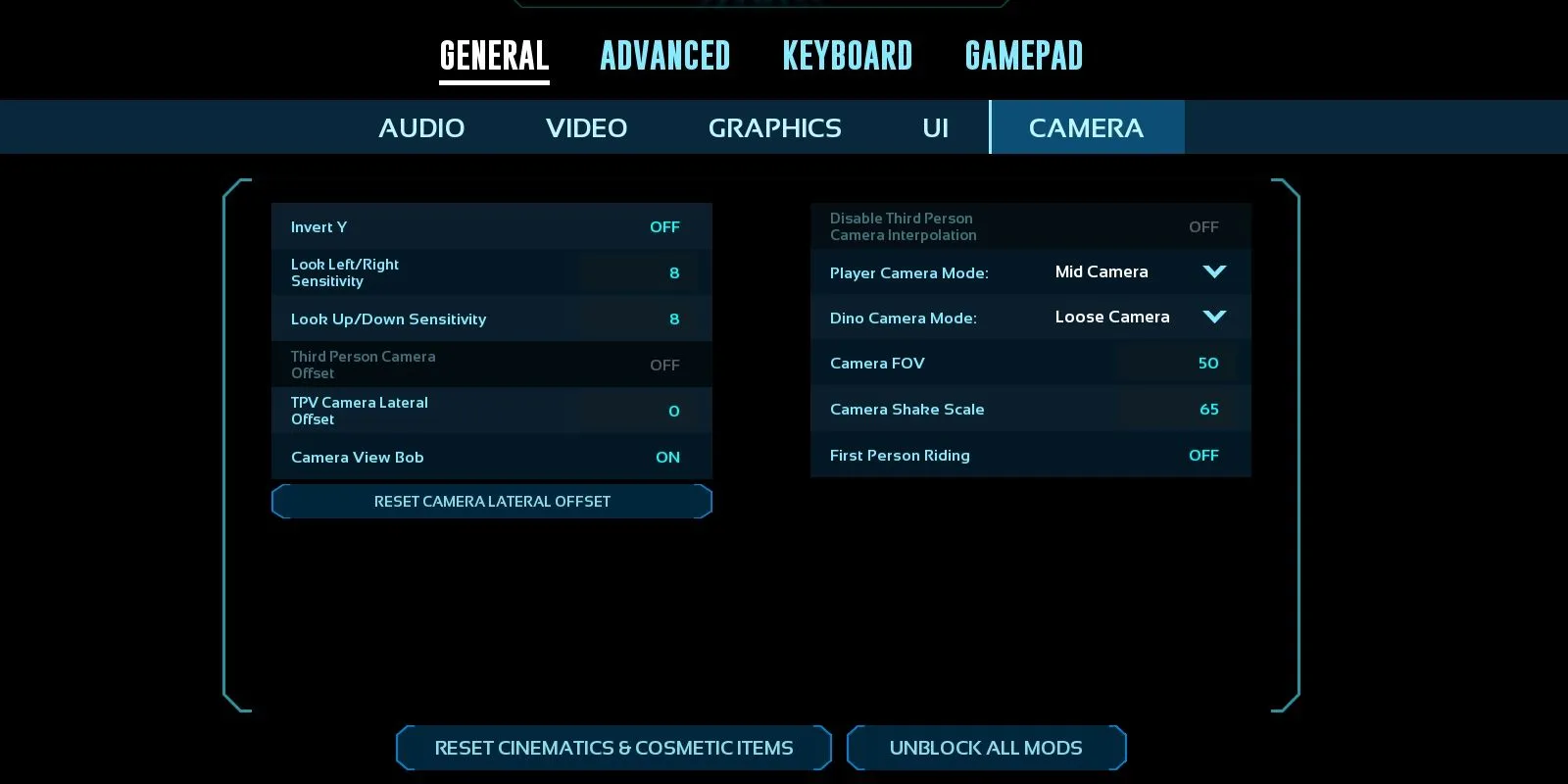


A plethora of console commands exists as hidden features within Ark: Survival Ascended, allowing players to tailor the game to their preferences. To enable cheats, open the Console Command bar and input “setcheatplayer true”, followed by the enter key. To disable commands, simply replace “true”with “false.”
Here’s an extensive list of useful console commands to enhance your gameplay experience:
| Command | Effect |
|---|---|
addexperience [value] |
Increases your character’s XP by the specified value. |
AllowPlayerToJoinNoCheck [ID] |
Whitelists a player using their Steam, PSN, or Xbox ID. |
banplayer [ID] |
Bans a specific player from your server using their ID. |
broadcast [message] |
Sends a universal message to all players on your server. |
changesize [value] |
Alters your character’s size based on the specified value. |
clearplayerinventory [ID] [clearinventory] [clearslotitems][clearequippeditems] |
Clears specific items from a player’s inventory. |
cleartutorials |
Hides tutorial prompts from displaying in the game. |
debugstructures |
Displays IDs and details of structures in the game. |
destroyall [type] |
Eliminates all dinosaurs of the specified type. |
destroyallenemies |
Removes all enemy characters from the game. |
destroystructures |
Destroys all built structures on the server. |
destroytribedinos |
Eliminates all dinosaurs belonging to an opposing tribe. |
destroytribeplayers |
Destroys all members of an opposing tribe. |
destroywilddinos |
Removes all untamed dinosaurs from the game. |
disablespectator |
Ends spectator mode and respawns the player. |
DisallowPlayerToJoinNoCheck [ID] |
Removes a player from your server’s whitelist. |
doexit |
Shuts down the active server. |
dorestartlevel |
Restarts the game server internally. |
dotame |
Tames any targeted dinosaur instantly. |
enemyinvisible |
Makes the player invisible to enemies. |
execsetsleepingfalse |
Wakes the player character up. |
execsetsleepingtrue |
Causes the player character to fall asleep. |
fly |
Grants the ability to fly within the game. |
forceplayertojointargettribe [ID] |
Forces a specified player to join the selected tribe. |
forcetame |
Allows the player to ride a targeted, tamed dinosaur without needing a saddle. |
forcetameaoe [radius] |
Tames all dinosaurs within the defined radius. |
getchat |
Displays all in-game chat messages. |
GFI [Item name] |
Grants a player a specific item by name. |
ghost |
Enables ghosting mode through structures. |
giveallmeat |
Provides all types of meat to the player. |
givearmorset [tier] [quality] |
Grants a player a specific armor set of desired tier and quality. |
givebossitems |
Spawns a random item often associated with bosses. |
givecolors |
Generates a variety of colors and dyes. |
givecreativemode |
Activates creative mode for the player. |
givecreativemodetoplayer [ID] |
Bestows creative mode access to a specified player. |
givedinoset [tier] [quantity] |
Rewards players with given quantities of dinosaurs with saddles. |
giveengrams |
Unlocks all crafting recipes. |
giveengramstekonly |
Unlocks only Tek engrams. |
giveitem [blueprintpath] [quantity] [forceblueprint] |
Distributes a specific item to a randomly selected player. |
giveitem / giveitemnum [Player id] [item#/blueprintpath] [quantity] [quality] [forceblueprint] |
Transfers an item to a designated player using their ID. |
giveitemset [tier] |
Distributes a complete set of items of a specific tier. |
giveresources |
Bestows 50 materials across all types. |
giveslotitem / giveslotitemnum [blueprintpath] [slotnumber] [quantity] |
Creates an item in the specified slot with a blueprint. |
givetome |
Grants the player a specific dinosaur, item, or structure they are targeting. |
giveweaponset [tier] [quality] |
Provides all weapons from a specified set. |
gmbuff |
Activates god mode for invincibility. |
gmsummon [type] [level] |
Calls forth tamed creatures of specified levels. |
god |
Enables god mode—players cannot take damage. |
grass.enable 0 |
Disables the appearance of grass. |
hidetutorial [tutorialindex] |
Hides specific tutorial index from view. |
hurtme [quantity] |
Inflicts specified damage upon the player. |
infinitestats |
Grants infinite material resources. |
kickplayer [ID] |
Removes a player from the server using their ID. |
kill |
Destroys any targeted entity or structure. |
killplayer |
Eliminates a specified target player. |
leavemealone |
Acts as a god mode feature for the player. |
listplayers |
Displays a list of all players and their IDs on the server. |
maketribeadmin |
Grants admin privileges to the current player in their tribe. |
maketribefounder |
Promotes the player to leader of their tribe. |
ontoggleingamemenu |
Accesses the in-game menu. |
openmap [mapname] |
Allows players to open a specified map by name. |
playersonly |
Freezes all non-player entities in the game. |
r.dynamicglobalilluminationmethod 2 |
Disables global illumination effects. |
r.shadowquality 0 |
Removes all shadow effects from the environment. |
r.volumetriccloud 0 |
Eliminates all cloud effects in the game. |
r.volumetricfog 0 |
Disables any subtle fog effects. |
r.water.singlelayer.reflection |
Removes reflection effects from water surfaces. |
removetribeadmin |
Revokes admin rights from a tribe member. |
rename [ID] [Playername] |
Renames a specified player using their ID. |
requestspectator |
Requests to join the game as a spectator. |
saveworld |
Saves current game settings. |
serverchat [message] |
Sends a message to all server participants. |
serverchattoplayer [ID] |
Messaging a player using their Steam, PSN, or Xbox ID. |
setadminiconfalse |
Hides the admin icon next to admin accounts. |
setadminicontrue |
Displays the admin icon next to admin accounts. |
setbabyage |
Adjusts the age of a targeted baby dinosaur. |
setcheatplayer [false] |
Disables console commands for a specified player. |
setcheatplayer [true] |
Enables console commands for a specified player. |
setfacialhairpercent [length] |
Sets the percentage of facial hair for characters. |
setglobalpause |
Pauses the active game server. |
settimeofday |
Modifies the current in-game time. |
show instancedgrass |
Disables grass and small rocks from appearing. |
summon [type] |
Summons a specified creature type into the game. |
summontamed [type] |
Summons one of the player’s tamed creatures. |
teleport |
Teleports the player forward until they hit a surface. |
teleportplayeridtome |
Brings a specified player to your current location. |
teleportplayernametome [player name] |
Moves a specified player to your location. |
toggleinfiniteammo |
Grants the player unlimited ammunition. |
tpcoords [latitude] [longitude] [altitude] |
Teleports the player to specified map coordinates. |
walk |
Disables flying and returns to walking. |
With an impressive array of console commands, players can significantly alter their experience in Ark: Survival Ascended. Whether modifying gameplay settings, impacting individual player experiences, or adjusting server-wide parameters, a few keystrokes can create a game tailored to personal preferences.
Identifying the Best Console Commands
Select Commands That Meet Your Gaming Objectives

Determining which console commands are most beneficial depends largely on individual objectives. Players who want to avoid the grind may prefer commands that provide resources, experience points, and tame creatures rapidly. Conversely, those focused on enhancing performance might find value in commands that optimize game settings, such as disabling clouds or adjusting foliage to achieve smoother gameplay.
For players seeking even further customization, consider exploring popular premium mods for Ark: Survival Ascended, which can provide additional layers of gameplay enhancements.
With newfound control over the server and the ability to tailor the gaming environment, players can create their ideal scenario—whether it’s setting up a predator-free haven, gaining an edge over rival tribes, or simply skipping the time-consuming grind to enjoy the game’s myriad features fully. With the range of console commands available, the universe of Ark: Survival Ascended truly becomes your canvas.




Leave a Reply