
In the adrenaline-fueled world of Black Ops 6 Zombies, players have the opportunity to embark on thrilling quests while defeating waves of the undead. One popular aspect of the game is weapon customization, allowing players to personalize their arsenal as they progress through challenges.
Black Ops 6 Zombies retains many of the weapon customization features found in both Multiplayer and Warzone modes, while also introducing unique Mastery Camos specific to this environment. However, a common concern among players is how the appearance of their weapons changes upon upgrading at the Pack-a-Punch Machine. Thankfully, gamers have the option to disable Pack-a-Punch Camos altogether, ensuring their weapons maintain the desired aesthetic.
Disabling Pack-a-Punch Camos
Changing Settings to Disable Pack-a-Punch Camos
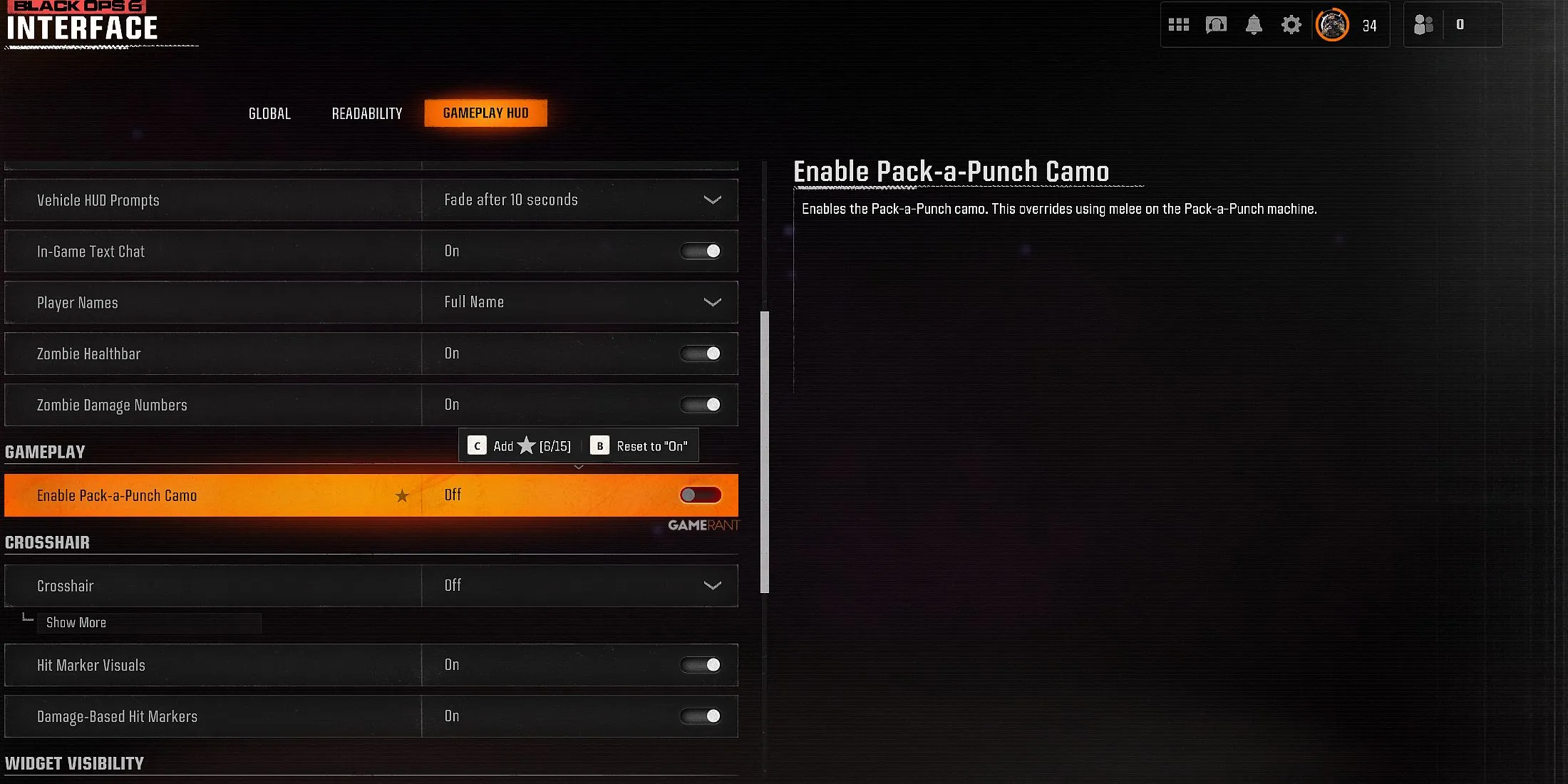
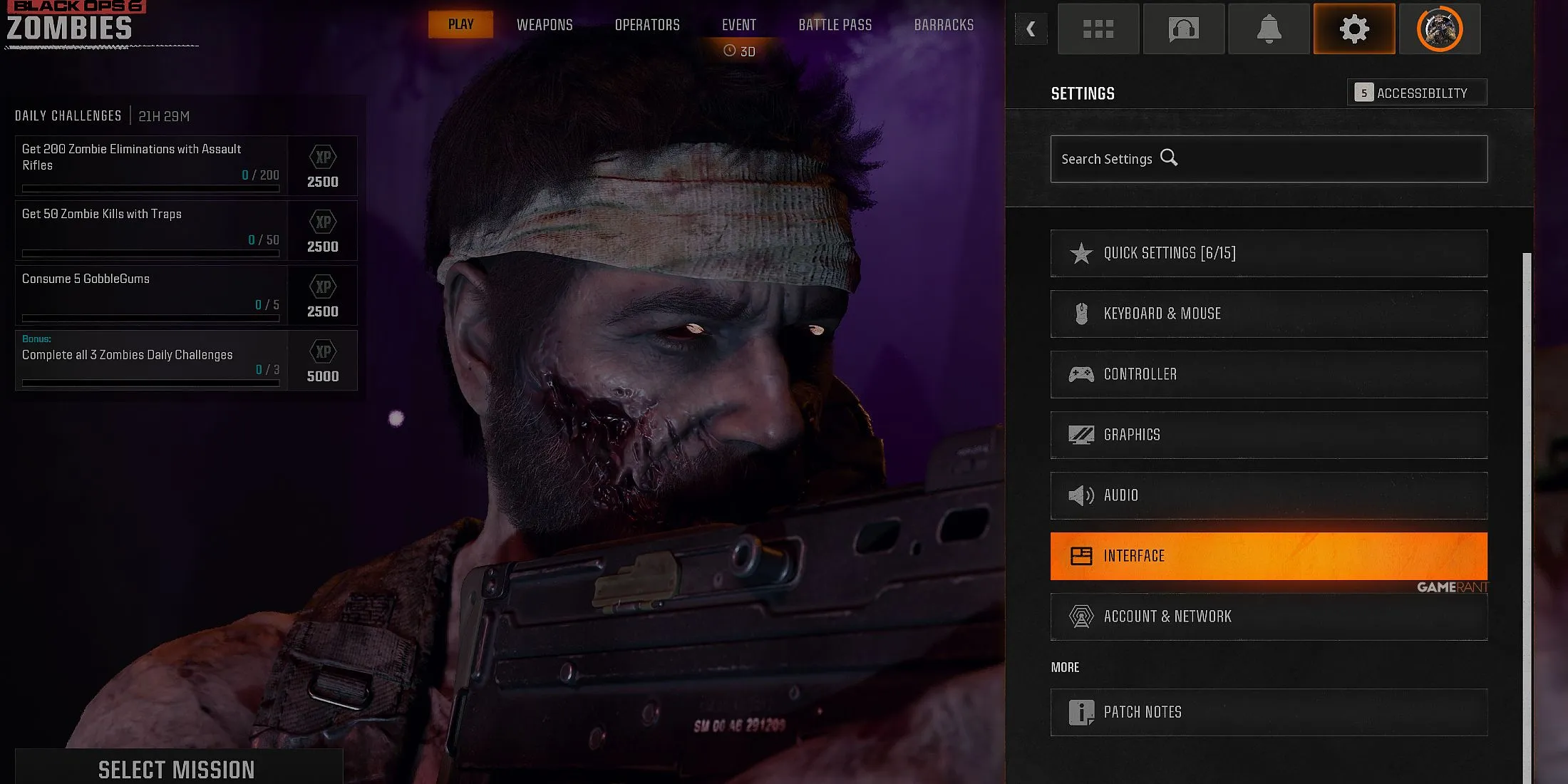
For players who prefer to maintain their Mastercraft or Mastery Camos when using the Pack-a-Punch Machine, the option to disable these cosmetic changes is available. The process is straightforward:
- Launch the Zombies mode and access the Settings menu.
- Select the Interface Tab, followed by navigating to Gameplay HUD Settings.
- Scroll down to the Gameplay section and toggle off Enable Pack-a-Punch Camo.


Once players have completed these steps, their weapons will retain the appearance of their Custom Blueprints and any equipped camos, free from the default aesthetics of the Pack-a-Punch upgrades. Furthermore, users can change this setting either pre-game from the Main Menu or in-game via the Pause Menu, offering flexibility for adjusting weapon skins as they engage in zombie-slaying battles.
Should a player wish to revert to the standard Pack-a-Punch Camos, this can be easily done by revisiting the Gameplay HUD Settings to re-enable the feature.
Using the Melee Approach on the Pack-a-Punch Machine



For players who only wish to disable the Pack-a-Punch Camo for specific weapons, there’s an alternative, retro technique that can be employed. By meleeing the Pack-a-Punch Machine, players can temporarily change its color to green. During this brief period, if they choose to upgrade their weapon, the Pack-a-Punch Camo will not be applied. This method allows players to selectively enjoy the benefits of the Pack-a-Punch feature without compromising the aesthetics of their favorite weapons.




Leave a Reply ▼