
When navigating the landscape in Frostpunk 2, you may find it necessary to rotate the camera to gain a better perspective of your surroundings. In the early stages of the game, a top-down view will typically meet your needs. However, as you progress, you’ll need to learn how to pan and rotate the camera for a more comprehensive view of the map and notable locations.
While mastering the camera rotation in Frostpunk 2 isn’t overly challenging, it does require some practice, especially if you’re new to this genre of gaming. Here are a few tips to help you get started.
Rotating the Camera in Frostpunk 2 for a Tactical Overview of Your Colony
You have two primary methods for rotating the camera in Frostpunk 2. You can use the “Q”and “E”keys on your keyboard or hold down the mouse’s scroll wheel while moving your mouse. For newcomers to this gaming genre, using the keyboard may be the easier option, as it allows for a slower and more controlled camera rotation.
Alternatively, you can experiment with your mouse, but ensure your mouse sensitivity settings are not too high. High sensitivity can lead to rapid camera spins, which may cause disorientation when you attempt to rotate the camera in Frostpunk 2.
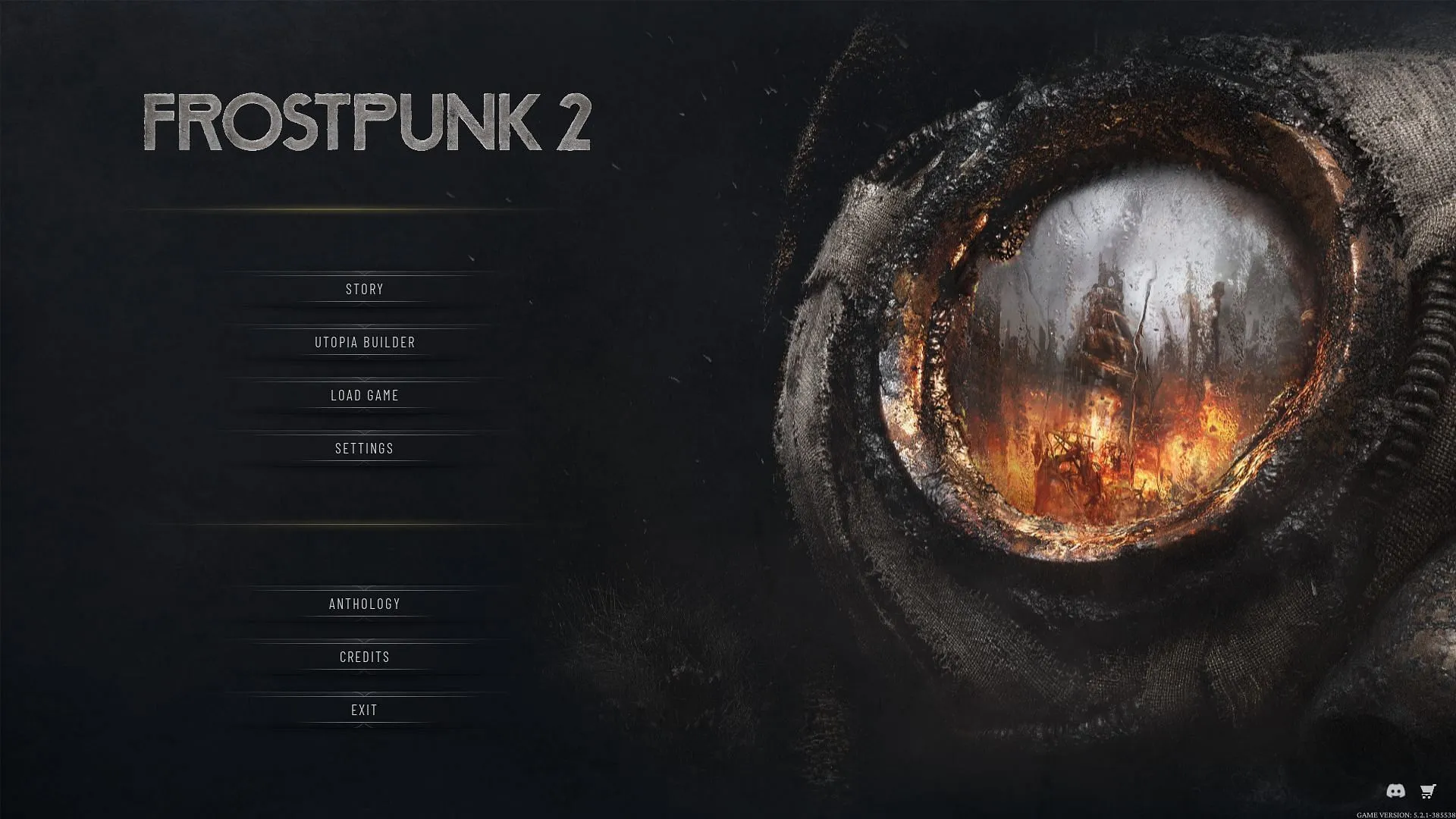
In addition to rotation, you can zoom in and out of your colonies using the mouse wheel. Occasionally zooming out will provide a broader perspective, which is essential as your city expands. Be careful when zooming in; too rapid of a zoom can cause you to overshoot your intended focus.
Lastly, you can tilt the camera in Frostpunk 2 using the mouse, though it’s generally not necessary. Remember, you’ll rely more on your mouse than your keyboard while playing; a gaming mouse may enhance your overall experience.
The Benefits of Learning How to Rotate the Camera in Frostpunk 2

Knowing how to rotate the camera in Frostpunk 2 allows you to view the game world from various perspectives. This is particularly useful when planning to build a new district, as it helps in determining the best placement for structures.
Beyond city planning, rotating the camera provides visual variety as your city develops, enabling you to capture beautiful screenshots to save for future reference. That’s everything you need to know about camera usage; you’re now equipped to explore the Frostlands in Frostpunk 2.
Remember, your city’s survival depends on your strategic decisions.




Leave a Reply