
When you first experience Marvel Rivals as Spider-Man or Venom, you might find their web-swinging abilities to be less than intuitive. This inconsistency often stems from a default setting within the game: a hidden mechanic that significantly impacts how you maneuver through various maps. To enhance your swinging precision and optimize your gameplay, deactivating this feature is essential.
Spider-Man boasts multiple web-swing options before entering a cooldown phase, while Venom is limited to just one. Mastering these web-swinging skills is crucial for effective map navigation and surprising opponents with strategic positioning. However, a functionality called “Easy Swing”restricts your ability to target specific areas for your swings, which can hinder your overall performance.
Impact of Easy Swing on Gameplay
Ideal for New Players, Challenging for Veterans




Upon selecting either Spider-Man or Venom, the “Easy Swing”feature is activated by default in their individual settings. This option allows you to instantly anchor your web-swing to a nearby point by merely pressing a button. While this is beneficial for newcomers to adapt to the game mechanics, it can lead to erratic swings that detract from the overall experience.
The downside of “Easy Swing”is apparent: you lose the ability to strategically select your web-swing anchor. This randomness may direct Venom or Spider-Man in an unintended direction, making it difficult to reach advantageous heights or escape from precarious situations effectively. For instance, instead of soaring upward, you could find yourself swinging sideways into the midst of an enemy team.
In my initial gaming sessions, I experienced several misadventures thanks to Easy Swing, leading to unexpected drops off maps because I was unable to gauge the direction of my swing!
Lack of precision can result in unfortunate outcomes, such as inadvertently launching yourself into enemy attacks instead of evading them. This situation is particularly detrimental for Venom, who relies on a single web-swing before undergoing a cooldown. Spider-Man’s limited health further compounds the issue, necessitating careful use of his swings for survival.
Disabling Easy Swing
Accessing Character Settings
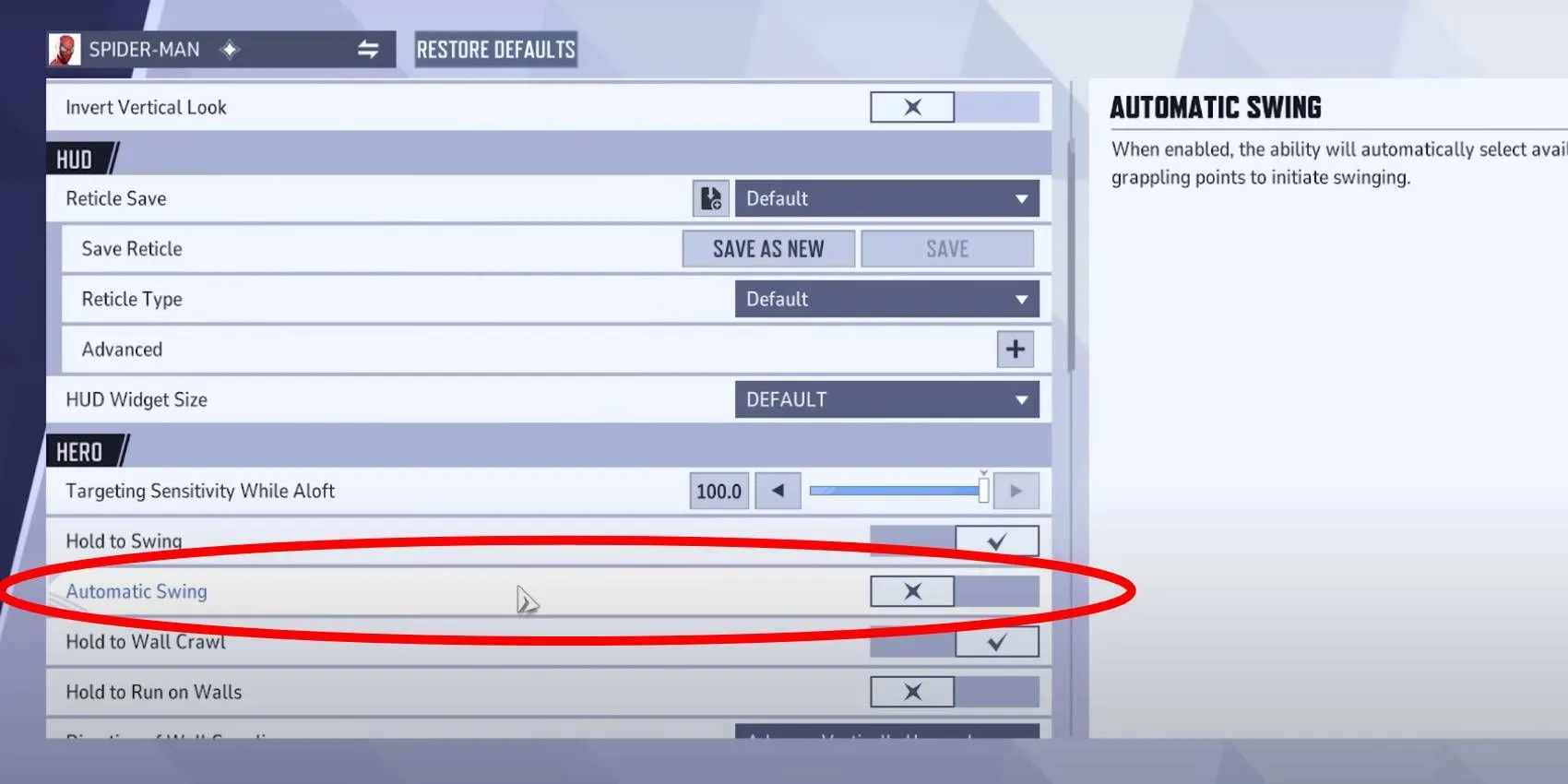
Fortunately, turning off the Easy Swing feature for both Spider-Man and Venom can be accomplished through a few straightforward steps in Marvel Rivals. Each character features distinct settings that can be accessed by following these instructions:
- Pause the game and select the “Settings”option.
- Navigate to the “Controller”tab within the Settings menu.
- Click on “Combat”under available options.
- Select the “All Heroes”drop-down menu.
- Choose either Spider-Man or Venom to access their specific settings.
After selecting the desired character’s settings, simply scroll down to locate the “Easy Swing”or “Automatic Swing”option. These features are enabled by default, so you can easily deactivate them with a single click. Disabling this feature ensures that when you initiate a web-swing, you will have the freedom to target precise locations instead of being randomly anchored to an unintended point on the map.
Additionally, in the character settings, you can tweak other aspects, such as whether to hold down the input for continuous web-swinging while playing as Spider-Man.
With Easy Swing turned off, you will need to aim accurately at solid objects before launching into a web swing. This adjustment greatly enhances your mobility control in Marvel Rivals. However, some practice in the Practice Range may be necessary to adapt fully to this new mechanic, ultimately providing both Spider-Man and Venom with significantly improved movement capabilities.




Leave a Reply