
Minecraft’s iconic title screen panorama from Beta 1.8, introduced in 2011, was inspired by in-game world seeds, much like many panoramas that came after it. After extensive exploration by the community, the original seeds associated with the game’s beta panorama were uncovered to be 2151901553968352745 and 8091867987493326313, thanks to reverse engineering efforts by passionate fans.
With the help of the group Minecraft@Home and a programmer known as Tomlacko, these two seeds from the 1.7.3 Beta for Java Edition were identified as containing the original main menu panorama. By finding the correct coordinates within these seeds, players can witness the first panorama for themselves in just a few minutes.
How to Access the Minecraft Panorama in Beta 1.7.3
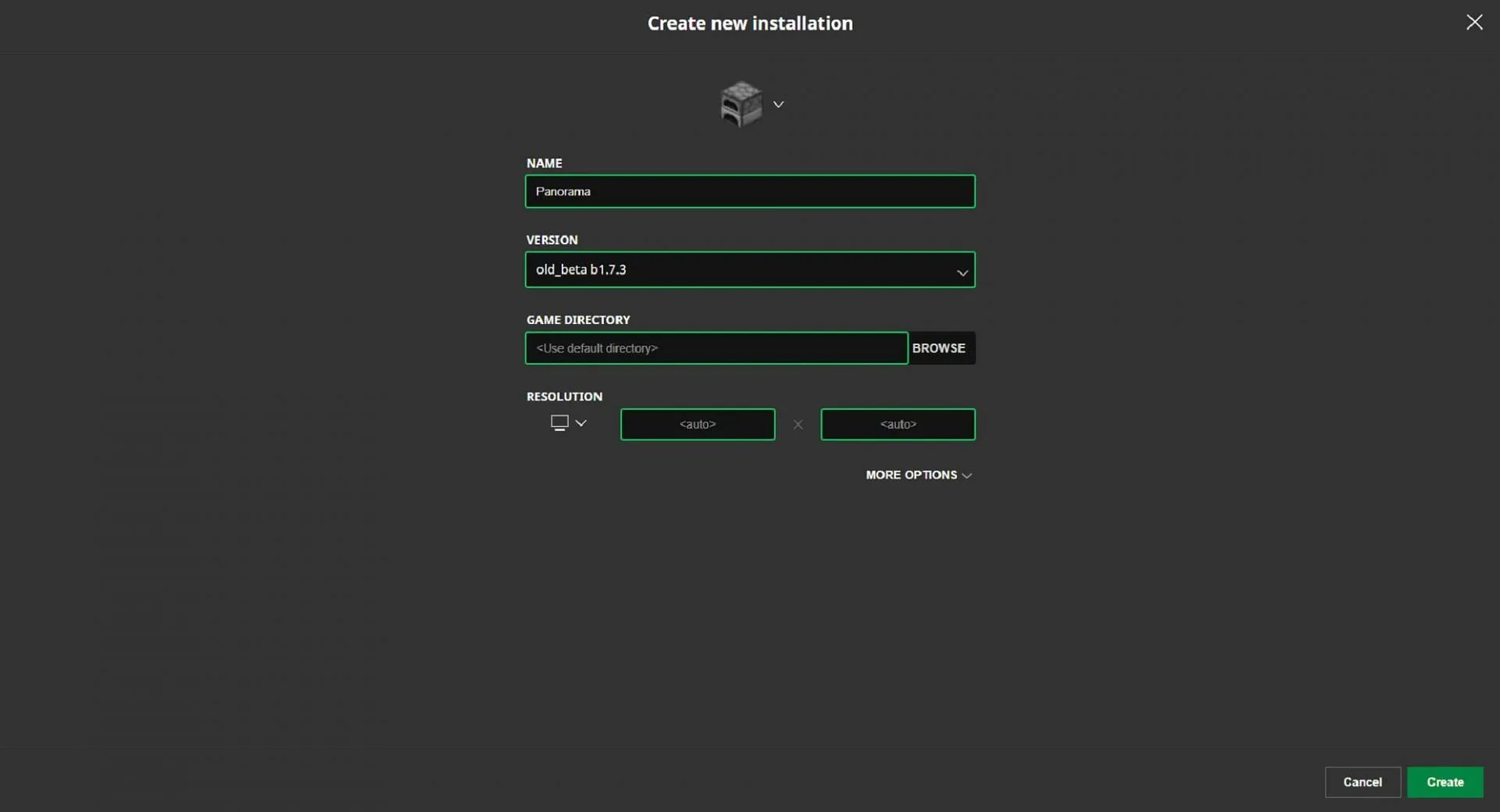
With the correct seed and coordinates, you can utilize the official Minecraft Launcher to create an installation for the Beta version 1.7.3 of Java Edition. Once you have set this up, you just need to navigate to the right coordinates within the beta to enjoy the view. If you’re curious about how this process works, follow these steps:
- Open your Minecraft Launcher and go to your settings.
- Scroll to the “Java Edition settings”section and ensure that the “Show historical versions of Java Edition in the launcher”box is checked.
- Select Java Edition from the game list on the left.
- Above the splash art, click the “Installations”tab.
- Click “New Installation”.
- Name your new installation, select “old_beta b1.7.3″under “Version”, and choose a directory on your computer for the installation’s files. Then, click “Create”in the bottom-right corner.
- Select your new beta installation and click the play button.
- Start creating a new world and enter either the seed 2151901553968352745 or 8091867987493326313, then complete the world creation process.
- Navigate to the coordinates X: 61, Y: 75, Z: -68 to discover the area where the panorama is located. You can also press the F3 key to bring up the debug menu and assist with navigation.
Discovery of the Original Minecraft Beta Panorama Seed

For seven years, the panorama used in Minecraft’s Beta 1.8 remained unchanged before updates made alterations, prompting players to attempt to uncover the world seed connected to the beloved original panorama. Eventually, player and developer Tomlacko undertook the mission of identifying the world seed from which the panorama originated to satisfy community curiosity.
The task initially seemed daunting due to the panorama’s blur, but the files from the Beta 1.8 build contained six unblurred panorama images that were instrumental in triangulating the seed’s terrain. With the backing of the computing project Minecraft@Home, a breakthrough was achieved that would be significant for the community.
By analyzing the metadata of the panorama’s image files, Tomlacko and his team discovered that the panorama, while launched in Beta 1.8, had actually been captured from a prior seed version. This led them to meticulously explore Beta 1.6 and Beta 1.7 seeds to find the appropriate axis and coordinates matching the panorama images.
Subsequently, the team honed in on potential options by recreating the panorama based on the images, using the surroundings to steadily identify the precise coordinates of the camera’s position for the panorama in Beta 1.8. The randomized tall grass offsets near the approximate coordinates proved crucial in achieving this.
With the coordinates obtained, team member PseudoGravity applied the coordinates alongside the biome blending of the nearby tall grass and blocks to filter out seeds that couldn’t possibly contain the panorama’s location. This methodical approach enabled the team’s computers to brute-force search the remaining seeds based solely on their terrain, ultimately resulting in the identification of two matching seeds.




Leave a Reply