
Squalor in Frostpunk 2 poses a significant challenge impacting your city’s growth and development. It primarily stems from the pollution and runoff generated by the Generators and various Buildings within your city. Moreover, Squalor serves as one of the breeding grounds for Diseases, District degradation, and hindered population expansion. It ranks among the top challenges alongside Hunger, Cold, Crime, and Disease.
Here’s how you can effectively manage and reduce Squalor in Frostpunk 2.
Understanding Squalor in Frostpunk 2
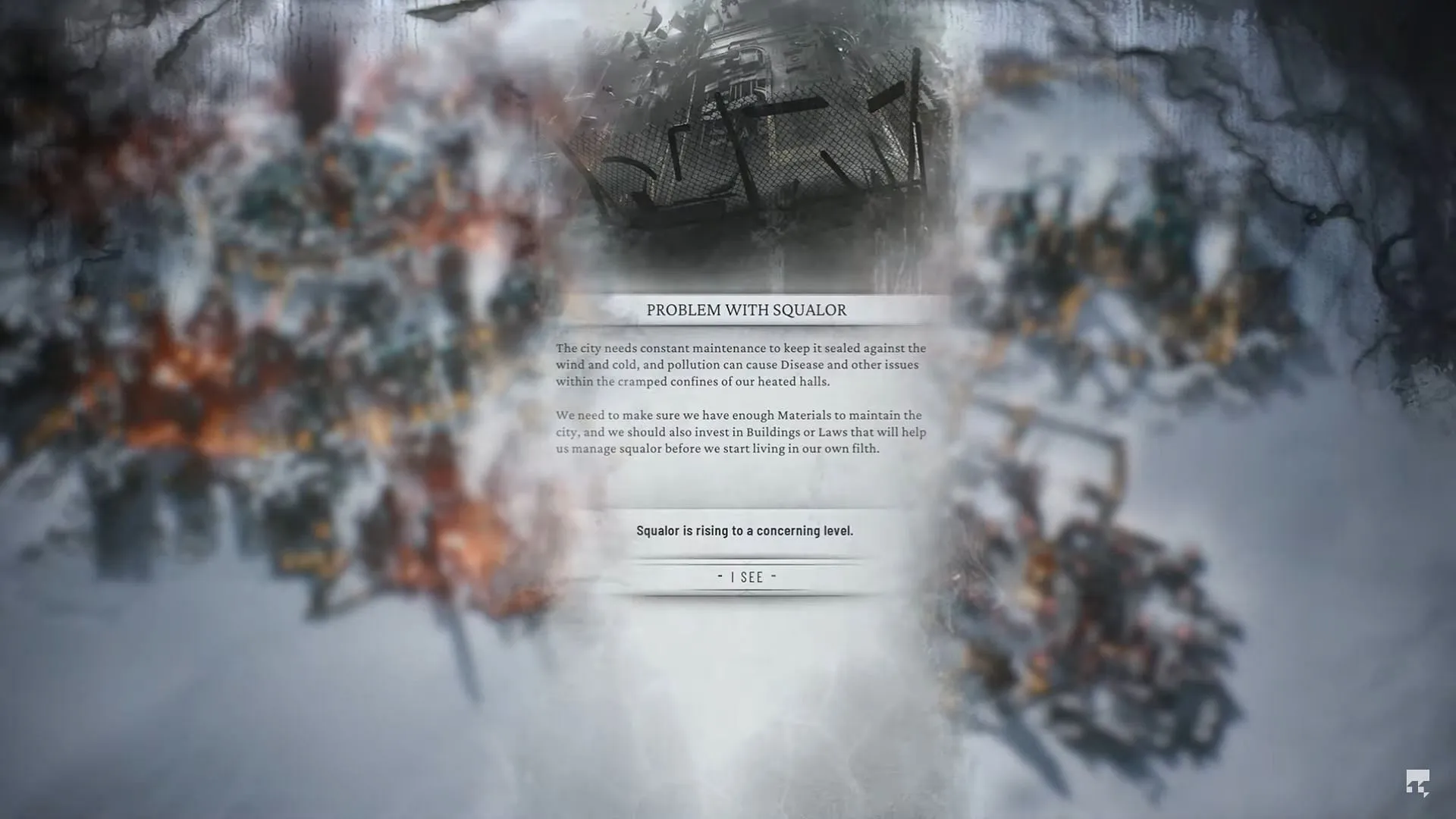
Squalor constitutes one of the five primary City issues players encounter while managing or expanding their City. This problem is directly linked to the pollution generated by Generators and certain Buildings, exacerbated by a lack of essential Materials.
In most instances, Squalor intensifies due to noisy Generators; however, it can also be influenced by various Buildings such as:
- Calibrated Goods Factory
- Deep Melting Drill
- Mechanical Factory
- Advanced Mechanised Sawmill
It’s crucial to keep Squalor levels low, as high Squalor can severely compromise the living conditions in your City, potentially resulting in catastrophe and your eventual exile (which is not a desirable outcome).
Strategies to Reduce Squalor in Frostpunk 2
You can mitigate Squalor in Frostpunk 2 by addressing specific challenges and strategically positioning structures to minimize its impact. Here are several effective approaches to manage Squalor:
Construct Filtration Towers & Waste Management Facilities

One of the most effective methods of managing Squalor is by constructing a Moss Filtration Tower. Navigate to the Resources section of the Idea Tree to initiate research on the Filtration Tower.
After completing your research, extend a Housing District, access the Housing tab in the Buildings menu, select the Moss Filtration Tower, and place it within the District. If Squalor levels continue to increase, consider expanding another Housing District to add a second Moss Filtration Tower.
In addition, implementing Waste Management Facilities is crucial for controlling rising Squalor levels. Research these facilities in the Resources section of the Idea Tree and place them in an Industrial District to help lower Squalor in your City.
Ensure Adequate Supply of Materials

Material scarcity significantly contributes to Squalor in Frostpunk 2. Keep a vigilant eye on the Materials icon; if it displays a red bar, corrective action is necessary. Here are strategies to address Material Scarcity in your City:
- Enhance Production Efficiency to increase the output of Materials.
- Research Maintenance Hubs from the Hubs section in the Idea Tree and position them close to Districts for improved distribution.
- Establish new Extraction Districts on tiles abundant in Materials.
- Invest your research in Buildings that boost the efficiency of your Extraction Districts, such as Foundries and Mills. Just ensure these are placed strategically far from living areas to minimize pollution.
Disable Pollution-Generating Buildings

Disabling Pollution-producing Buildings is a drastic yet potentially necessary measure for managing Squalor in Frostpunk 2. You may need to temporarily disable non-essential structures to curb the increasing Squalor levels.
Simply navigate to the District housing the Building, select it, and interact with the power icon to disable it. Be cautious when choosing which Buildings to shut down, as shutting down the wrong one could lead to further Material Scarcity, thereby exacerbating Squalor.
Monitor the Squalor bar closely. By implementing the aforementioned strategies, you can hope to see your Squalor levels trend towards “Diminishing”and ideally reach “Absent.”




Leave a Reply