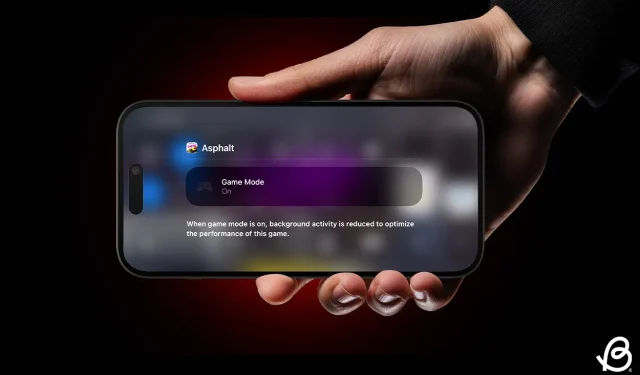
Apple has officially introduced Game Mode in iOS 18. This marks the first time the tech giant has implemented a dedicated gaming mode aimed at maintaining high frame rates and minimizing audio latency, providing an unparalleled gaming experience on iPhones. Undoubtedly, Game Mode is set to be one of the standout features of iOS 18 for avid gamers. With the stable version of iOS 18 now available, it’s time to explore this exciting new addition that can elevate your gaming adventures.
How to Use Game Mode on iPhone with iOS 18
The best aspect of Game Mode in iOS 18 is its automatic activation when you launch a game on compatible iPhones. Additionally, you can easily toggle Game Mode from the Control Center while engaged in gameplay. Follow these step-by-step instructions to activate Game Mode in iOS 18:
- Ensure that you have installed iOS 18 on your iPhone (you can refer to this comprehensive iOS 18 installation guide).
- Launch a game on your iPhone.
- Once the game starts, you should see “Game Mode On” displayed at the top of the screen.
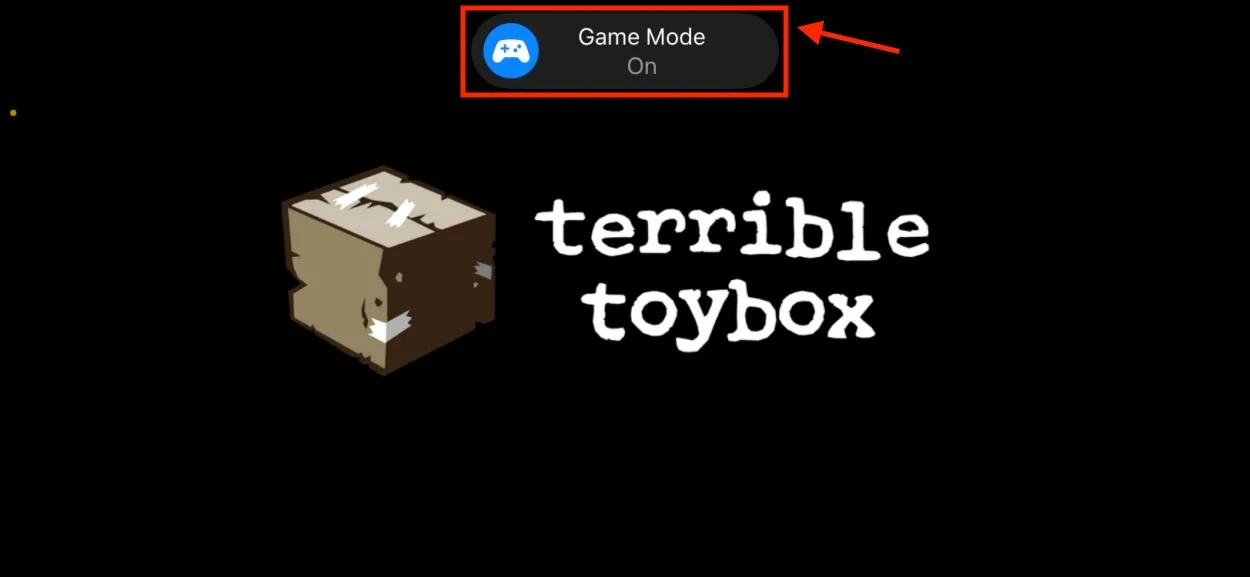
- If you wish to turn off Game Mode, simply tap on the pop-up notification, and you’ll see “Game Mode Off“.
- You can also manage Game Mode via the Control Center during gameplay. To do this, swipe down from the top-right corner and tap on the game’s name at the top.
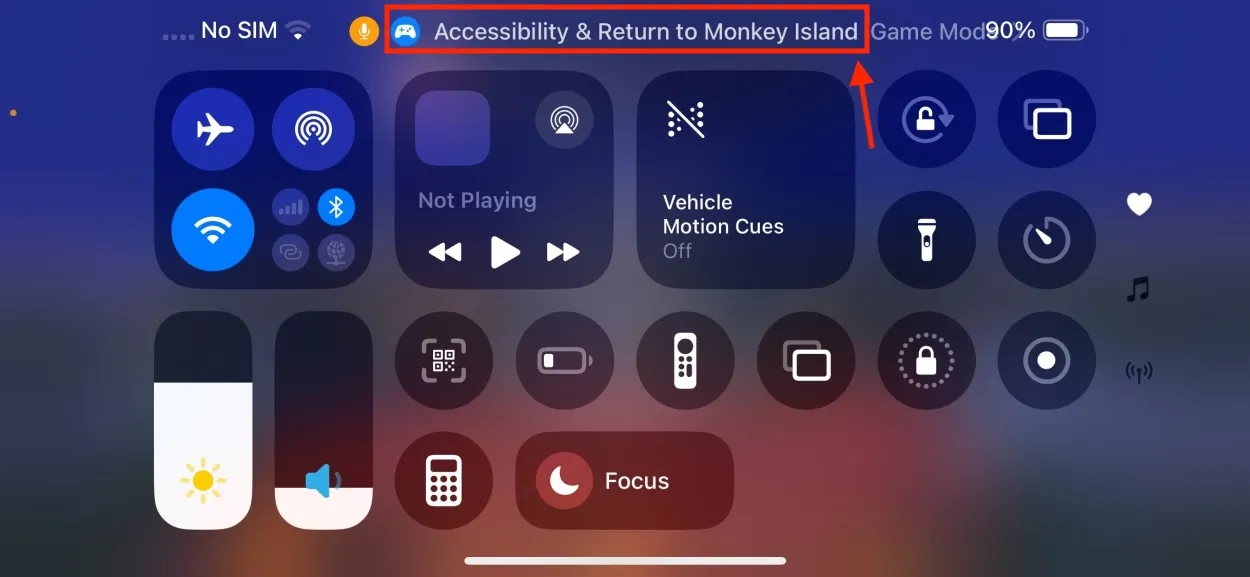
- This will present a Game Mode toggle, which you can enable or disable according to your preferences.
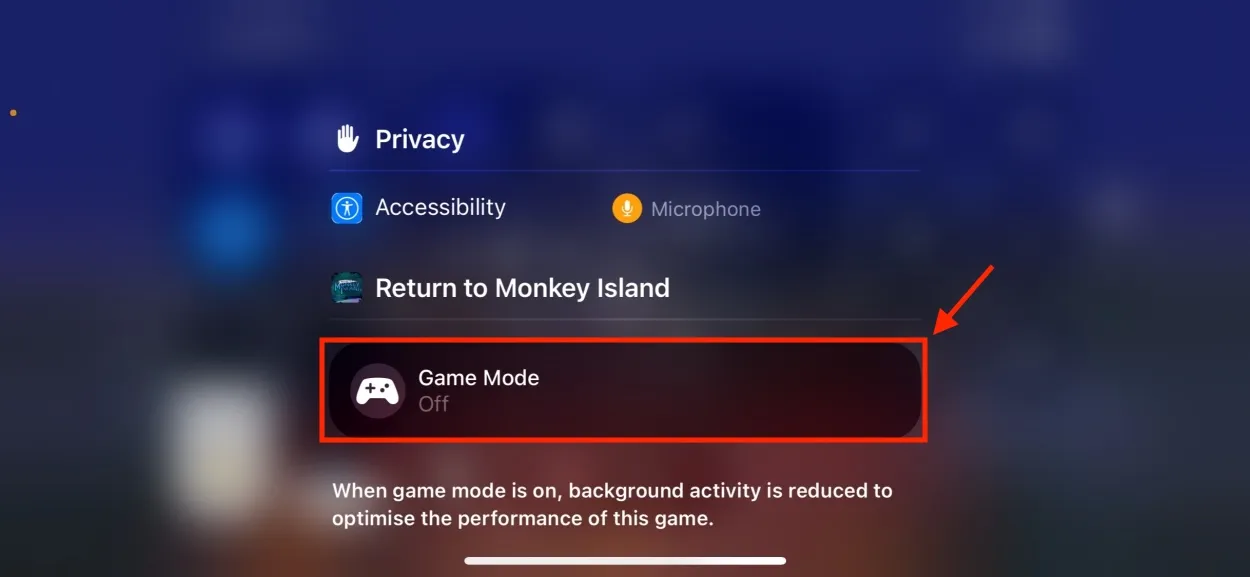
What Are the Benefits of iOS 18 Game Mode?
The Game Mode in iOS 18 is designed to minimize background activity on your iPhone, resulting in a smoother gaming experience and consistent frame rates. Your iPhone’s processor will prioritize the game you’re playing to deliver the most optimal performance. While Game Mode activates for all games, it’s particularly beneficial for demanding titles such as Genshin Impact and Return to Monkey Island. With Game Mode enabled, AAA games will provide an even more immersive experience.
Furthermore, Game Mode enhances the Bluetooth polling rate with wireless controllers to boost in-game responsiveness. It also reduces audio latency for AirPods Pro 2 or later, adding more depth to your gameplay. Overall, Game Mode is designed to deliver a seamless and immersive gaming experience on your compatible iPhones.
However, keep in mind that since Game Mode reduces background processes, some operations may take longer to execute and could consume slightly more battery life.
Which iPhones Support Game Mode?
There are no specific hardware prerequisites for utilizing Game Mode. Any iPhone compatible with iOS 18 will feature this capability. Here’s a comprehensive list of compatible devices:
- iPhone XR, XS, and XS Max
- iPhone 11, 11 Pro, 11 Pro Max
- iPhone SE (2nd generation)
- iPhone 12, 12 mini
- iPhone 12 Pro, 12 Pro Max
- iPhone 13, 13 mini
- iPhone 13 Pro, 13 Pro Max
- iPhone SE (3rd generation)
- iPhone 14, 14 Plus
- iPhone 14 Pro, 14 Pro Max
- iPhone 15, 15 Plus
- iPhone 15 Pro, 15 Pro Max
- iPhone 16, 16 Plus
- iPhone 16 Pro, iPhone 16 Pro Max
How to Minimize Distractions While Gaming
During intense gaming sessions, it’s essential to eliminate distractions like calls and messages. You can activate a Focus Mode on your iPhone for such moments. Additionally, utilize the new Reduce Interruptions Focus Mode introduced in iOS 18. These Focus Modes help minimize distractions, allowing you to fully immerse yourself in your game. You can also create a list of preferred contacts and apps to receive notifications from.
That’s how to effectively use Game Mode on your iPhone with iOS 18. Have you explored this feature? Are you excited to enhance your gaming experience with this latest iOS 18 functionality? Feel free to share your thoughts in the comments below.




Leave a Reply