
In the latest update of Marvel Rivals, players can now enable the feature known as Raw Input, thanks to the patch released on March 14, 2025. This enhancement allows for direct mouse input within the game, dramatically improving player experiences by enhancing precision and responsiveness.
This guide provides step-by-step instructions on how to activate Raw Input in Marvel Rivals. Read on for detailed insights.
How to Enable Raw Input in Marvel Rivals
Activating Raw Input in Marvel Rivals is a simple process. Follow these easy steps to get started:
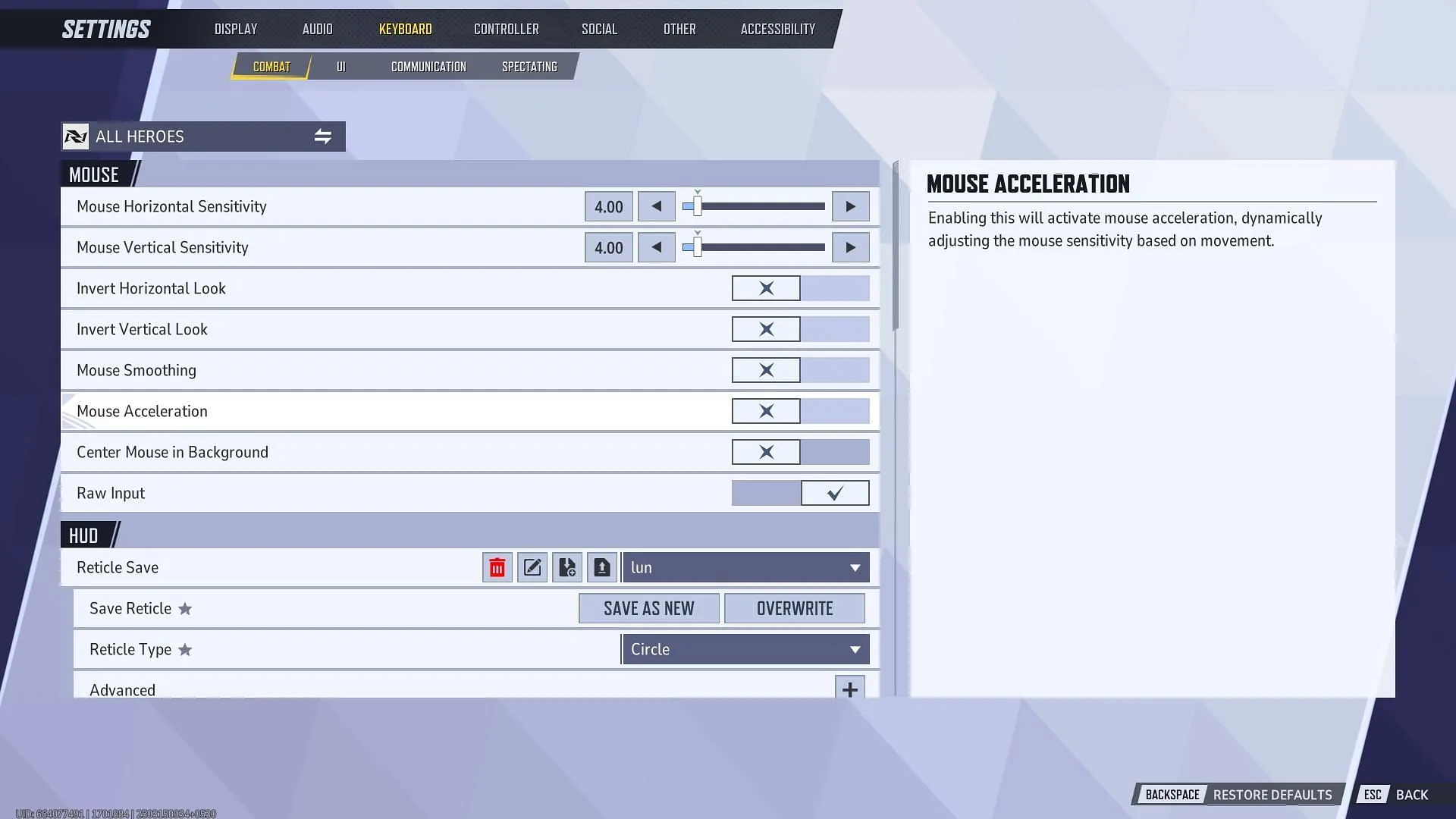
- Launch Marvel Rivals.
- From the home screen, navigate to the Settings tab.
- Within Settings, find the Keyboard section.
- Select the Keyboard section and scroll down to the Raw Input option.
- Toggle the Raw Input setting to On.
Once the feature is activated, players can head to the practice range to test their aim and see the improved input response firsthand.
Understanding Raw Input in Marvel Rivals

Raw Input serves as an optimization feature that allows players to use their mouse inputs directly without any intermediary adjustments by the operating system. This setting is particularly beneficial for gamers who prefer keyboard and mouse (KBM) controls, as it reduces input lag and enhances the fluidity of gameplay.
Notably, many eSports titles and first-person shooters come with Raw Input enabled by default. However, the availability and implementation of this feature can vary based on the game and the platform being used.
Is Enabling Raw Input Worth It?
Absolutely! Players who experience input lag during gameplay should consider turning on Raw Input in Marvel Rivals. This feature bypasses the operating system’s adjustment of mouse movements, leading to decreased input lag and providing a smoother, more accurate gaming feel. This can be particularly advantageous in competitive multiplayer environments.
Furthermore, players who have disabled mouse acceleration may find that enabling Raw Input preserves the natural sensitivity of their mouse, even amidst fluctuating frame rates, which is crucial for maintaining performance in fast-paced matches like those in Marvel Rivals.




Leave a Reply ▼