
For a monthly fee of $11.99, gamers can join the Fortnite Crew, a subscription service that comes with exclusive perks such as monthly V-Bucks, Crew Packs, and access to various Metaverse Passes across Fortnite’s dynamic game modes. However, some players may prefer to discontinue this recurring billing cycle, which raises the need to understand how to effectively cancel the Fortnite Crew subscription.
The cancellation process varies depending on the platform where the Fortnite Crew subscription was purchased. Below, we’ll provide detailed instructions tailored for each gaming platform.
Cancel Fortnite Crew on PC & Mobile (iOS/Android)

Players on PC and mobile devices (iOS and Android) can cancel their Fortnite Crew subscriptions through three methods:
- Visit www.epicgames.com/account
- Log into your Epic Games account
- Select “Subscriptions”from the left sidebar
- Click the cog icon in the top right corner
- Choose “Cancel Subscription”and follow the prompt
Alternatively, cancellation can be initiated in-game:
- Go to the “Passes”tab
- Select “Manage Subscription”
- Click on “Cancellation Info”
- Confirm by selecting “Cancel Subscription”
Finally, you can also use the Epic Games Store app:
- Open the Epic Games Store app
- Click on your profile in the top right corner
- Select “Account”
- Go to “Subscription”
- Click “Cancel”
Cancel Fortnite Crew on PlayStation

For players utilizing the **PlayStation 5**, follow the steps below:
- Log in to the PS5 account linked with your Fortnite Crew subscription and navigate to “Settings”
- Go to “Users and Accounts”
- Select “Accounts”and then “Payment and Subscriptions”
- Click on “Game and App Services”
- Locate and select “Fortnite”from the games list
- Select “Fortnite Crew”and turn off auto-renewal
For **PlayStation 4** users, the cancellation steps are slightly different:
- Access “Settings”on your PS4 account
- Select “Account Management”and then “Account Information”
- Navigate to “Services List”and find “Fortnite”
- Select “Fortnite Crew”and disable auto-renewal
Cancellations can also be made through your web browser:
- Visit store.playstation.com
- Sign in with your PlayStation Network (PSN) credentials
- Select your profile icon and navigate to “Subscriptions Management”
- Find “Fortnite Crew”and disable auto-renewal
Cancel Fortnite Crew on Xbox

XBOX gamers can follow these instructions to cancel the Fortnite Crew subscription:
- Navigate to account.microsoft.com
- Log in with the Microsoft account linked to your Xbox
- Click “Services & Subscriptions”
- Select “Manage”next to the Fortnite Crew subscription
- Toggle off “Recurring Billing”
Cancel Fortnite Crew on Nintendo Switch

Nintendo Switch players can cancel their subscriptions by following these steps:
- Power on your Nintendo Switch
- Access the Nintendo eShop
- Click on your account icon in the top right corner
- Select “Your Subscriptions”
- Find your Fortnite Crew subscription and select “Turn Off Automatic Renewal”
- Follow the on-screen prompts to complete the process
Additionally, you can also cancel via a web browser:
- Visit https://ec.nintendo.com/my/rights
- Log in with your Nintendo Account linked to your Fortnite Crew subscription
- Locate the Fortnite Crew subscription and disable automatic renewal
- Complete the process by following the prompts on the webpage
Consequences of Cancelling Fortnite Crew
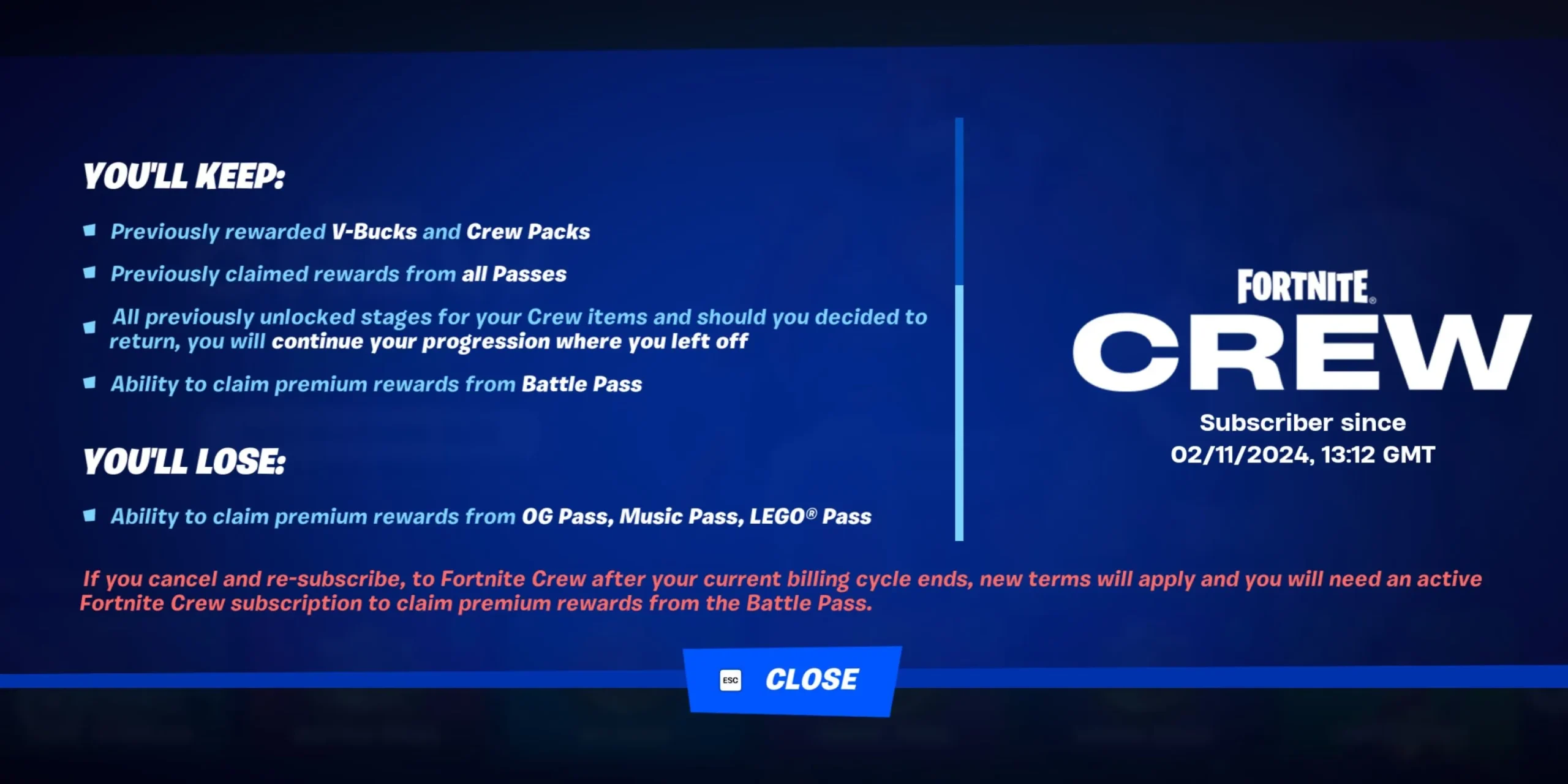
Upon cancelling the Fortnite Crew subscription, players retain access to their benefits until their final billing date. The rewards that remain with the players include:
- All previously awarded V-Bucks and Crew Packs
- Rewards from the Battle Pass, OG Pass, Music Pass, and LEGO Pass that were claimed before cancellation
- Progress on Fortnite Crew items: any unlocked stages continue from where they left off if the subscription is resumed
- The ability to claim premium rewards from the Battle Pass
However, cancelling will result in the loss of related perks such as:
- Access to premium rewards from the OG Pass
- Access to premium rewards from the Music Pass
- Access to premium rewards from the LEGO Pass
Included Benefits with Fortnite Crew

The Fortnite Crew subscription provides numerous benefits, which include:
- A Crew Pack delivered every month
- Access to the Battle Pass
- Access to the OG Pass
- Access to the LEGO Pass
- Access to the Music Pass
- 1,000 V-Bucks each month
- Premium Rocket Pass for Rocket League
Additionally, players who subscribe to Fortnite Crew within 14 days of purchasing a Pass (Battle, OG, Music, LEGO) will receive an automatic refund for that Pass.




Leave a Reply