
The Minecraft 1.21.5 X-ray pack is a game-changing addition for players seeking to streamline their resource collection. By transforming the visuals of your Minecraft world into a transparent landscape, this pack allows you to effortlessly spot ores, minerals, and other valuable resources, negating the need for tedious mining expeditions.
This comprehensive guide outlines the process for acquiring and utilizing an X-ray pack designed for Minecraft version 1.21.5.
Step-by-Step Guide to Installing the Minecraft 1.21.5 X-ray Pack
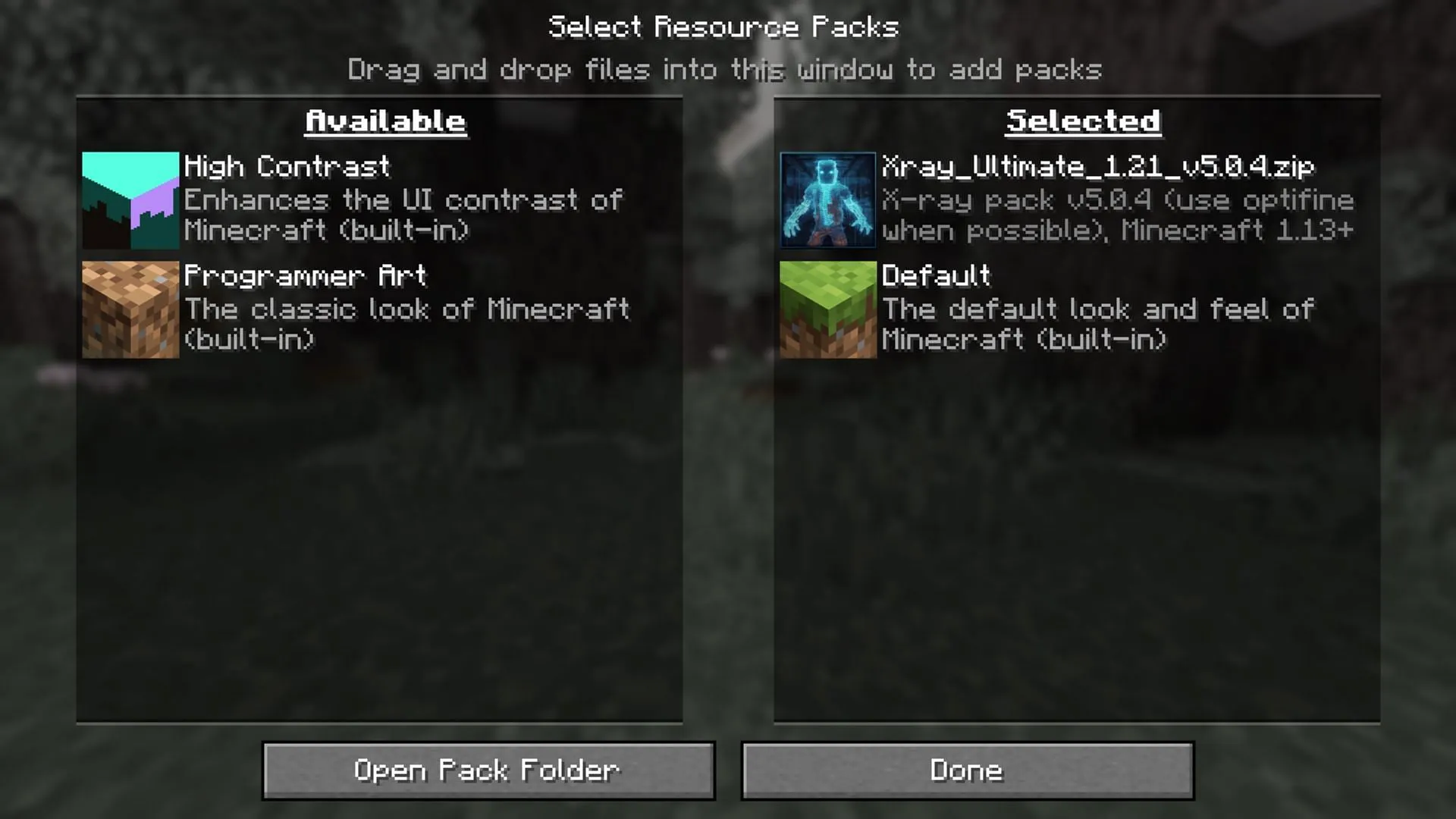
Installing an X-ray pack for Minecraft 1.21.5 is straightforward and does not necessitate any additional mods or plugins. This makes it an ideal choice for players eager to enhance their gameplay by easily identifying rare resources and structures like trial chambers and end portals.
Follow these steps to seamlessly integrate the Minecraft X-ray pack into your game:
- Download an X-ray resource pack, such as Xray Ultimate by Filmjolk.
- After the ZIP file download is complete, launch a new or existing Minecraft instance.
- Navigate to the Options tab on the home screen.
- Open the Resource Packs section.
- Click the “Open Pack Folder”button.
- Drag the downloaded ZIP file into this folder.
- Return to Minecraft and locate your X-ray pack in the available resource packs list.
- Hover over the pack and click the arrow button to enable it for your game.
- Position the pack above the default Minecraft pack to ensure its settings are active. You can adjust the order by clicking the pack’s icon.
- Click ‘Done, ’ return to the loading screen, and enter your desired world to experience your new X-ray capabilities—remember, with great power comes great responsibility!
Utilizing the Minecraft 1.21.5 X-ray Pack
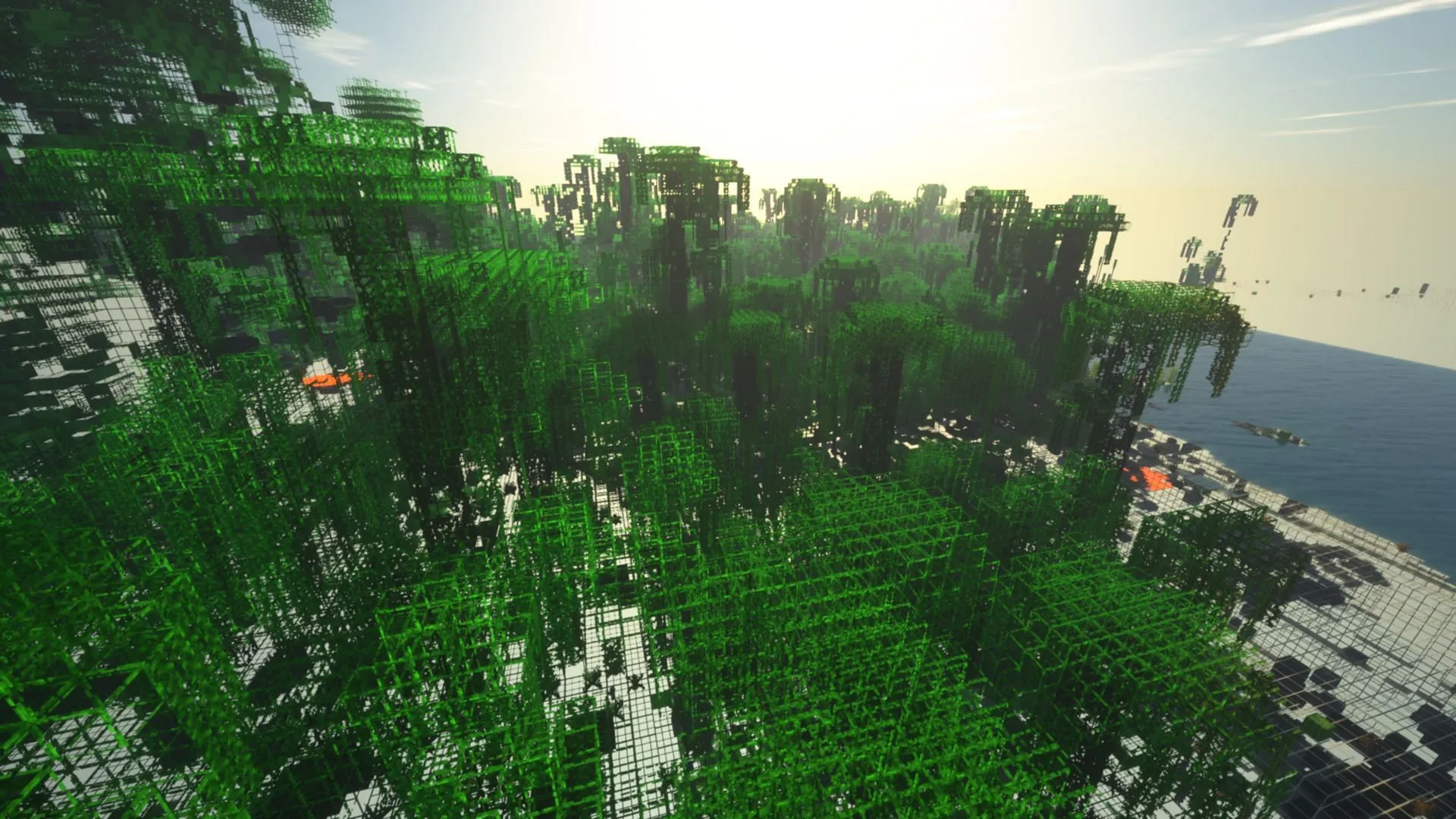
Once you’ve installed the X-ray resource pack, enter your game and take advantage of the enhanced visibility to identify hidden structures, ores, and trial chambers with ease. The transparency feature will transform all blocks into see-through structures, allowing for quick navigation and resource collection without the hassle of mining or exploring unnecessarily.
The X-ray pack also enables players to locate trial chambers more efficiently, thus unlocking valuable loot with minimal effort. Moreover, you can enhance your gaming experience by combining the X-ray pack with other mods, such as Night Vision, Astromine, or Optifine, for added functionality and visual effects that further simplify resource hunting.
In summary, the Minecraft 1.21.5 X-ray pack, especially when paired with complementary mods, elevates gameplay, making resource collection an effortless and efficient endeavor.




Leave a Reply ▼