
Players often question if they can cancel construction in Frostpunk 2 while expanding and sustaining their city. Growth is essential for survival in the Frostlands, but sometimes buildings or districts don’t turn out as planned. Effective strategic and city planning are crucial, as mistakes can lead to significant consequences.
So, is it possible to cancel construction in Frostpunk 2? Keep reading for the details.
Can You Cancel Construction in Frostpunk 2?
You Cannot Cancel Construction in Frostpunk 2

Regrettably, once construction has started in Frostpunk 2, it cannot be cancelled. Players must allow it to finish, as there are no options to interrupt or halt the work. The sole exceptions are the Trails and Skyways that connect colonies and settlements to your city, where players can click the hammer icon to cancel and reclaim resources during their construction.
Your only recourse is to wait for the construction to complete and subsequently demolish the building or district to recover some of the resources used.
Demolishing takes additional time, and to receive refunds for materials like Prefabs and Heatstamps, the building must be completely demolished.
How to Demolish Districts and Buildings in Frostpunk 2
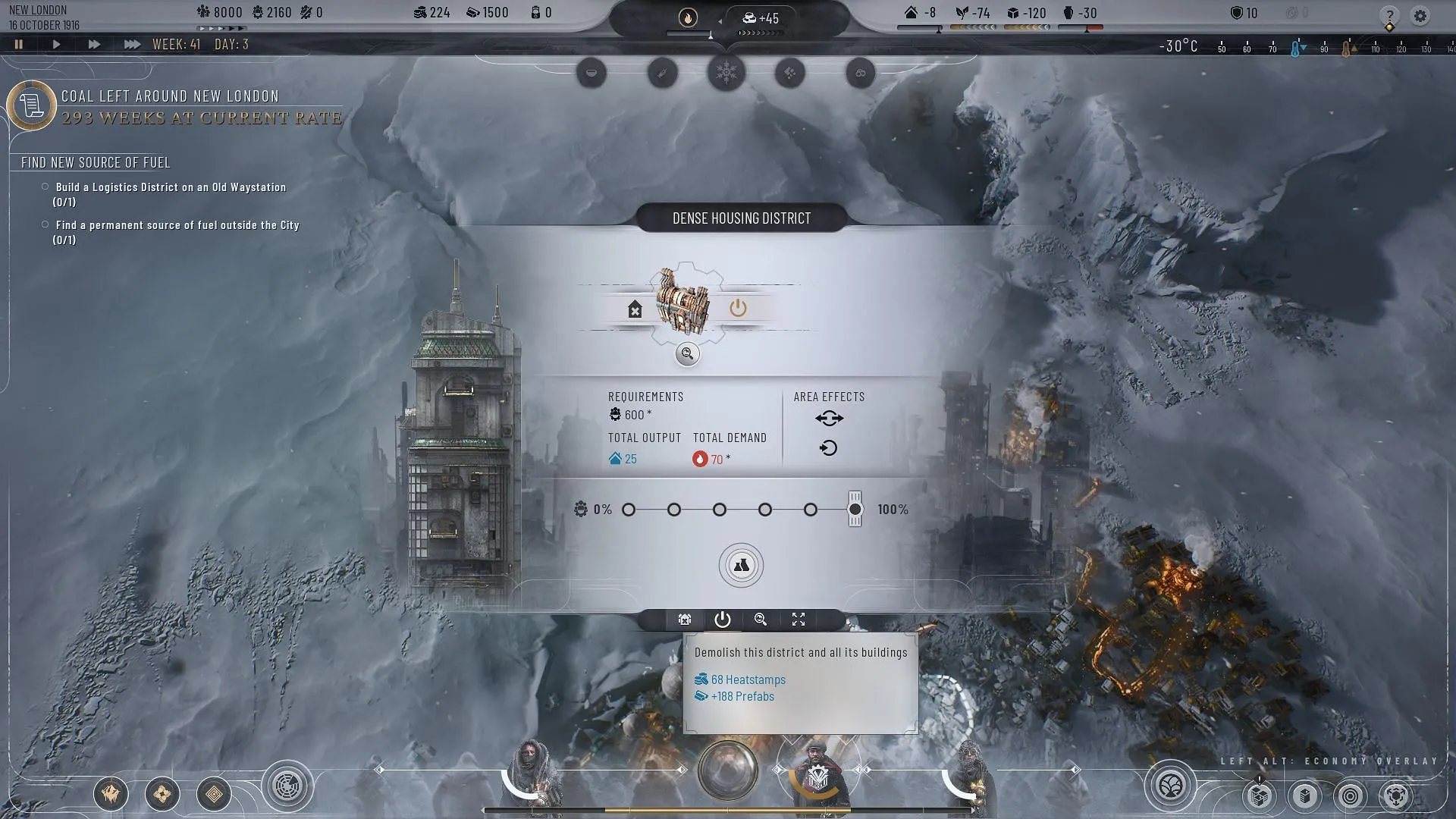
To demolish districts and buildings in Frostpunk 2, navigate to their information panel. Select the district or building, and click the destroy button located at the bottom-left corner, symbolized by a house with a cross. For buildings within a district, choose the destroy button on the left side of the building’s icon.
Once the demolish option is selected, wait for it to be completely dismantled to recover your resources like Prefabs and Heatstamps. Notably, once demolition starts, the heat demand for the building or district ceases, contributing back to your heat economy for use in other areas.
Since cancelling construction in Frostpunk 2 isn’t an option, demolishing structures becomes the primary alternative. Demolishing allows you to recoup some spent resources, which can then be reinvested into new districts or buildings. It is also wise to demolish Extraction Districts that have depleted resources to conserve heat and reclaim some materials for other investments.
How to Cancel Construction Planning in Frostpunk 2

While you cannot cancel active construction, you can modify or cancel construction during the planning phase. To do so, simply deselect the tiles planned for construction, as they must be selected and confirmed with a check mark to initiate construction. Deselecting tiles allows you to readjust or scrap entire districts or components for later construction or alternative placement.
This mechanic resembles Frostbreaking in Frostpunk 2, facilitating easy adjustments to your intended expansions.
Before embarking on building districts, check your inventory of available resources to ensure you’re well-prepared.




Leave a Reply