
Jujutsu Kaisen Phantom Parade has made its highly anticipated debut, attracting attention worldwide despite facing some criticism. One notable drawback is its user interface, which makes essential features like account linking and deletion somewhat elusive. This guide aims to simplify the process of switching, linking, and deleting accounts within Jujutsu Kaisen Phantom Parade. Additionally, we’ll offer some valuable pointers for players keen on creating multiple accounts for early-game rerolls.
Switching Accounts in Phantom Parade
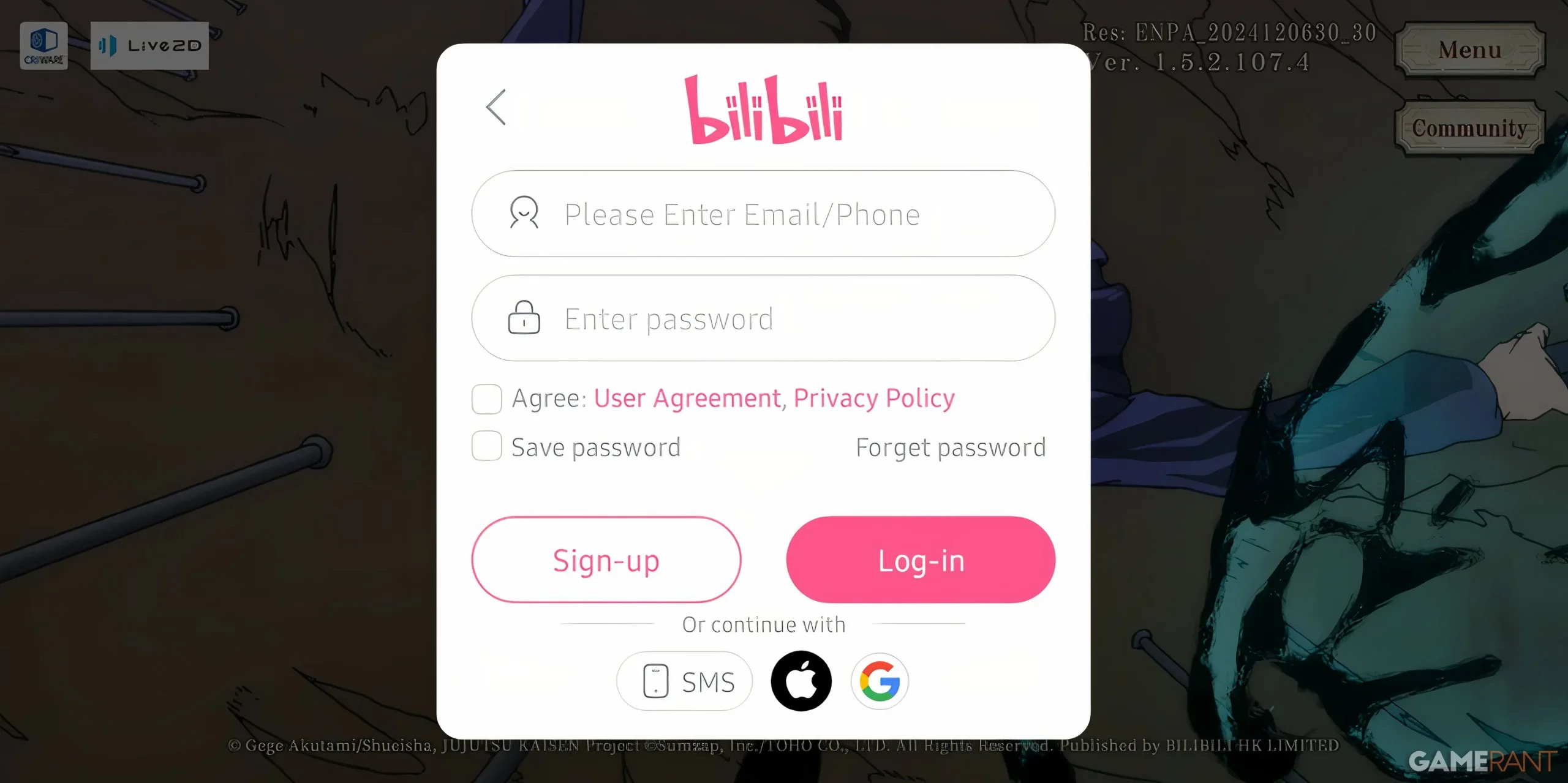
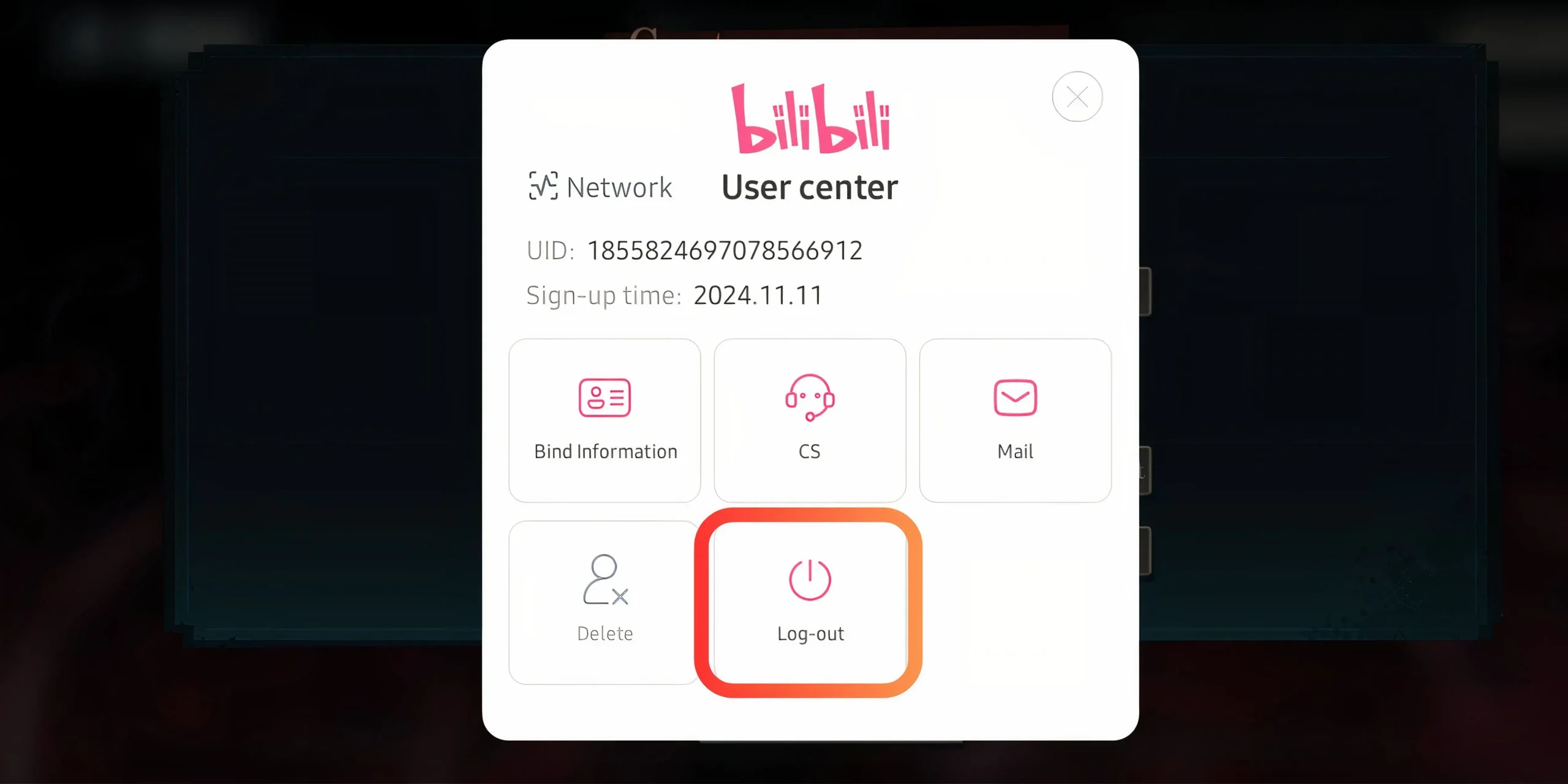
- Select “Menu.”
- Navigate to “Customer Support.”
- Click on “Contact Customer Service.”
- Choose the “Log-out” option.
- Input the credentials for the alternate account.
For those who want to re-register with a salted email, tap “Sign Up” in the title menu. Utilize your existing email, but append “+1” before the ‘@’ symbol (e.g., username+1@gmail.com). This method is especially useful for beginners looking to reroll for high-tier characters at the onset of the game.
Additionally, during the loading phase, you’ll notice a “Switch Account” option in the top-right corner. If activated before the game loads completely, this will log you out and allow you to access a different account.
While rerolling, don’t miss out on claiming promotional rewards with Jujutsu Kaisen Phantom Parade promo codes. These codes provide Cubes that enable additional pulls on banners, thus enhancing your chances of acquiring valuable SSR characters.
Linking Accounts in Phantom Parade
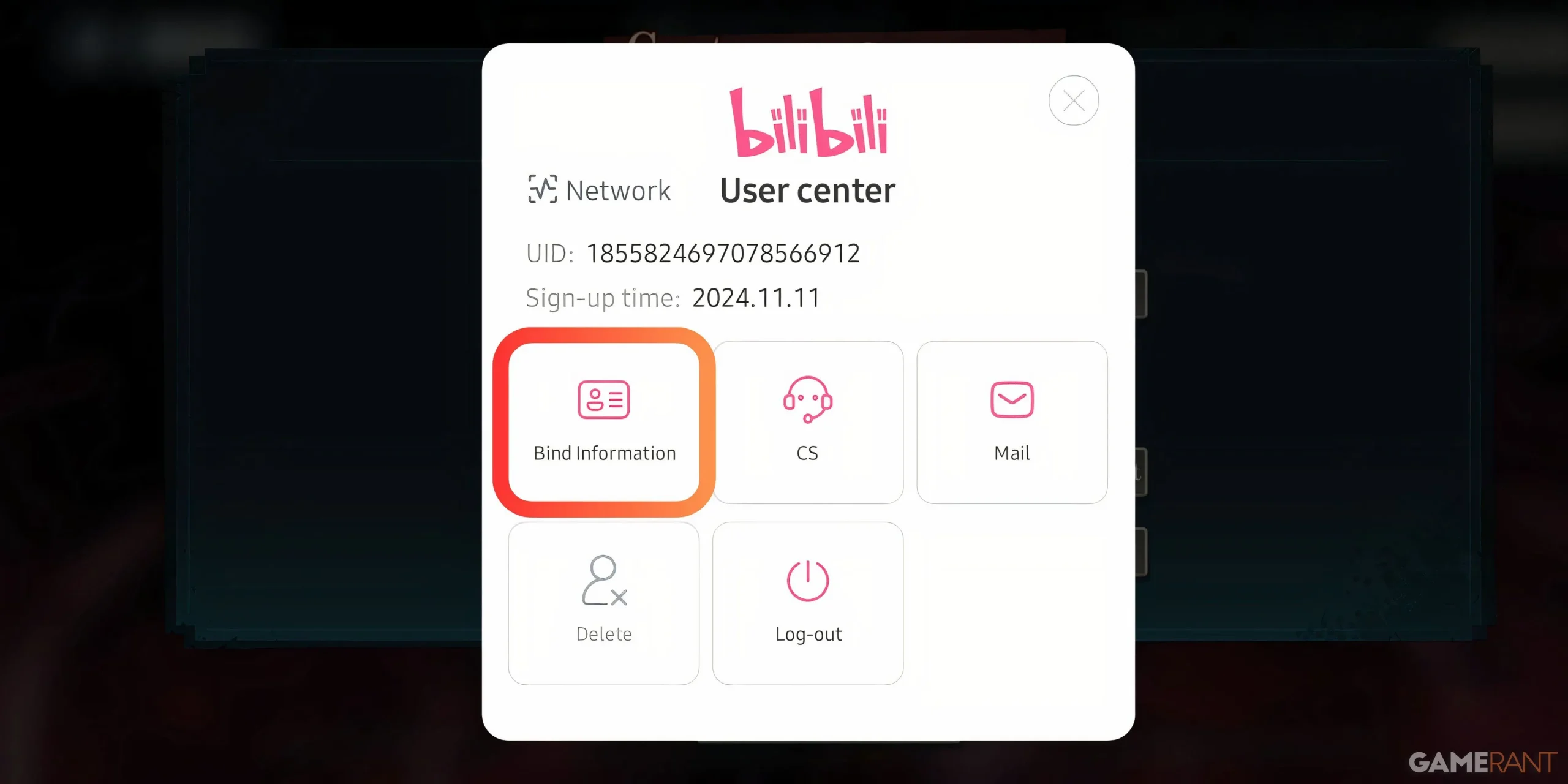
- Access the “Menu.”
- Head over to “Customer Support.”
- Click on “Contact Customer Service.”
- Select “Bind Information.”
- Input the email address or phone number you wish to link.
For those aiming to link accounts in order to redeem pre-launch rewards, please be aware that this process may not apply if you have previously claimed rewards from website events. In such cases, you need to log in using your Bili Bili account, utilizing the same email and password that were used to establish your account on the game’s official site.
Even if many players prefer using their Gmail accounts for website access, it’s crucial to note that rewards from web events cannot be claimed using the Google Account quick login feature. Ensure you manually enter the same credentials you registered with on the website for successful reward claiming.
Deleting Accounts in Phantom Parade
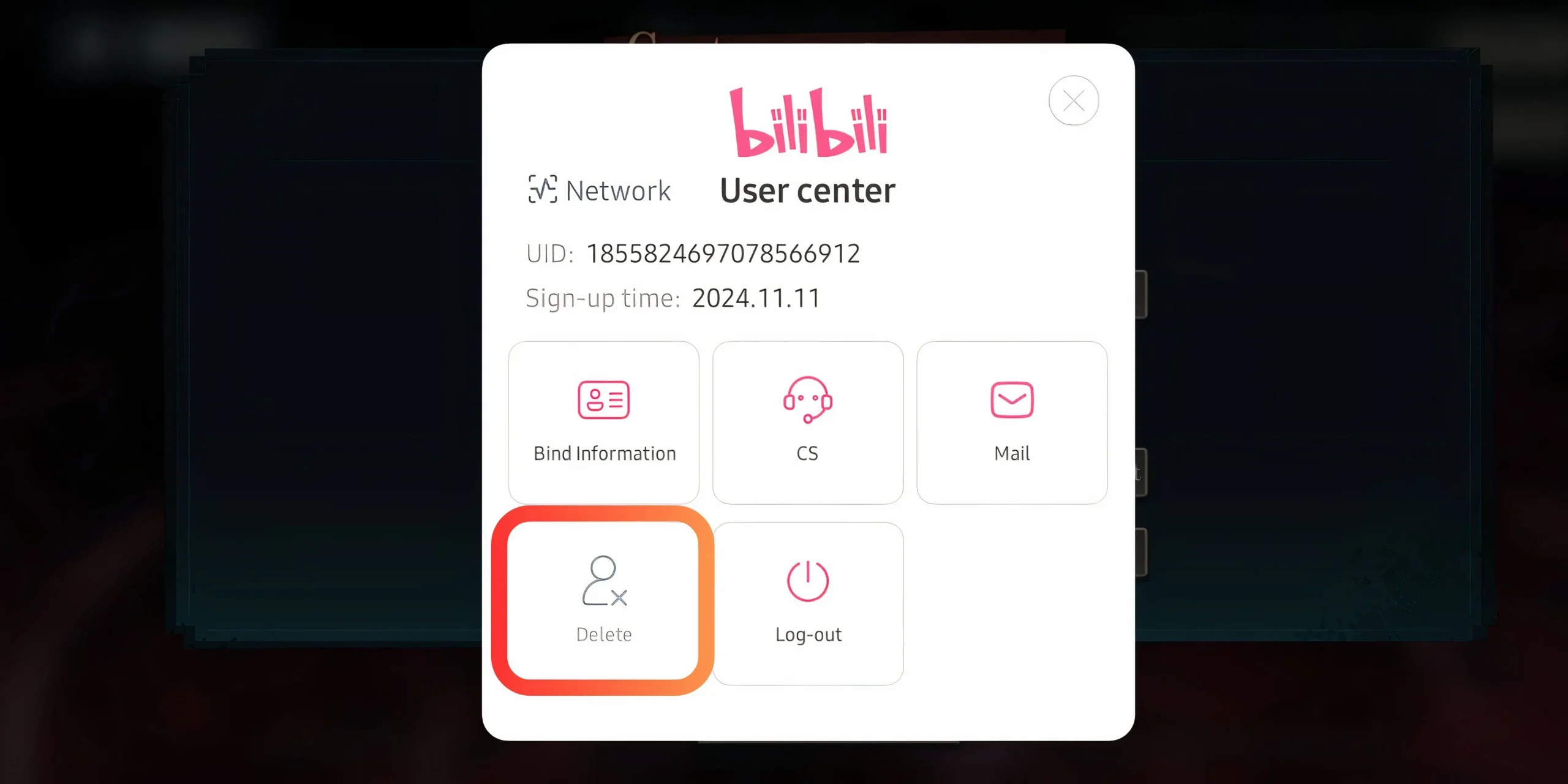
- Tap on the “Menu.”
- Proceed to “Customer Support.”
- Select “Contact Customer Service.”
- Opt for “Delete.”
- Input the phrase “Request Deletion.”
- Confirm by tapping “Delete.”
Note that the process of account deletion within Phantom Parade requires seven days for completion. You have this window to retract your deletion request if you change your mind. Once the period elapses without intervention, your account, including all purchases and in-game assets, will be irreversibly deleted.




Leave a Reply