
The Cute Craft modpack for Minecraft is an exciting collection of mods bundled together for Java Edition Version 1.20.1, with future updates expected. This modpack offers a cozy, adorable, and vibrant gaming experience, providing players with a relaxed atmosphere in their Minecraft adventures.
Given the extensive features of the Cute Craft modpack, it’s essential to explore its functionalities, installation process, and additional tips to help players get started.
Installation Guide for the Cute Craft Modpack for Minecraft
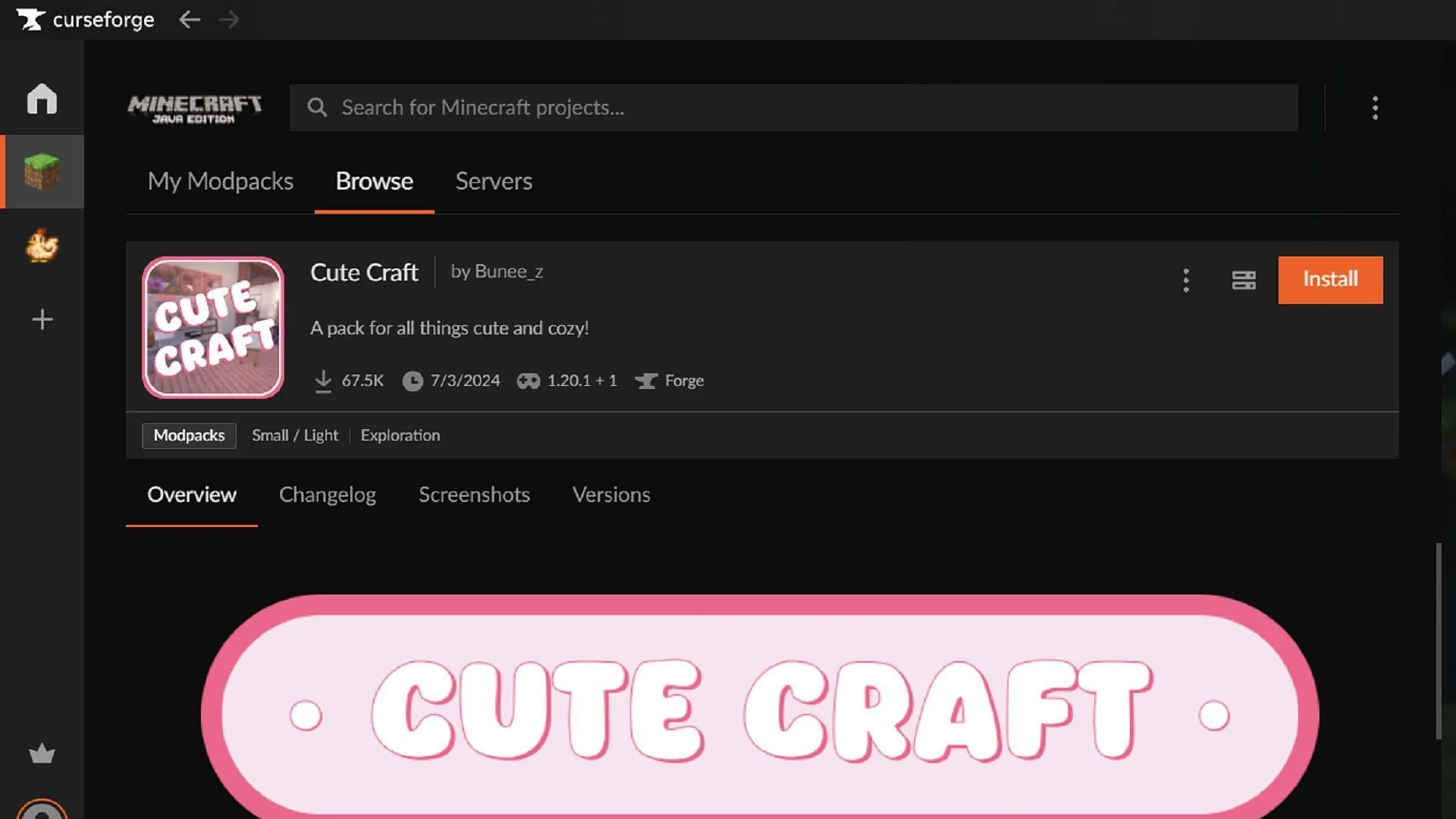
While you can manually install Minecraft modpacks, the process can be quite intricate. Therefore, it’s advisable to use a mod launcher, such as CurseForge, MultiMC, or others to easily install Cute Craft.
Follow these steps to install the modpack using the CurseForge mod launcher client:
- Visit https://www.curseforge.com/ in your browser, and click on the “Get CurseForge App”button. Scroll down to select the appropriate download method for your operating system. Run the installer to ensure CurseForge is installed and recognizes your Minecraft installation. You should see the grass block icon in your game list on the left side of the CurseForge client’s main window.
- Navigate to https://www.curseforge.com/minecraft/modpacks/cuter-minecraft for the Cute Craft CurseForge page. Click on the orange Install button. This action will launch CurseForge and create a new instance for the modpack, which will then be downloaded to your client in the “My Modpacks”section. From this point, simply click the Play button on the modpack’s icon to enjoy it in a dedicated instance of the game launcher and client.
Features of the Cute Craft Modpack in Minecraft

With over 150 mods included, the Cute Craft modpack offers an array of features. The in-game experience will vary based on which mods are active, but players can anticipate a multitude of benefits and quality-of-life improvements.
While it’s impractical to list every mod, players can look forward to enjoying these notable features:
- Over 50 new biomes introduced by the Biomes O’ Plenty mod.
- A diverse range of new animal mobs to discover, including butterflies, ducks, and various turtle types.
- Enriching ambient sounds and music to enhance the immersive gameplay experience.
- A comprehensive selection of performance and optimization mods to ensure consistent high frame rates for Java Edition.
- Quality-of-life enhancements like a minimap for easy navigation.
- A redesigned inventory interface made possible by Just Enough Items.
- Opportunities to craft unique decorations and furniture through mods like MrCrayfish’s Furniture Mod, Supplementaries, and Beautify.
- Delight in baking treats with mods like [Let’s Do] Bakery.
- Shader compatibility with a pre-activated shader pack (Complementary Unbound) for enhanced lighting and post-processing effects.
- And much more!
Getting Started with the Cute Craft Modpack for Minecraft

There isn’t a defined storyline, tutorial, or guidebook in Cute Craft, allowing players to explore freely from the moment they spawn in their game world. However, for those interested in previewing the available content before hopping into Survival Mode, starting a world in Creative Mode can be a great way to familiarize themselves with new blocks, items, mobs, and more.
With numerous new resources and items/blocks to discover, it’s crucial to keep an eye on the recipe book. As players collect new materials, new crafting recipes will unlock, which are essential for progressing through the modpack. Exploration is highly encouraged, as it leads to the discovery of new biomes and mobs, adding to the overall excitement.
This modpack is designed to enhance players’ Minecraft Survival Mode experiences. By engaging in typical Survival tasks, players should uncover new surprises and discoveries at every turn.




Leave a Reply