
Nothing OS has transitioned from a basic vanilla Android UI to a distinctive and feature-rich Android user interface. The release of Nothing OS 2.5, built on Android 14, was among the most significant Android OS launches of 2023, sparking excitement for the upcoming Nothing OS 3.0, which is set to arrive in just a few months.
Updated (September 24): The official announcement for Nothing OS 3.0 has been made, revealing confirmed features that will be included.
Nothing OS 3.0: Release Date
In conjunction with the launch of its Ear (Open), Nothing officially unveiled Nothing OS 3.0, which is based on Android 15. The company has confirmed that the first open beta version is expected to be released in October 2024. If all goes according to schedule, the stable version is anticipated to roll out in December.
Nothing OS 3.0: Compatible Devices
All Nothing phones released thus far are guaranteed to receive three years of major updates, with the exception of the CMF Phone 1, which will receive just two major OS updates.
Considering that the Nothing Phone (1) was launched with Android 12, it is still eligible for one major Android update. Consequently, all Nothing phones released up to this point are set to receive the forthcoming Nothing OS 3.0 update based on Android 15. Here’s the list of supported models:
- Nothing Phone (2a) Plus
- Nothing Phone (2a)
- Nothing Phone (2)
- Nothing Phone (1)
- CMF Phone 1

The Nothing Phone (2a), Nothing Phone (2a) Plus, and Nothing Phone (2) are expected to be the first devices to receive the Android 15 update along with the new UI in December. The CMF Phone 1 is projected to receive the update in November, while Phone (1) is likely to get it in December or January 2024. These timelines may vary and are based on our best estimates.
Nothing OS 3.0: Confirmed Features
Nothing has revealed all the primary features that will be included in Nothing OS 3.0. While some features were previously leaked, over half of the additions are completely new. Below are all the confirmed features in Nothing OS 3.0:
1. Enhanced Lock Screen Customizations
Nothing OS 3.0 will elevate the current lock screen customizations extensively. The various customization options were initially presented by Carl Pei on X, and we now have an official glimpse at the feature, showcasing different clock styles.

There will be a total of five distinct clock styles available in Nothing OS 3.0. While some styles draw inspiration from Apple’s designs, others are unique, including one that takes cues from the iconic underground train stations in London. Users will also have the option to toggle the Expand widget area, choosing between clock styles that display a few widgets or a more compact display with additional widgets.
2. Redesigned Quick Settings Panel
A long-requested redesigned Quick Settings panel is finally making its way into Nothing OS 3.0. The new layout bears a resemblance to the current interface but is much cleaner.

It aligns better with Nothing’s design ethos by replacing bulky Wi-Fi and Bluetooth tiles with more compact versions. Additionally, a brightness slider located at the bottom is an appreciated improvement.
The red accent in the active tile enhances the overall aesthetic of the grey and black tiles. Moreover, the lower section of the Quick Settings panel introduces a gradient effect by incorporating colors from the media player thumbnail.
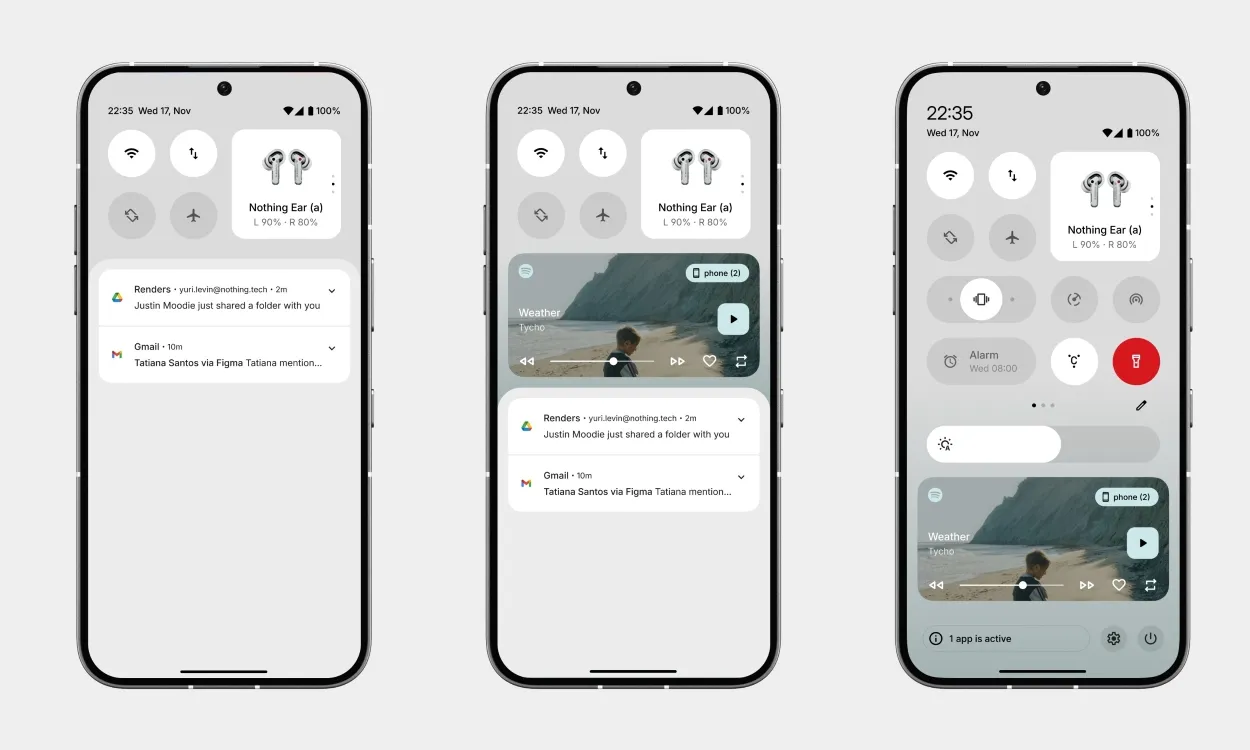
Nothing OS 3.0 also allows users to customize the size of tiles to 1×1, 1×2, and 2×2, much like home and lock screen widgets. Certain tiles, such as Bluetooth and Volume, will adapt their functionality and visual representation based on their selected size.

For example, a 1×2 audio tile provides options to switch the sound profile to vibrate and mute, and a 2×2 Bluetooth tile further expands its settings.
3. iOS-like App Library and App Pinning
The Nothing launcher will experience enhancements in Nothing OS 3.0, including App Pinning, which allows you to pin your most-used applications to the top of the app drawer for quicker access. This feature is excellent for users who frequently access certain applications and prefer not to sift through a long list.

Additionally, Nothing OS 3.0 introduces an iOS-like App Library that will categorize apps automatically. Dubbed Smart Drawer, it compiles smart suggestions and organizes apps into categories, featuring a row of suggested apps followed by categorized groups. The company claims that it employs on-device AI for making app suggestions.
4. New Fingerprint and Boot Animations

New fingerprint and boot animations are also on the way. The fingerprint unlock animation involves moving dots that expand outward upon activation. The boot animation is similar but features orange accents, though it doesn’t add much flair.
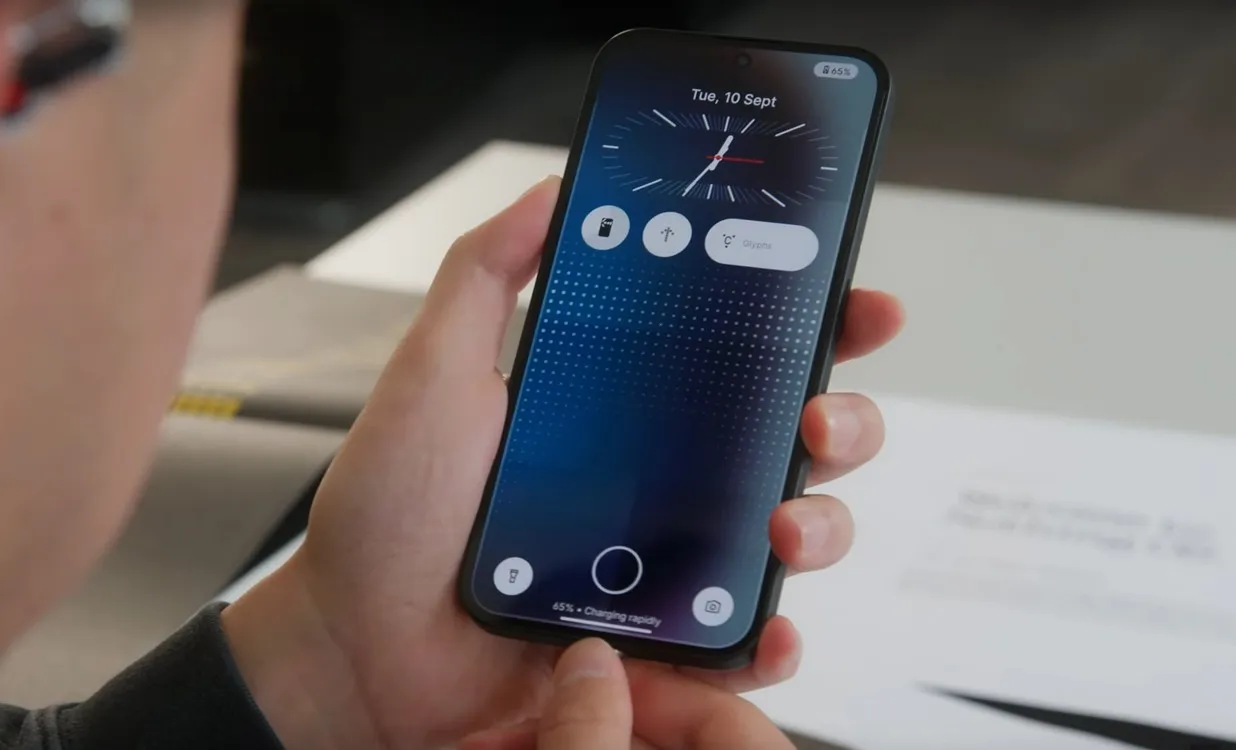
Moreover, there’s a new charging animation that aligns well with Nothing’s distinctive dot design language. Instead of merely a soft breathing animation when charging, the new design has dots transition from the bottom to the top, creating a cleaner aesthetic.
5. Revamped Settings App
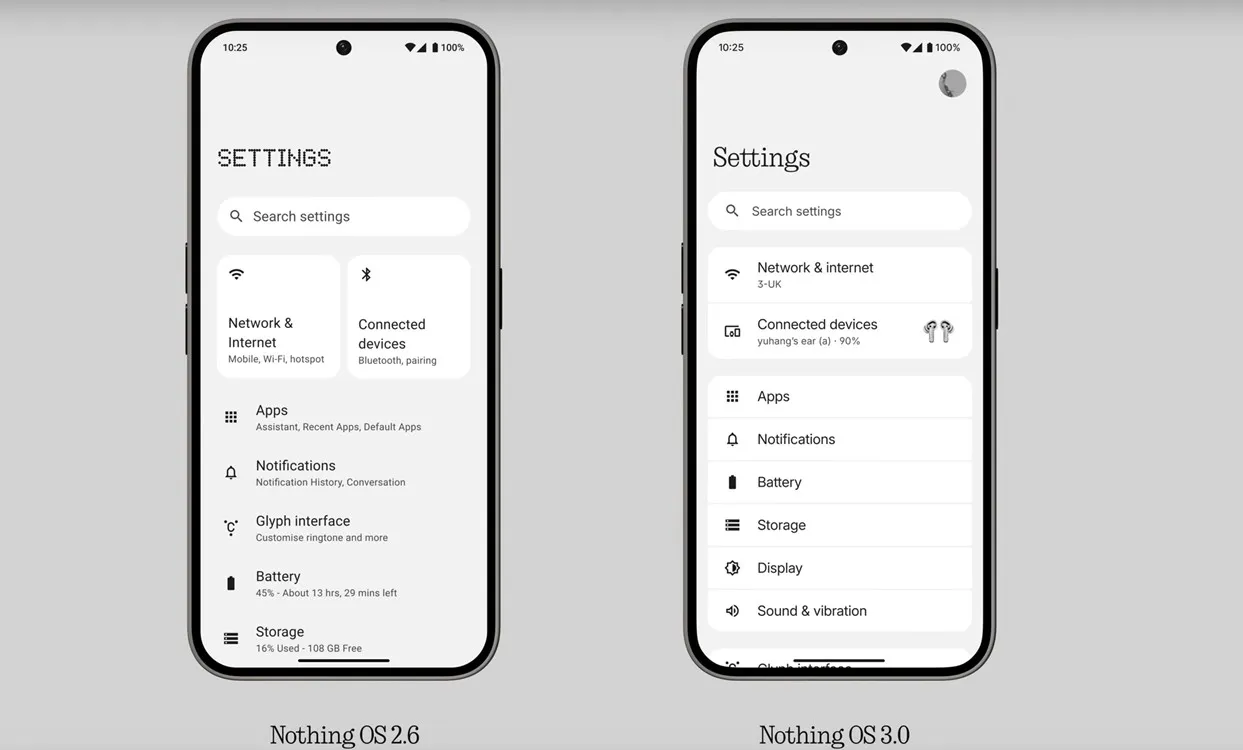
6. New Widgets, Features, and Improvements
The upcoming Nothing OS 3.0 will introduce a Countdown widget and a feature dubbed Shared Widgets. This feature allows users to share specific widgets from their home screen with friends and family.
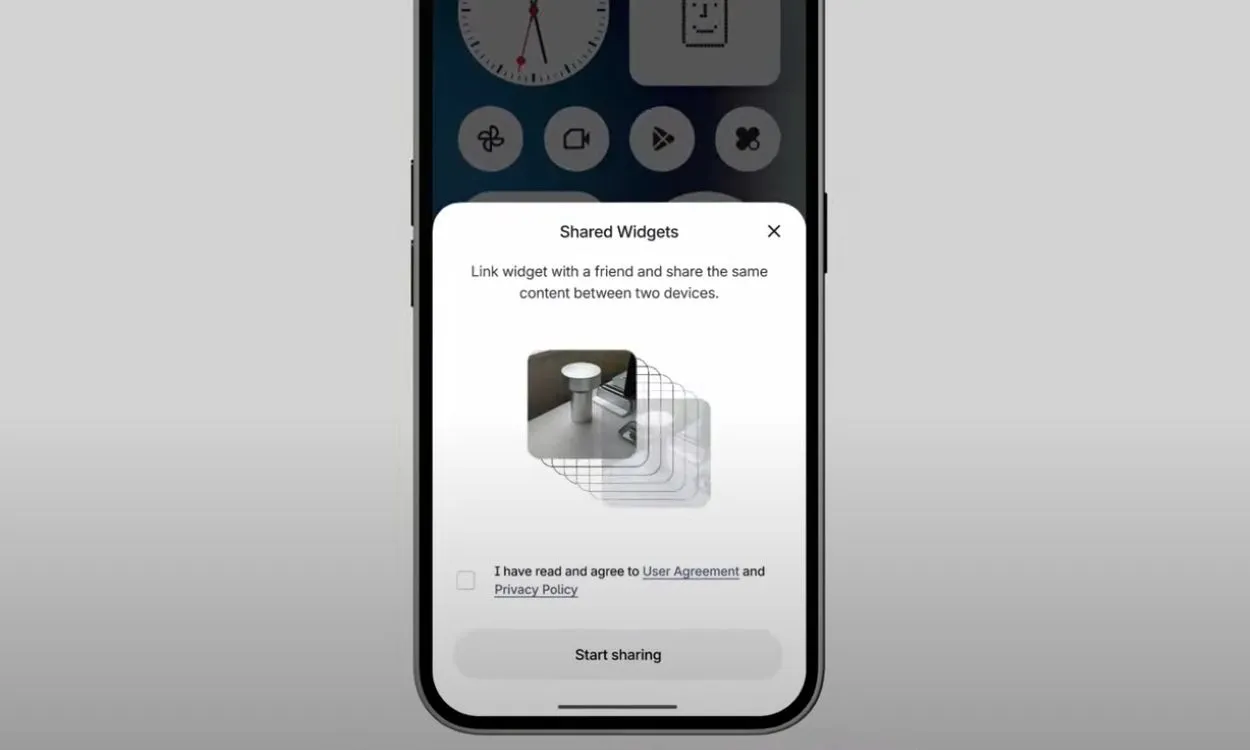
For instance, users can share a Photos widget, enabling shared visibility of selected pictures, or share steps with a step counter widget. Users can also add stickers atop widgets to illustrate their current mood or reactions.
7. Charging Assistant and Device Diagnostics
In the battery settings, new features titled Charging Assistant and Device Diagnostics are being integrated. The latter is a feature standardized in Android 15, while the Charging Assistant is completely new. It alerts users when charging speeds are slower than optimal.
Additionally, the diagnostics app provides insights into charge cycles and battery health status, although a specific battery health percentage feature is still absent.
8. Interactive Dot Animations
Another novel feature introduced is the Interactive Dot Animation engine, which enhances the UI’s liveliness through dot animations spread across apps and widgets throughout Nothing OS. This provides a more dynamic user interface experience, as demonstrated through a weather app showcased at the event.
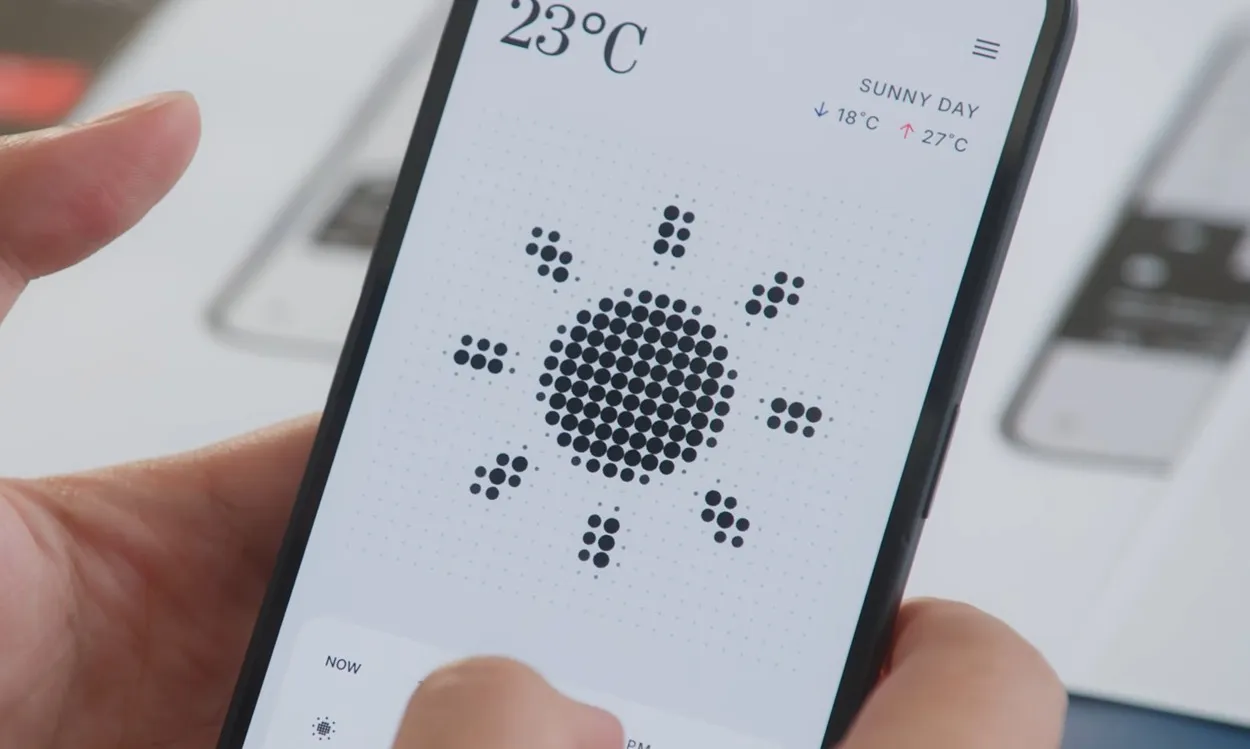
9. Nothing Gallery App
Fans have long awaited the Nothing Gallery app, and it has been actively developed for some time. The app promises quicker access to photos immediately after they are taken, aided by various optimizations. The transition to Nothing Gallery should be 1.4 seconds faster compared to Google Photos.
Other improvements include enhanced processing speeds for HDR and portrait effects, reducing processing times by 25%.

Highlighted features in the Gallery app include Key Moments, which displays larger thumbnails for significant images, alongside AI-driven enhancements like AI Image Segmentation that emphasizes essential objects in a photo. More features, including AI categorization, natural language search, AI upscaling, and image generation are expected soon.
However, there remains no information regarding the Community and Dialer apps. The Nothing Community is currently web-only, and Carl Pei has indicated that the team is focused on creating additional applications.
If we were to develop our own Gallery app, what would be the most important thing to get right?— Carl Pei (@getpeid) November 2, 2023
10. Private Space
While Private Space wasn’t explicitly mentioned during the event or in the most recent Closed Beta, it remains a possibility. Carl previously tweeted about gathering opinions on Private Space and whether Nothing should transition its features to this new concept, with many respondents advocating for it.
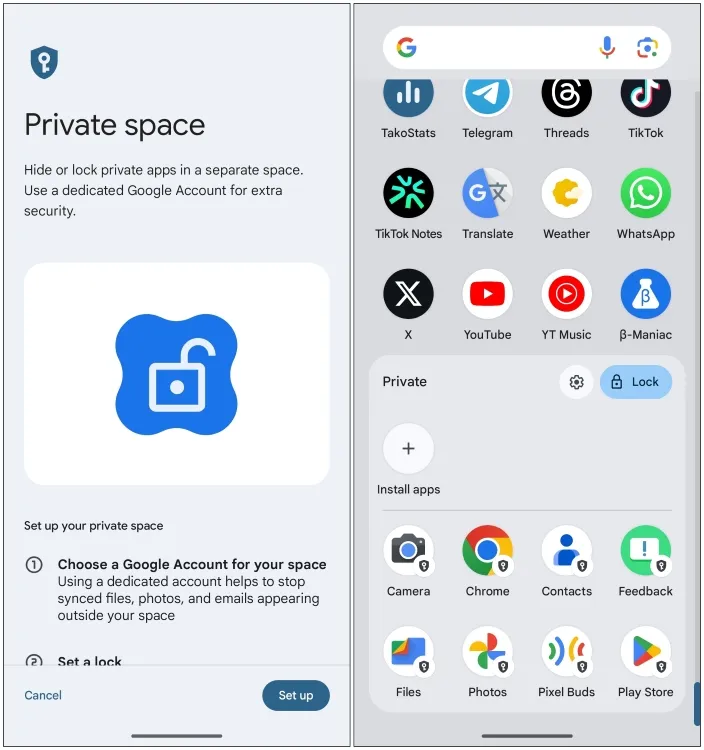
Private Space aims to serve multiple purposes: the ability to hide apps, lock them, and enable app cloning. Implementing Private Space would alleviate some burdens on Nothing developers, allowing them to pivot their focus toward other enhancements.
11. App Archiving
App archiving is a fundamental feature that will be included with Android 15 for all compatible devices utilizing Nothing OS 3.0. This functionality will assist users in removing applications they don’t actively use without needing to delete them entirely.
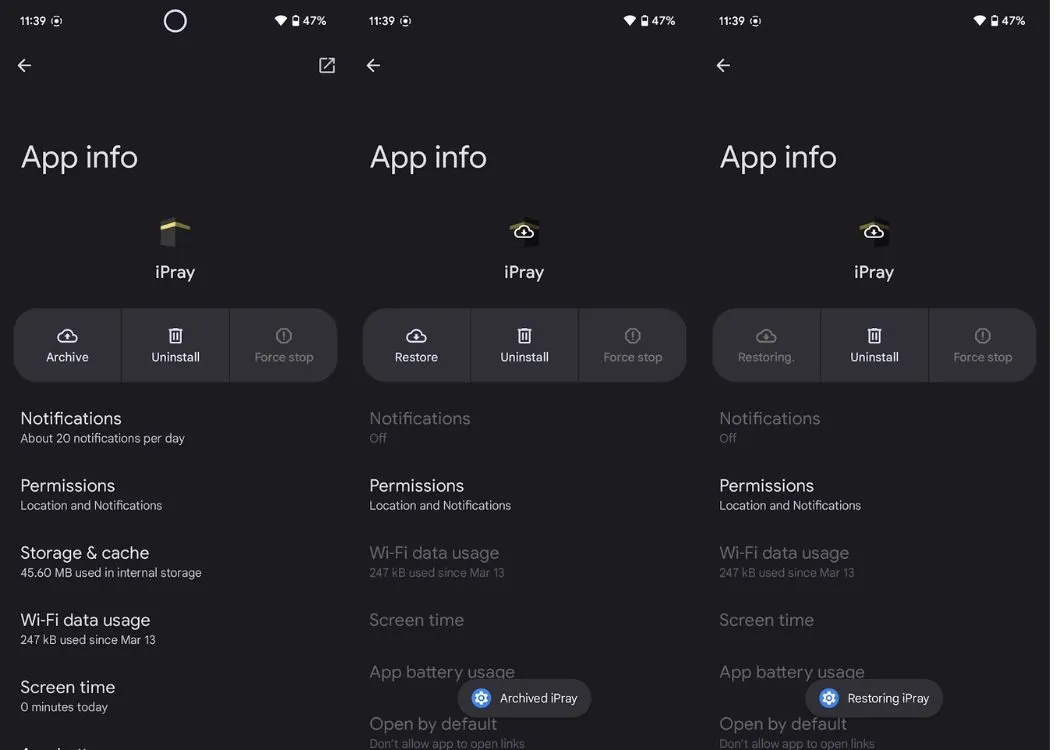
To clarify, when an app is archived, the base APK is removed while retaining its data on the device. Upon re-installation, the app can be restored to its former state, preserving all associated data effortlessly.
12. Additional Potential Features
Alongside the features already discussed, upcoming iterations of Nothing OS may introduce:
- Partial Screen Recording
- Predictive Back Gestures
- Enhanced Setup Wizard
- Data Standby Battery Saver
- Reset Home Screen Layout Option
- Refined Gesture Navigation
Features such as Partial Screen Recording and Predictive Back Gestures will be integrated as part of Android 15, while the rest of the listed features are unique to Nothing and its specific enhancements. We are particularly eager about the Data Standby Battery Saver feature, given its potential to extend device battery life.
This encapsulates everything we know about Nothing OS 3.0 so far. What are your thoughts regarding the new and upcoming features of Nothing OS 3.0? Are there particular features you wish to see in the interface? Feel free to share your thoughts in the comments section.




Leave a Reply