
The Nvidia RTX 3060 and RTX 3060 Ti are among the most prevalent GPUs in the gaming industry and are well-suited for playing the newly released Final Fantasy 16 PC port. Although this title debuted a year ago on other platforms, the PC version is just now arriving, prompting many gamers to seek optimal graphics settings for their RTX graphics cards.
While Nvidia’s peak performance comes from the RTX 40 series, the RTX 30 series still performs admirably, delivering excellent gaming experiences. In this article, we will explore the best graphics settings for Final Fantasy 16 on both the Nvidia RTX 3060 and RTX 3060 Ti.
The Best Graphics Settings for Final Fantasy 16 PC on Nvidia RTX 3060

Final Fantasy 16 PC runs smoothly on the RTX 3060, even at high settings. With some adjustments, you can achieve frame rates of over 55fps. For display settings, we recommend enabling VSync if your monitor isn’t compatible with FreeSync or G-Sync to prevent screen tearing or stuttering.
Here are the recommended settings for FF16 on the RTX 3060:
Display Settings
- Graphics Card: Nvidia GeForce RTX 3060
- Display: Choose your display
- Screen Mode: Fullscreen
- Screen Resolution: 1920 x 1080
- Refresh Rate: 180 Hz
- HDR: Off (Enable if using an HDR monitor)
- Vsync: Off
Graphics Settings
- Graphics Presets: Custom
- Screen Brightness: Based on preference
- Super Resolution: Nvidia DLSS 3
- Dynamic Resolution: Disabled
- Upscaling: Quality
- Sharpness: 5
- Frame Generation: Disabled (RTX 3060 does not support Frame Gen)
- Frame Rate: 240 fps
- Motion Blur: User preference
- Vignette: Off
- Chromatic Aberration: Off
- Nvidia Reflex Low Latency: Disabled
- Graphics Fidelity: High
- Texture Quality: High
- Terrain Detail: High
- Shadow Quality: High
- Water Quality: High
- Clutter Density: High
- NPC Quantity: High
- Screen Space Reflection: On
- Ambient Occlusion: On
- Bloom Shader: Off
- Variable Rate Shading: Off
The Best Graphics Settings for Final Fantasy 16 PC on Nvidia RTX 3060 Ti
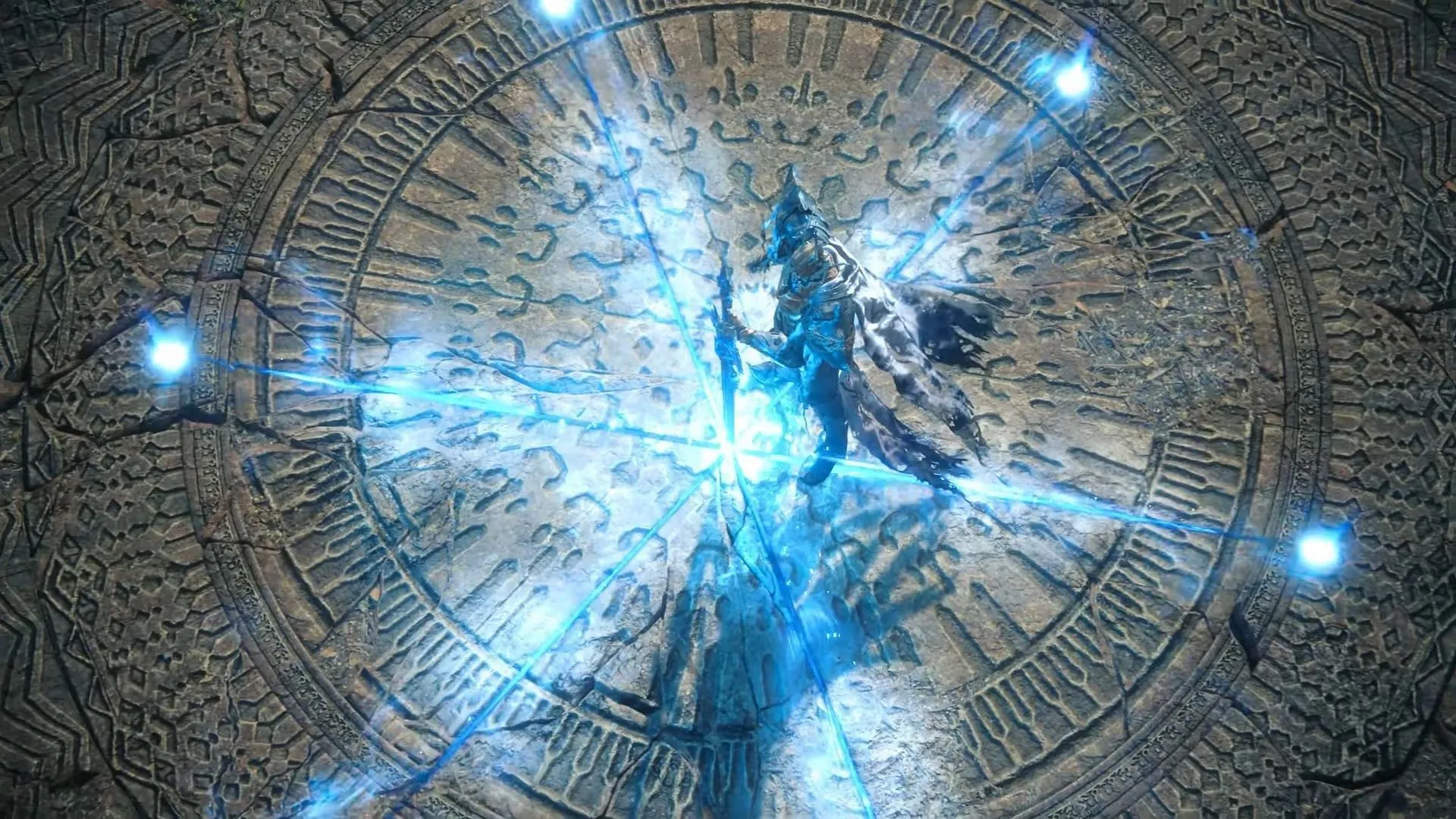
The Nvidia RTX 3060 Ti can comfortably run FF16, even at the highest settings. The 3060 excels at 1080p resolution, but the 3060 Ti elevates performance to 1440p. With all settings maxed out, you can expect frame rates of 50 and above.
Here are the recommended settings for FF16 on the RTX 3060 Ti:
Display Settings
- Graphics Card: Nvidia GeForce RTX 3060 Ti
- Display: Choose your display
- Screen Mode: Fullscreen
- Screen Resolution: 2560 x 1440
- Refresh Rate: 180 Hz
- HDR: Off (Enable if using an HDR monitor)
- Vsync: Off
Graphics Settings
- Graphics Presets: Custom
- Screen Brightness: Based on preference
- Super Resolution: Nvidia DLSS 3
- Dynamic Resolution: Disabled
- Upscaling: Quality
- Sharpness: 5
- Frame Generation: Disabled (RTX 3060 Ti does not support Frame Gen)
- Frame Rate: 240 fps
- Motion Blur: User preference
- Vignette: Off
- Chromatic Aberration: Off
- Nvidia Reflex Low Latency: Disabled
- Graphics Fidelity: High
- Texture Quality: High
- Terrain Detail: High
- Shadow Quality: High
- Water Quality: High
- Clutter Density: High
- NPC Quantity: High
- Screen Space Reflection: On
- Ambient Occlusion: On
- Bloom Shader: On
- Variable Rate Shading: On
This concludes our guide on the best graphics settings for Final Fantasy 16 on PC. We’ve provided optimized settings for both the Nvidia RTX 3060 and RTX 3060 Ti, which can both maintain an average of 50fps or more, even at higher settings.




Leave a Reply