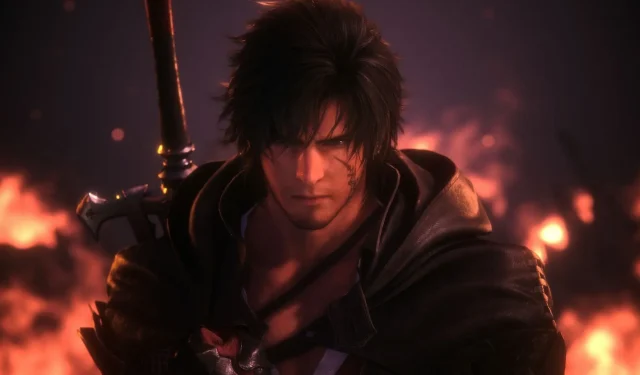
Final Fantasy 16, the newest entry in the cherished RPG series, officially launched in June 2023 and is set to be available on PC starting September 17, 2024. Developed by Square Enix, this title has captivated gamers with its dark medieval fantasy setting and engaging, action-packed combat.
The main character, Clive Rosfield, embarks on a thrilling adventure throughout the world of Valisthea, where rival nations wield the power of Dominants and Eikons. The narrative intricately weaves together political intrigue, personal vengeance, and epic confrontations, all while its stunning graphics showcase expansive landscapes, intricately designed characters, and fluid animations.
With its breathtaking visuals and cinematic presentation, Final Fantasy 16 promises a premium gaming experience on PC, though this could necessitate significant hardware resources. Therefore, optimizing your PC settings is crucial for ensuring smooth gameplay with high FPS.
This guide will walk you through the optimal settings to enhance performance without sacrificing the game’s visual quality.
Optimal Settings to Enhance FPS in Final Fantasy 16 on PC
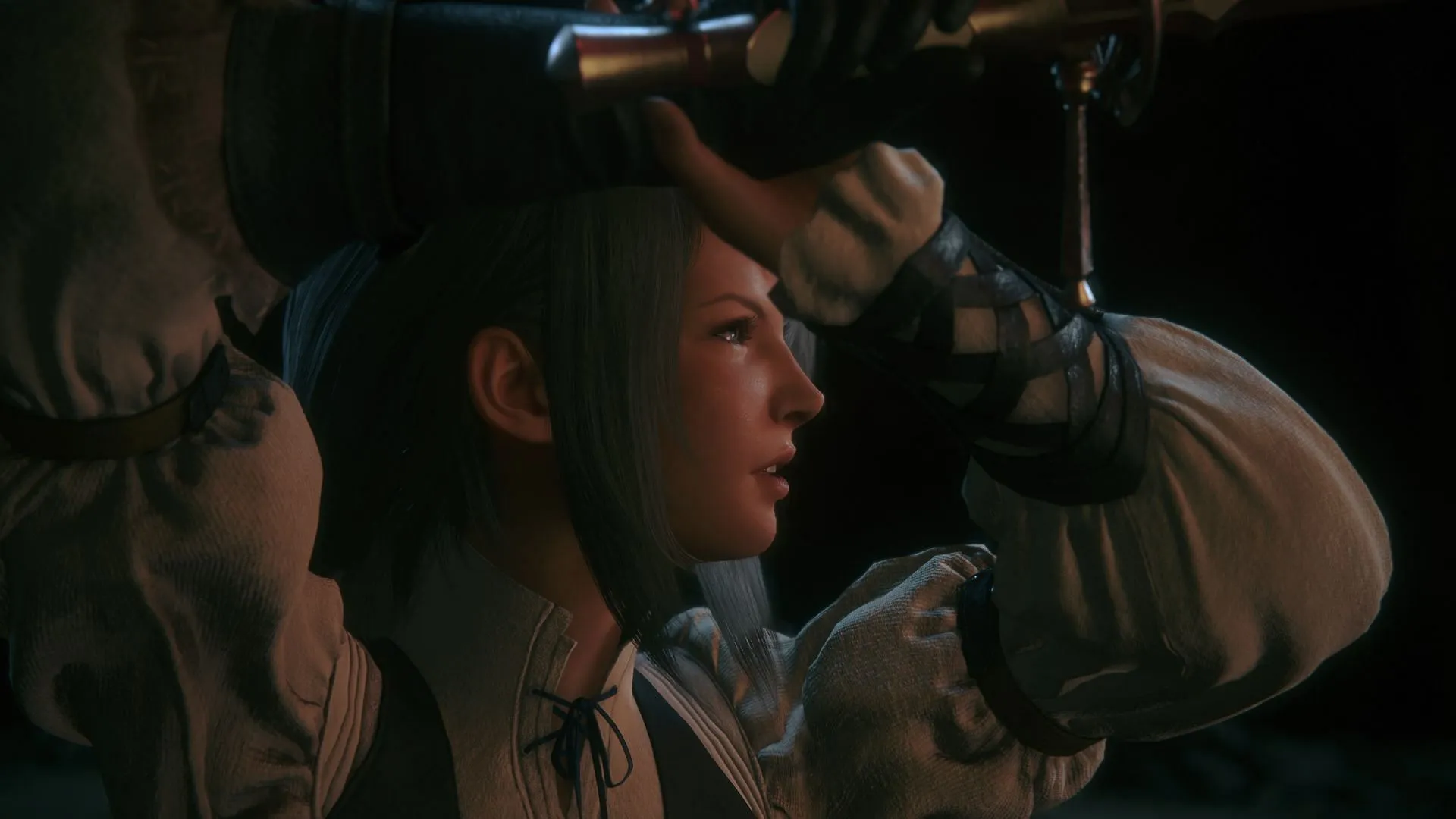
Windows Settings:
- Disable Game Bar: Navigate to Windows 11 settings, go to the “Gaming”section, and disable the Game Bar unless you’re utilizing specific Ryzen processors (e.g., 7900X3D), which may benefit from it.
- Enable Hardware-Accelerated GPU Scheduling: Within the “Graphics”settings in Windows, ensure that Hardware-Accelerated GPU Scheduling is enabled to minimize latency.
- Disable Game Captures: In the same area, make sure game capture features are turned off to conserve system resources.
Display Settings:
- Graphics Card: Ensure the dedicated GPU is selected.
- Display: Select your monitor.
- Screen Mode: Fullscreen
- Screen Resolution: Native resolution
- Refresh Rate: Maximum possible
- HDR: Set according to preference
- V-Sync: Off
Graphics Settings:
- Graphics Presets: Custom
- Screen Brightness: Adjust according to preference
- Super Resolution: Nvidia DLSS 3 / Intel XeSS / FSR 3
- Dynamic Resolution: Off
- Upscaling: DLAA / Native AA
- Sharpness: 8
- Frame Generation: Enabled
- Motion Blur: Off
- Vignette: Off
- Chromatic Aberration: Off
- Graphical Fidelity: High
- Texture Quality: High
- Terrain Detail: Medium
- Shadow Quality: Low
- Water Quality: High
- Clutter Density: Low
- NPC Quantity: Medium
- Screen Space Reflections: On
- Ambient Occlusion: On
- Bloom Shader: Off
- Variable Rate Shader: Off
These settings offer the best pathway to maximizing your FPS in Final Fantasy 16 on PC while retaining impressive graphical fidelity. Feel free to adjust these settings to fit your specific needs.




Leave a Reply