
Flying in Microsoft Flight Simulator 2024 offers a captivating experience, especially when soaring through beautiful landscapes. However, on long flights, the anticipation of landing can lead to frustration as players find themselves staring at the same scenery for extended periods. Thankfully, there is a solution that allows players to accelerate time, and this guide will cover how to effectively use this feature.
It’s important to note that the previous time acceleration shortcuts, such as “R + CTRL” that worked in MSFS 2020, are not applicable in this new version.
How to Speed Up Time in MSFS 2024
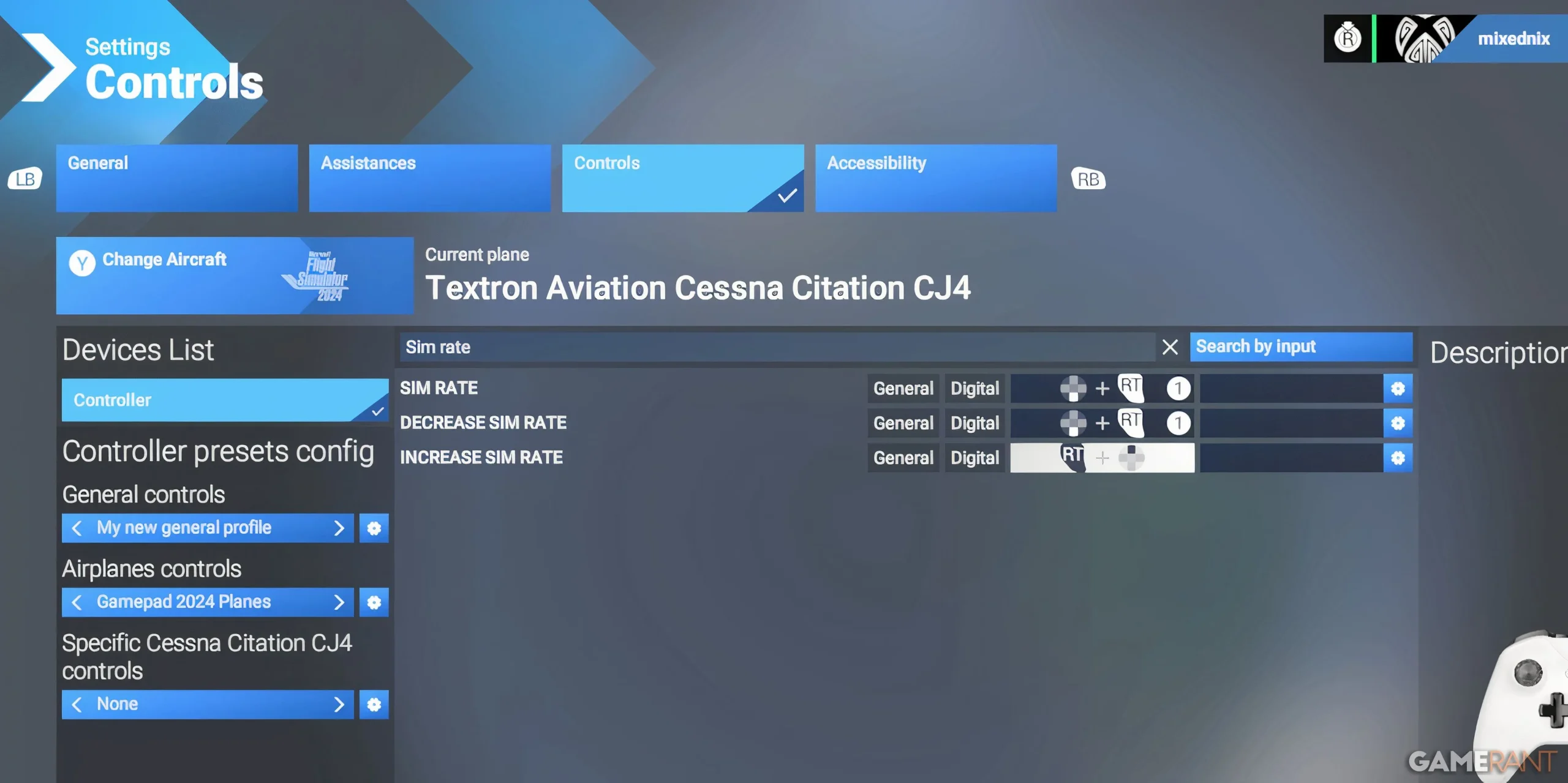
- Navigate to the Settings menu.
- Select the Controls tab.
- Type “Sim Rate” in the search bar.
- Assign the Sim Rate to a convenient key binding, such as “ALT + R.”
- Choose additional keys to increase and decrease the Sim Rate.
- During gameplay, use the assigned key bindings to adjust time speed as needed.
Neither the Xbox nor PC version of Microsoft Flight Simulator 2024 has the Sim Rate feature assigned to keys by default. It is essential to set up these key bindings manually before you can utilize this function.
If you’re using Xbox, selecting “Sim Rate”from the key bindings will trigger a “Scanning”message. Simply press the buttons you would like to assign to this feature, ensuring they do not conflict with airplane control inputs while flying.
How to Use Sim Rate as a Fast-Travel Feature

- Assign a key to access the Sim Rate feature.
- Enable the autopilot during your flight.
- Set the autopilot into NAV mode.
- Adjust the Sim Rate to expedite your journey towards the destination, mimicking a fast-travel function.
As MSFS 2024 lacks a built-in fast-travel function, utilizing the NAV mode can serve as a workaround. This allows pilots to follow the designated flight plan while managing the speed and altitude, making progress through long-haul flights more manageable and enabling the accumulation of Credits efficiently.
Things to Know About Sim Rate in MSFS 2024




Before utilizing the Sim Rate feature in Microsoft Flight Simulator 2024, consider the following:
- No Experience Points (EXP) penalty: Fast-forwarding does not diminish the Experience Points earned during missions, allowing you to progress through flights without concern.
- Lack of on-screen speed indicator: There isn’t a visible gauge for monitoring the rate at which time accelerates. Generally, activating the Sim Rate Increase button four times reaches maximum speed. To revert, simply press the Sim Rate Decrease button the same number of times.
For more detailed insights and visuals, refer to the source article.




Leave a Reply