
iOS 18 officially launched on September 16, 2024, introducing the most significant user interface update to the mobile operating system since iOS 10. Various elements of the OS have been redesigned, including the home screen, control center, and more. Notably, even older iPhones, such as the iPhone XS, can take advantage of this substantial iOS 18 update.
In this article, we will explore the most prominent features of iOS 18 and how to utilize them effectively.
Key Features of iOS 18 and How to Use Them
Discover the impressive features included in iOS 18:
1) Overhauled Control Center

The Control Center has received a complete redesign. Users can now move, resize, and rearrange tiles, creating multiple panels accessible by swiping. This allows for unique layouts tailored to personal preferences.
To customize the new Control Center, swipe down from the top-right corner of the screen and tap the “+”button at the top left.
2) Customizable Home Screen

Since its introduction in iOS 13, Dark Mode has been enhanced in iOS 18 with new options for app backgrounds: Dark and Tinted. Users can select Dark Mode for a darker background or Tinted Mode for an accent color.
To implement Dark or Tinted Mode:
- Tap and hold an empty area on the home screen to enter jiggle mode.
- Next, tap the Edit button on the top left.
- Then, choose the Customize button to select Dark or Tinted Mode.
3) Revamped Photos App Interface
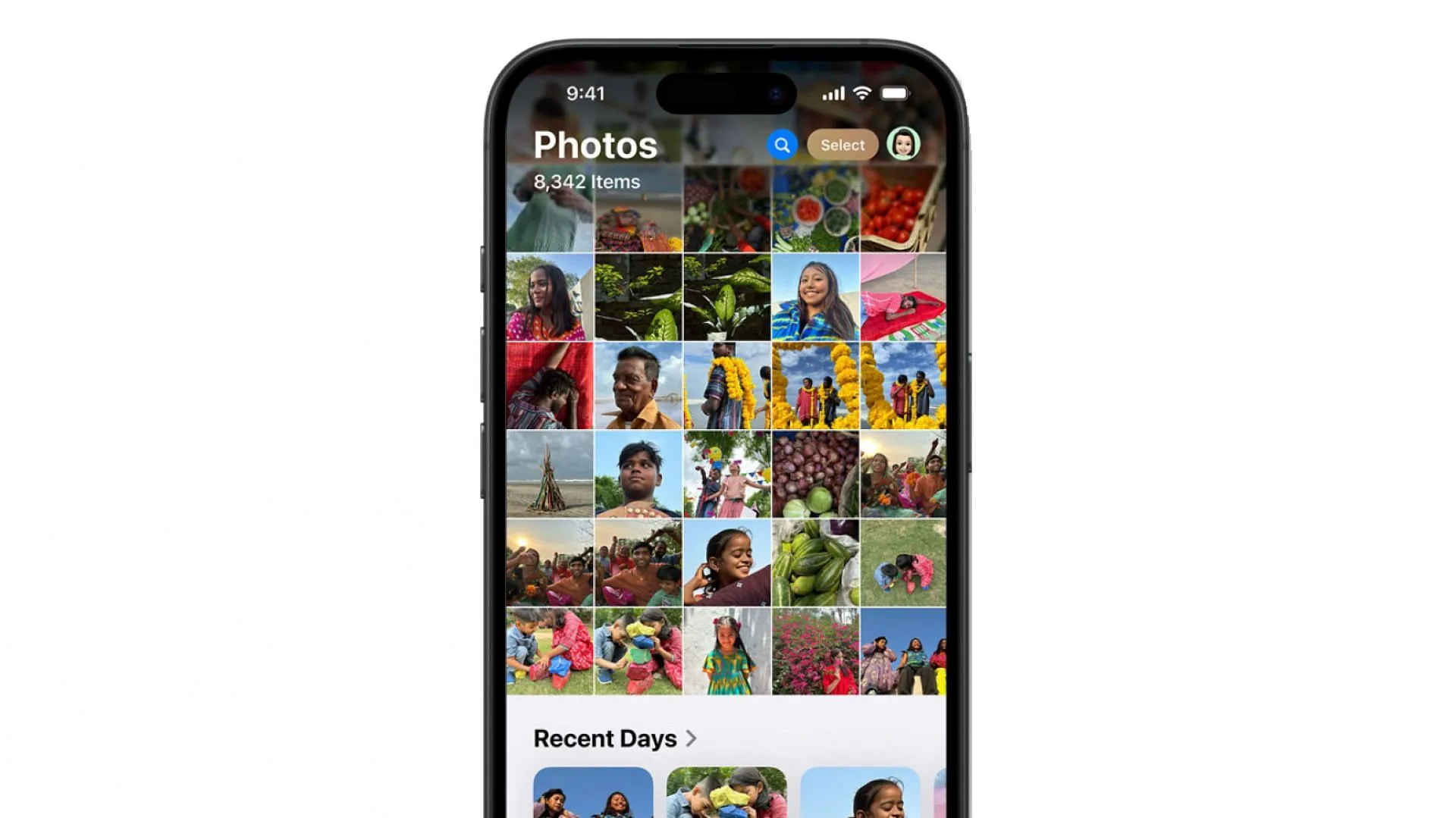
The Photos app user interface has also been refreshed. Gone are the bottom tabs for Library, For You, Albums, and Search. Instead, users will find everything consolidated on one page, requiring a swipe down to access additional features. This change will take effect upon upgrading to iOS 18, with no option to revert to the previous design.
4) Enhanced App Lock Feature
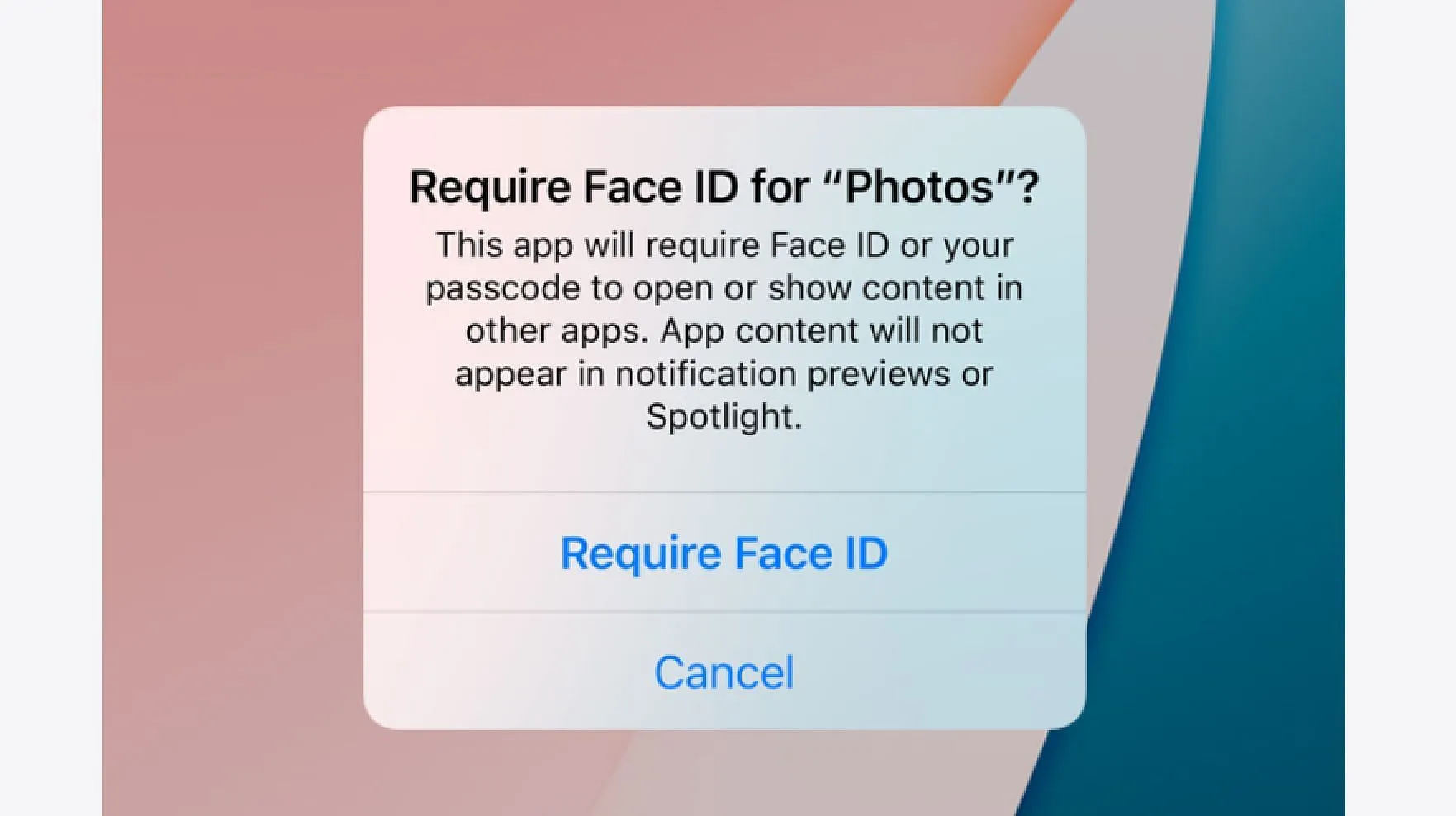
iOS 18 introduces a new security measure called App Lock, which allows users to secure certain apps with Touch/FaceID. This feature enhances privacy, allowing parents to hand over their phones while restricting access to sensitive apps like iMessage or Photos.
To enable App Lock for any application:
- Tap and hold the app icon to open the context menu.
- Select Require FaceID.
- Then confirm by selecting Require FaceID again on the confirmation screen.
5) Distraction-free Browsing on Safari
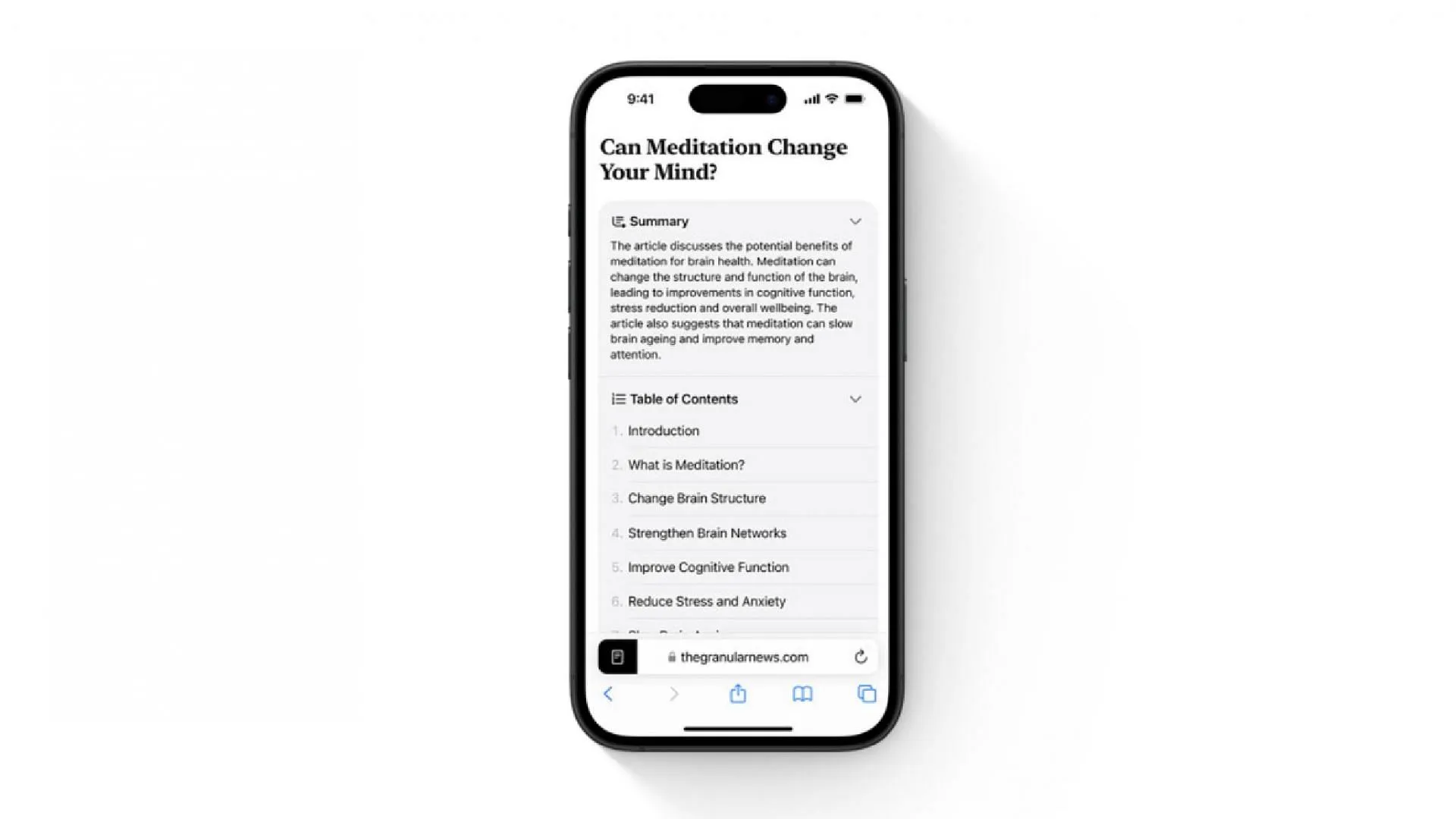
The latest iOS update enhances Safari, allowing users to hide distracting on-screen elements like pop-up ads and subscription requests. The improved reader mode also provides a concise summary of the content for easier reading.
To hide elements on Safari, follow these steps:
- Visit any website on Safari.
- Tap the Reader icon on the left side of the address bar.
- Then tap on the three dots in the options menu.
- Select Hide Distracting Items.
- You can then choose which elements to hide and tap Hide.
6) iMessage Upgrades
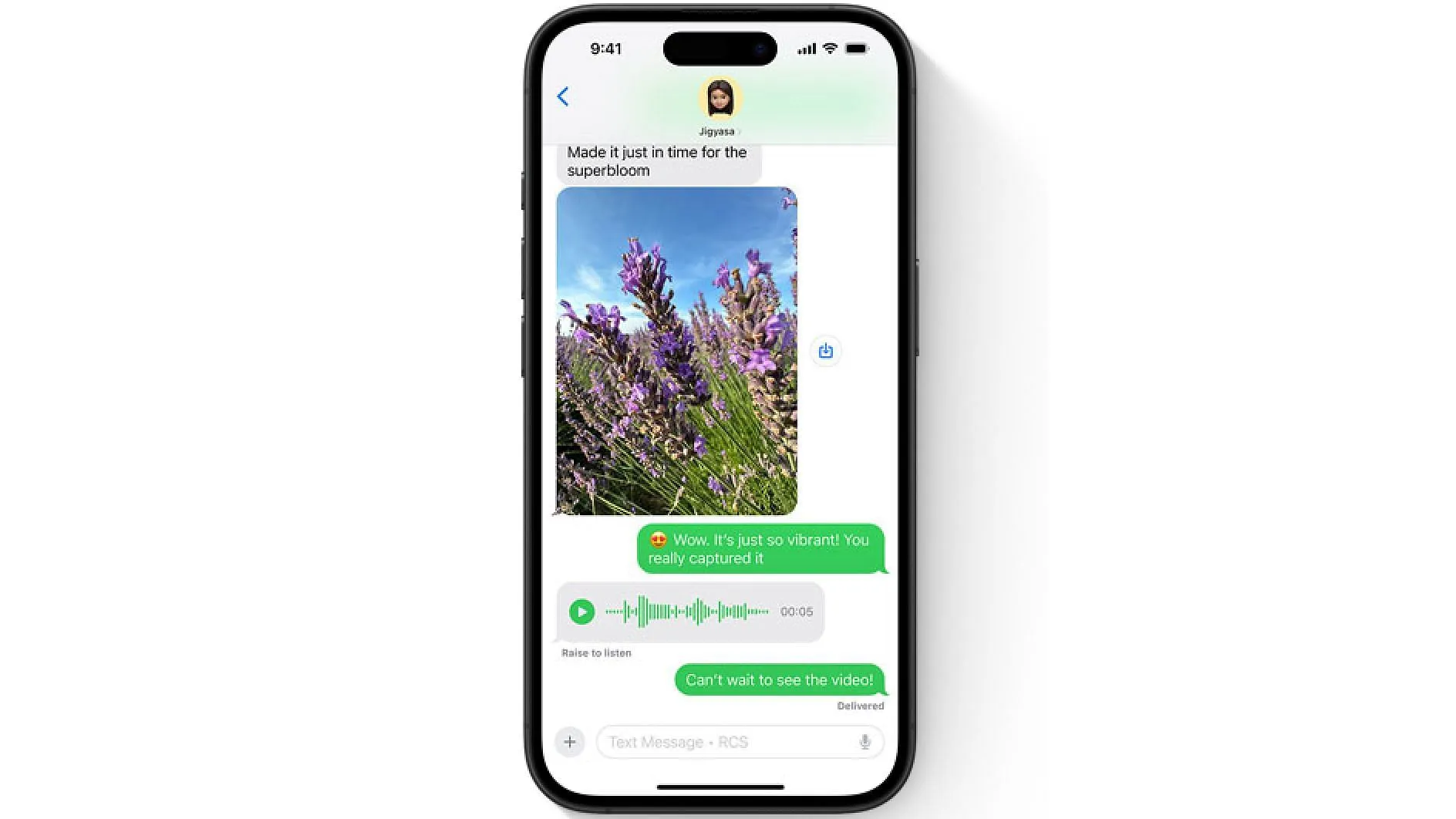
iMessage sees numerous enhancements, including new Tapback reactions, text formatting capabilities, the option to schedule messages, and support for RCS to improve compatibility with Android devices.
7) New Passwords App
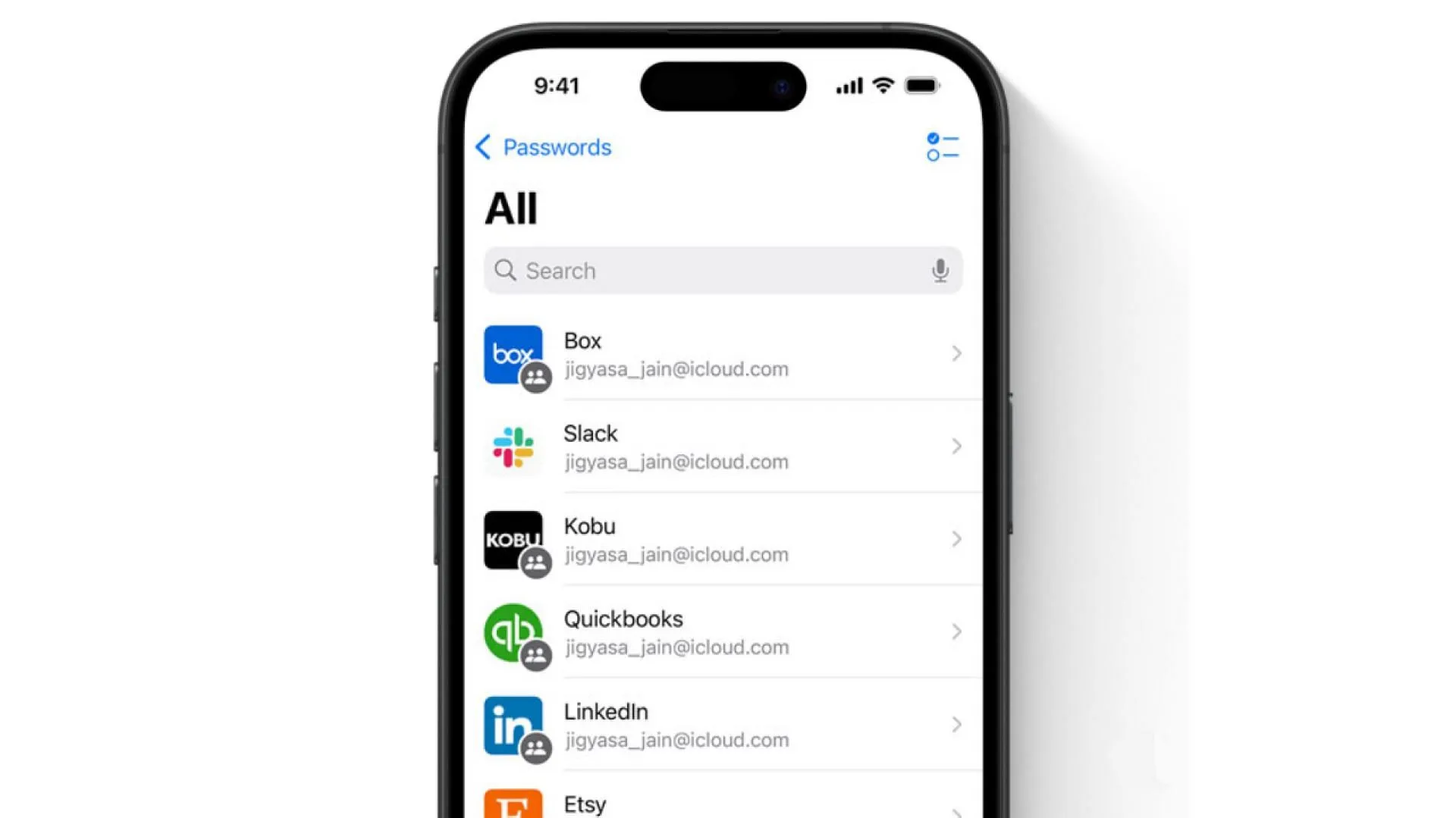
The new Passwords app allows users to add or delete passwords directly from Settings, making password management easier. Upon launching the app, all previously saved passwords will automatically transfer to it.
This concludes our overview of the seven key features offered in iOS 18. It’s important to note that Apple Intelligence, also announced as part of iOS 18, is set to launch in December 2024 and will be detailed in future updates, including the iOS 18.1 article upon its release.




Leave a Reply