
One of the standout features of Marvel Rivals is the flexibility it offers gamers with the option to design or import personalized reticles for precise aiming. The game’s standard reticle may not suit everyone’s needs, particularly for certain heroes where custom designs could enhance performance or accessibility. By allowing players to tailor reticle size and color, Marvel Rivals can accommodate a broader audience, making gameplay enjoyable for everyone.
Navigating through the extensive roster of heroes can make selecting the ideal reticle quite a task. Fortunately, Marvel Rivals enables players to assign distinct custom reticles to different heroes. For instance, you might prefer a specific reticle style for a ranged character such as Hawkeye, while opting for something different when playing a melee-focused hero like Wolverine. Additionally, the community has generated a variety of unique reticles tailored to specific heroes and their skill sets.
Top Custom Reticle Codes
Codes for Various Gameplay Styles




While importing custom reticles into Marvel Rivals is a straightforward process, sourcing different codes can be somewhat tedious. Fortunately, the player community has been proactive in sharing a range of effective reticle designs that cater to diverse gameplay scenarios. These reticles are optimized for various heroes and gameplay styles, allowing players to switch between them as needed.
Dot Reticle
A simple dot reticle is highly effective for ranged heroes. It clearly indicates where your shots will land, allowing for quick firing as soon as the dot aligns with the target. This precision is particularly crucial for heroes like Black Widow and Hawkeye, who rely on accuracy rather than rapid-fire capabilities. Ensuring that every shot counts necessitates using a precise reticle.
-
Code: 3;1;10.0,10.0,10.0,10.0;100.0,100.0,100.0,100.0;50.0,50.0,50.0,50.0;100.0,100.0,100.0,100.0;0.0,0.0,0.0,0.0;33.0,33.0,33.0,33.0;30.0;100.0,100.0,100.0,100.0;0.0;5,5,5,5;0.0,1.0,1.0
Melee Reticle
In contrast to the dot reticle, the melee reticle caters to a different style of gameplay. Melee attacks in Marvel Rivals don’t require the same level of precision as ranged attacks. Instead, this reticle style assists players in maintaining situational awareness on the front lines, ensuring that the reticle itself doesn’t hinder visibility. A larger circular reticle provides a visual frame while marking the broader impact area for melee attacks.
-
Code: 1;0.0;35.0,35.0,28.0,0.0;100.0,100.0,100.0,0.0;83.0,83.0,83.0,83.0;100.0,100.0,100.0,100.0;11.0,11.0,11.0,11.0;33.0,33.0,22.0,33.0;30.0;100.0,100.0,100.0,0.0;0.0;0,0,0,0;1.0,1.0,1.0;
Hybrid Reticle
The hybrid reticle merges elements from both the melee and dot reticles, facilitating hybrid gameplay. This design offers enhanced precision while visually indicating melee attack targets. Heroes like Captain America, who alternate between melee and ranged attacks, can particularly benefit from this versatile reticle design. However, its size might not resonate with all players; some may prefer the simplicity of a role-specific reticle.
-
Code: 4;0.0;11.0,0.0,0.0,0.0;100.0,100.0,100.0,0.0;50.0,50.0,62.0,45.0;100.0,100.0,100.0,100.0;0.0,0.0,0.0,0.0;33.0,33.0,33.0,33.0;18.0;100.0,100.0,100.0,0.0;0.0;2,2,2,2;1.0,1.0,1.0;
Small Crosshair Reticle
This small crosshair reticle is universally compatible with most heroes. Its compact size and intersecting lines not only make it an excellent option for ranged characters but also facilitate visibility during close combat. The minimal obstruction caused by its design offers enhanced targeting efficiency. This specific reticle gained popularity among Marvel Rivals players, thanks to its creator, Twitch streamer Necros.
-
Code: 2;0;10.0,10.0,10.0,10.0;100.0,100.0,100.0,0.0;55.0,76.0,55.0,0.0;99.0,100.0,99.0,0.0;0.0,0.0,0.0,0.0;6.0,3.0,6.0,6.0;14.0;100.0,100.0,100.0,0.0;0.0;3.0,3.0,3.0,3.0;1.0,1.0,1.0;
Utilizing Custom Crosshairs in Marvel Rivals
Adjusting Reticles in the Settings Menu
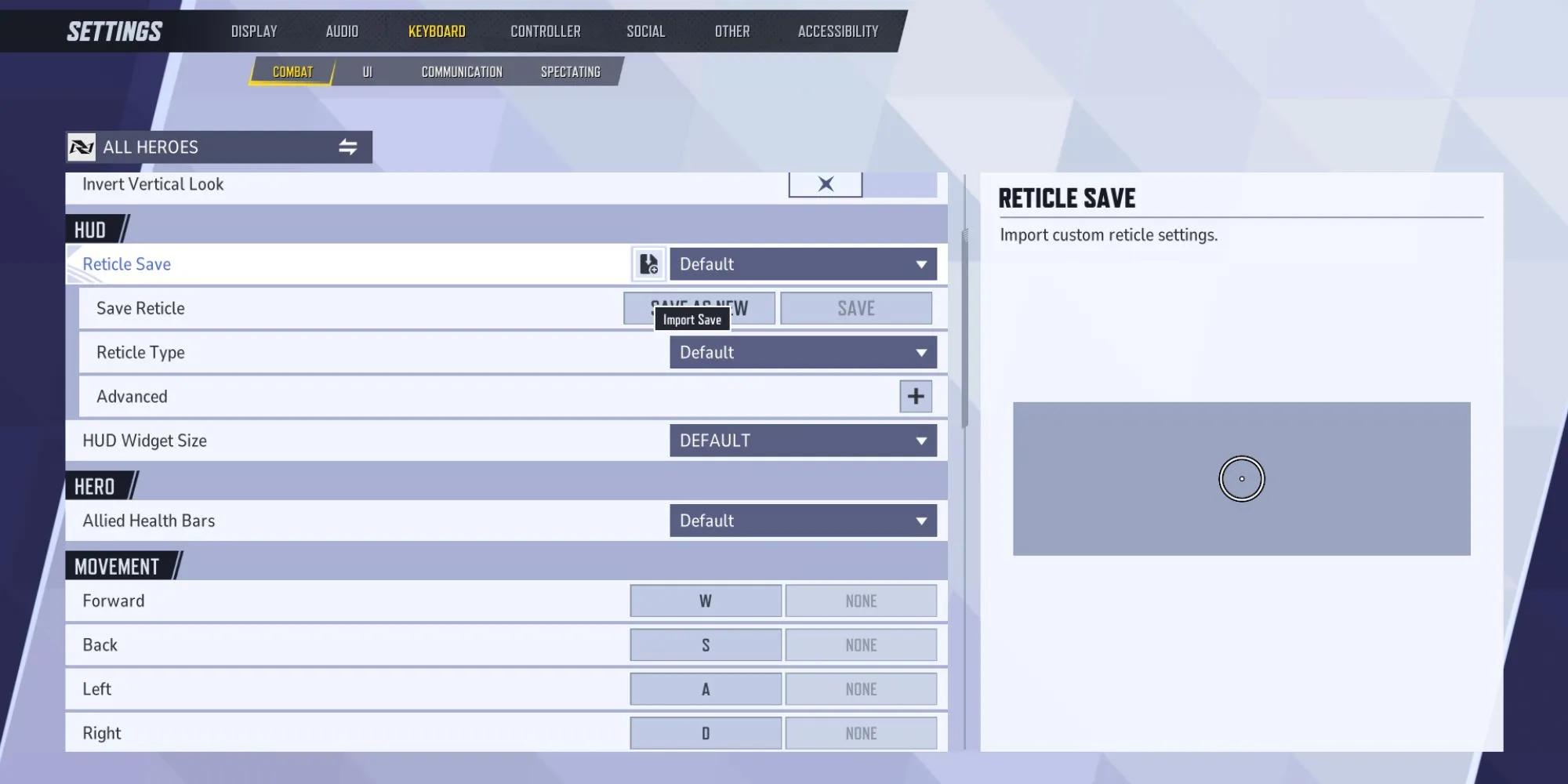
To apply a custom crosshair in Marvel Rivals, players should navigate to the settings menu. Here, they can access the controls appropriate for their play style—keyboard or controller. Under the HUD section, they will find the “Reticle Save” option.
This feature enables the import of reticle codes crafted by other players. By clicking the import icon, gamers can enter specific codes, allowing them to utilize the codes shared above or any other intriguing reticle codes. Once imported, players can seamlessly switch between the custom reticles and the default options using the dropdown menu adjacent to the import button.
For those wanting to configure a reticle for a specific hero, selecting the “All Heroes” heading at the top of the settings menu brings up a comprehensive list of available heroes. This selection permits players to either import or create reticles tailored uniquely to individual heroes.
Source: Necros/Twitch




Leave a Reply