
Minecraft’s Spectator Mode stands out from the primary gameplay modes. Initially introduced in Java Edition 1.8 and making its debut in Bedrock Edition later, Spectator Mode allows players to become invisible, disregard collision detection, and freely fly around to observe the environment without obstruction from blocks or entities.
While the functionality of Spectator Mode in Minecraft is straightforward, it is beneficial to understand how it operates and how to utilize it effectively during gameplay. This article aims to provide an in-depth look at this unique mode, making it easier for you to navigate it in-game.
How to Enter Spectator Mode in Minecraft Java Edition

There are several methods to access Spectator Mode in Java Edition, including:
- Typing the command
/gamemode spectatorin chat when cheats are enabled on your world or server. - Experiencing death in Hardcore Mode allows you to spectate your game world since respawning is disabled.
- Enabling cheats, entering the game, and pressing the key combination
F3 + N. - Pressing
F3 + F4to open the mode selector and then choosing Spectator Mode.
How to Enter Spectator Mode in Minecraft Bedrock Edition

While Java Edition offers keyboard shortcuts and a mode selector, the options for Bedrock Edition are more limited since the mode was introduced more recently. Here are the three ways to access Spectator Mode in the Bedrock edition:
- Entering the
/gamemode spectatorcommand via chat when cheats are enabled. - Changing the game mode in the world’s settings menu under “personal game mode.”
- Experiencing death in Hardcore Mode and opting to spectate the world (Hardcore Mode is currently only available in Minecraft Bedrock Preview).
What to Do in Minecraft Spectator Mode

Once you activate Spectator Mode, your character becomes invisible and the UI elements, such as the hotbar, disappear since interaction with blocks or items is not possible in this mode. Additionally, collision detection is disabled, allowing you to move through solid surfaces including walls and floors, and even underneath the Bedrock layer.
It’s important to note that certain aspects of other game modes remain active while in Spectator Mode. For instance, you still benefit from the Night Vision effect in darkness, and you can access functions like the chat window, the F3 debug menu in Java Edition, or your inventory.
Essentially, Spectator Mode is designed for observing the game world without interference from blocks or barriers. You can choose to watch fellow players or explore intriguing parts of the game world at your leisure.
Minecraft Spectator Mode FAQ
Can You See What Mobs See in Spectator Mode?

In Java Edition, you can click on a nearby entity, such as a mob, to enter its field of vision and see through its eyes. You can exit this view by pressing your crouch/sneak key. However, this functionality is not available in the Bedrock Edition yet, but Mojang may introduce it in future updates.
Can You Beat the Game in Spectator Mode?
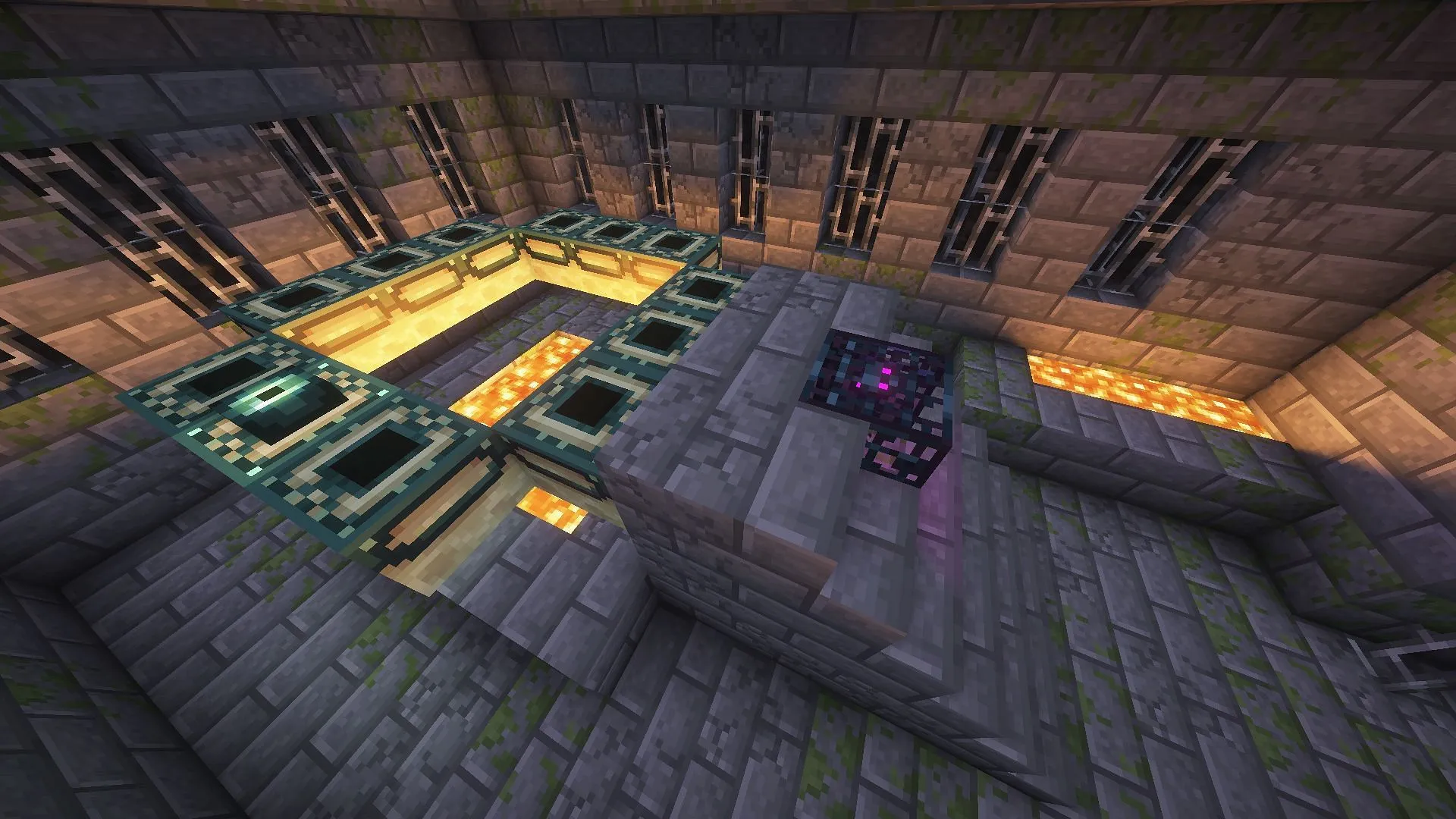
Without utilizing other commands, completing Minecraft while in Spectator Mode is impossible. You cannot interact with blocks or items, and hostile mobs will not spawn near you, making it unfeasible to obtain the necessary resources to reach the End and defeat the Ender Dragon without additional commands.
Can You Use Spectator Mode in Education Edition?
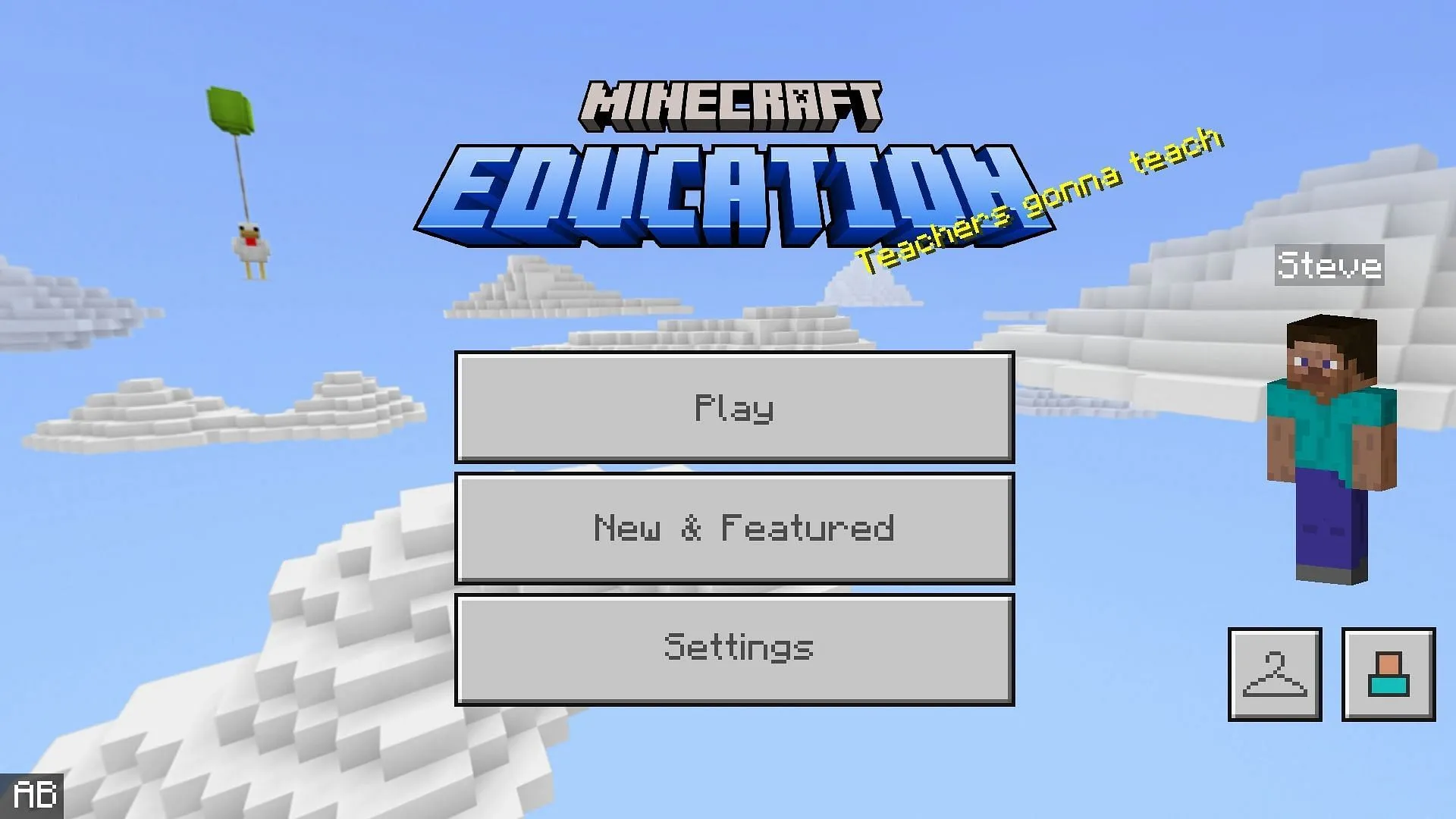
While Education Edition operates on the same codebase as Bedrock Edition, Spectator Mode is currently unavailable in this version. Although the /gamemode spectator command appears as a recommendation in Education Edition, entering it results in an “invalid”error. This indicates that the mode may be added in a later update.




Leave a Reply