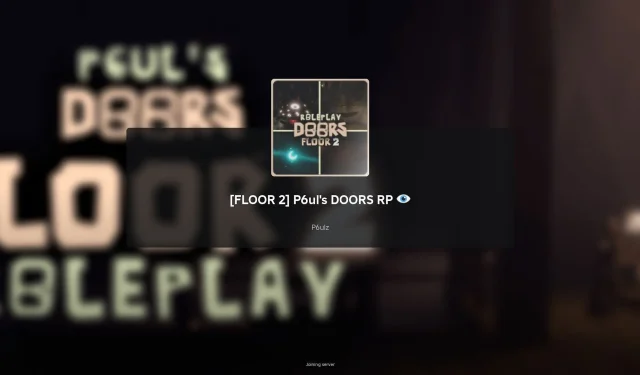
P6ul’s DOORS RP is an immersive roleplaying game that allows players to transform into a variety of monsters while crafting unique scenarios with friends. Inspired by the popular Roblox game DOORS, this experience includes multiple maps that echo elements from the horror genre. Players can choose to embody their favorite monster or roleplay as a victim being pursued by others pretending to be an entity.
This article provides an introduction to P6ul’s DOORS RP, giving you a concise overview of what the game entails.
An Overview of P6ul’s DOORS RP
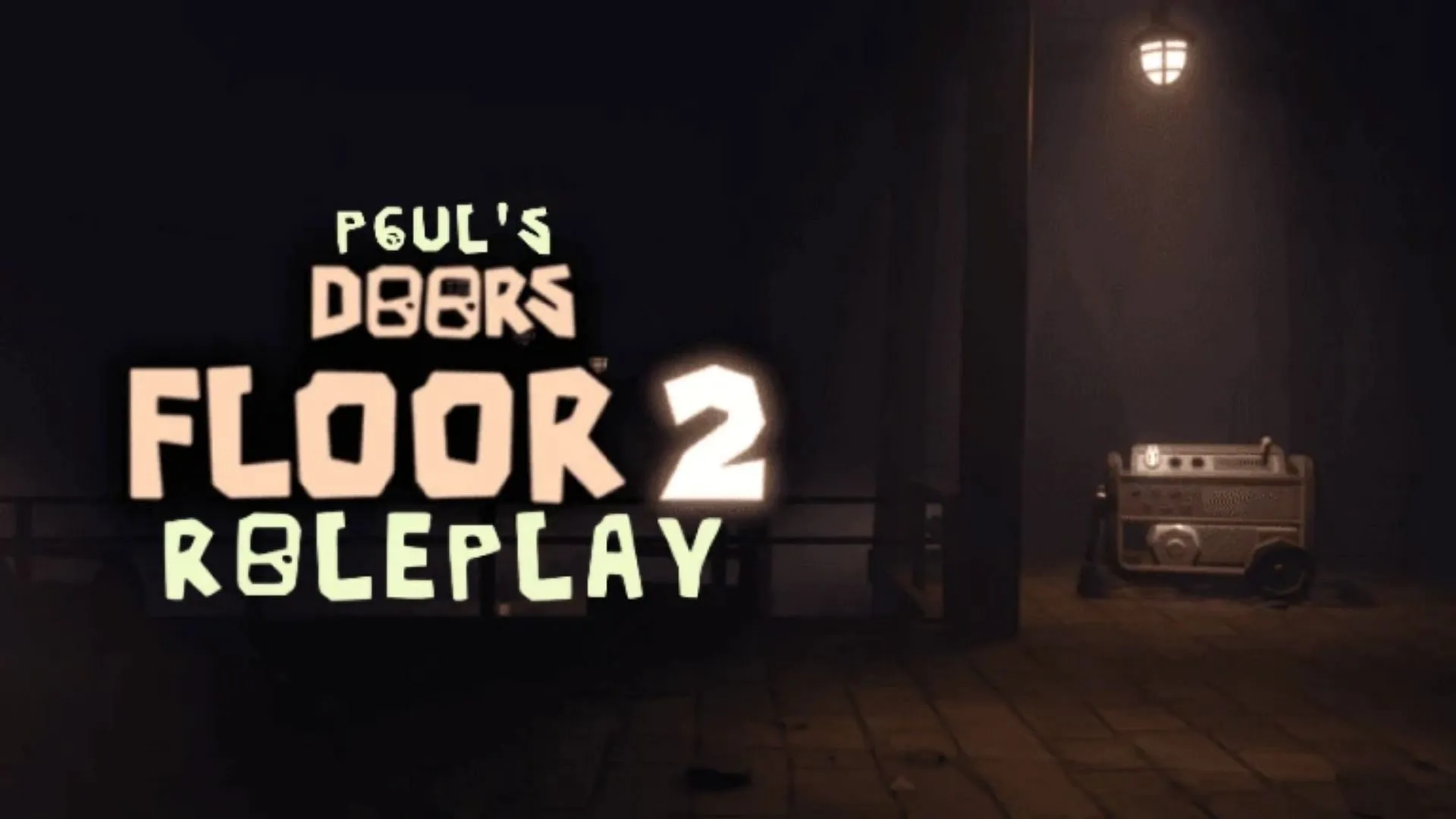
This engaging Roblox experience focuses on either embracing an entity or becoming its potential victim. Players can choose from a wide selection of monsters, which include entities from DOORS as well as other renowned sources. The flexibility to select and view the models of these creatures enhances the immersive experience.
As a roleplaying game, P6ul’s DOORS RP thrives in multiplayer settings. The maps allow users to create their own narratives, exploring different Morphs and their unique characteristics.
For example, players can enjoy a game of tag where one participant becomes an entity using a Morph. Alternatively, they’re able to race against each other in expansive maps, showcasing their favorite Morphs to determine who is the fastest.
The game also features a built-in entity creator, significantly enhancing the roleplaying opportunities.
Featured Gameplay Elements
Entity Morphs

P6ul’s DOORS RP showcases Morphs derived from various DOORS experiences, including DOORS Retro Mode, The Backdoor, DOORS but bad, and more. Each section in the Morphs menu expands to display a multitude of entities, each characterized by unique traits.
Every Morph features distinct idle animations, movement speeds, control styles, sounds, and actions. Players can trigger an entity’s sound, scare nearby players with jumpscares, and perform specific actions. Some monsters even possess the ability to become invisible.
These diverse options are crucial for enhancing the roleplaying aspect, making the choice of Morphs a core element of the gameplay experience.
Maps
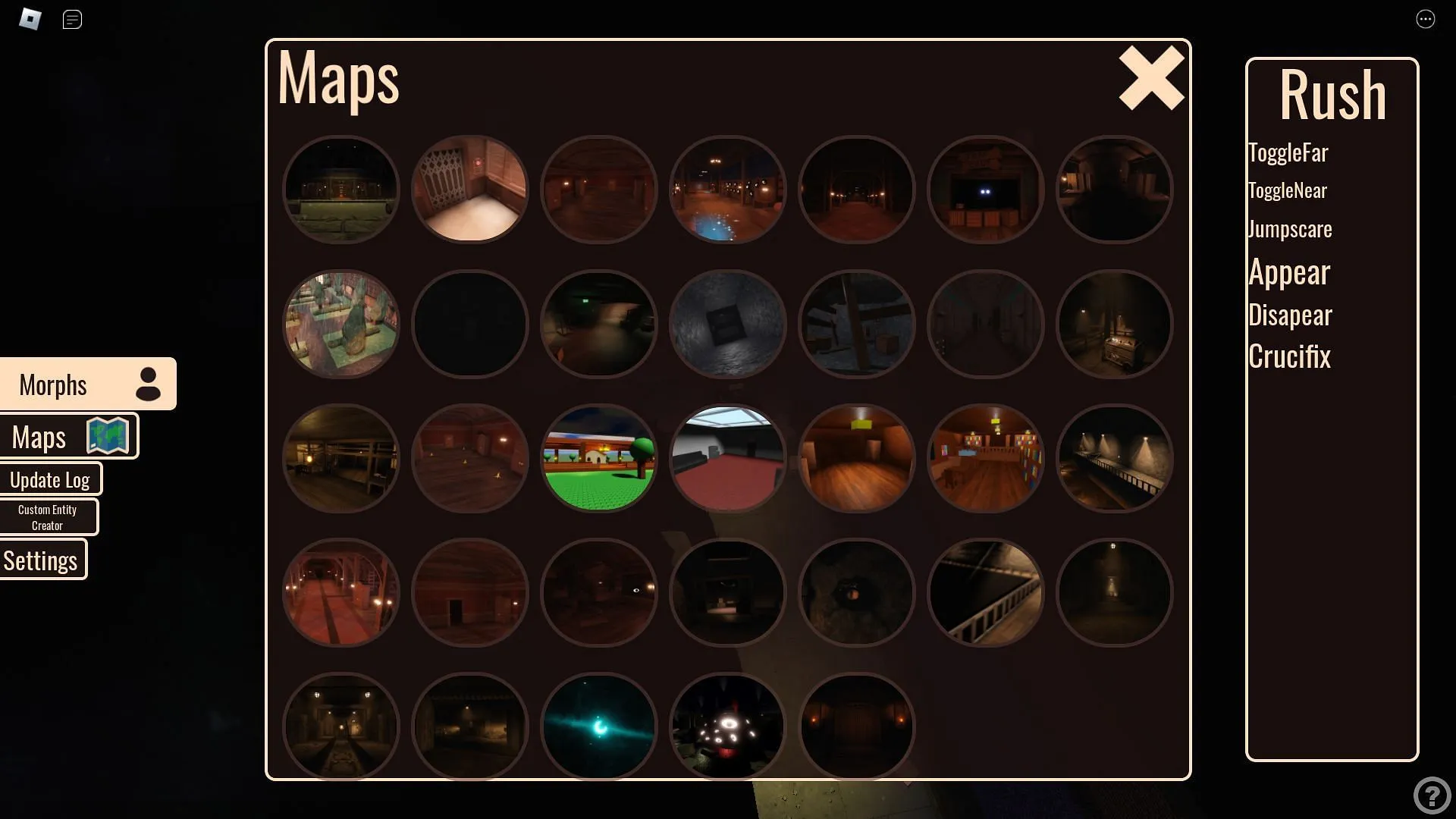
The game features a total of 33 distinct maps, including both original designs and those inspired by other experiences.
The Maps menu offers a variety of environments, including expansive areas, narrow corridors, small rooms, and hallways. Players can delight in the visual diversity, ranging from bright, open fields to dark, decaying caves, all of which are perfect for immersive roleplaying.
Custom Entity Creator
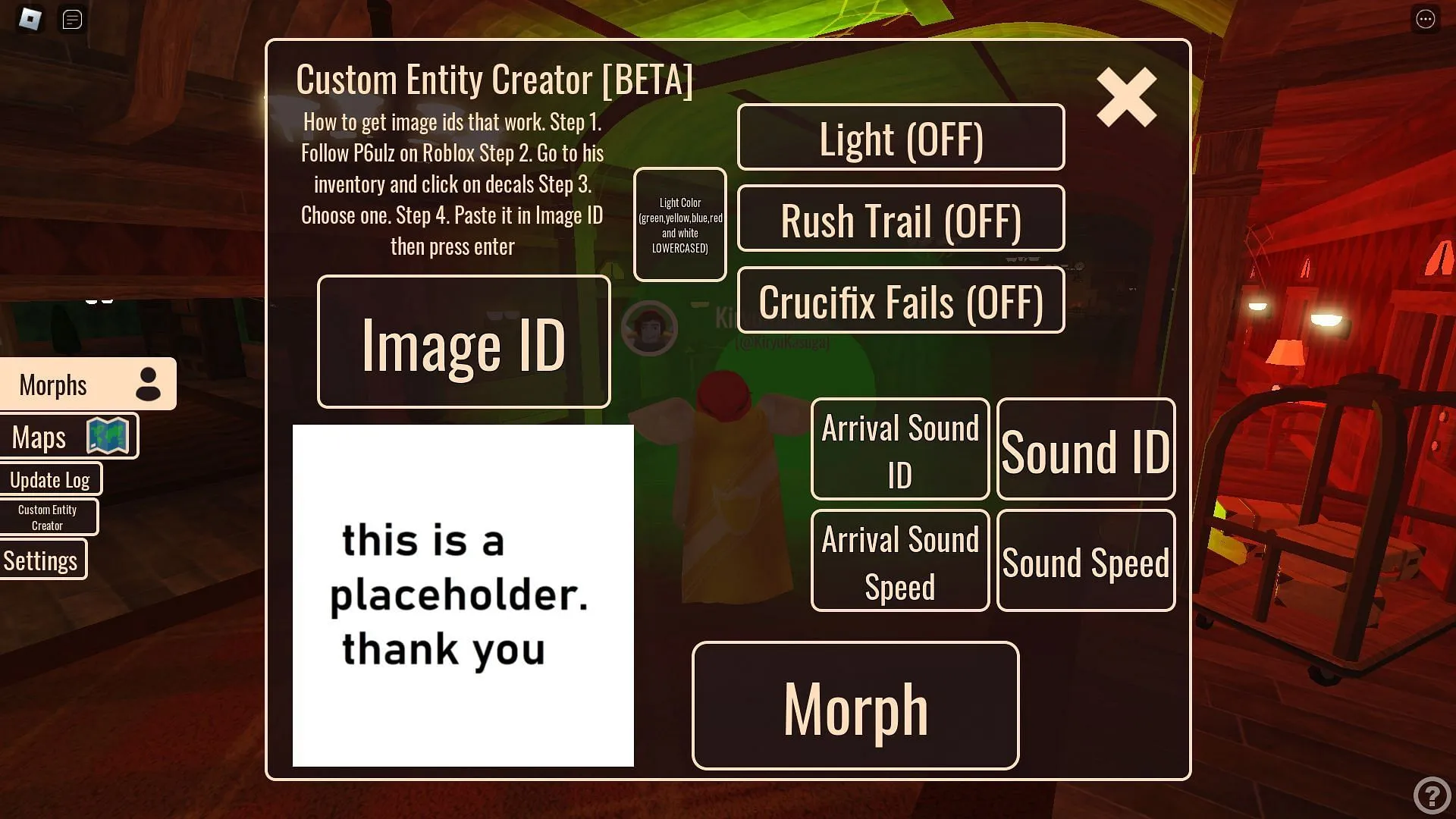
The Custom Entity Creator stands out as one of the game’s most innovative features.
Players must select a custom image from the library available through the game’s creator, P6ulz. To create a custom entity, you can browse through the decals in P6ul’s inventory, choose an image, and enter its ID in the provided field. Following this, you have the option to add various visual effects, such as lighting, rush trails, crucifix failures, sounds, and much more.
FAQs
What is P6ul’s DOORS RP about?
P6ul’s DOORS RP focuses on roleplaying as your favorite monster along with friends across a variety of engaging maps.
Is P6ul’s DOORS RP free to play?
Yes, this experience does not include any mandatory purchases, enabling players to roleplay freely without limitations.
How do I access a Morph in P6ul’s DOORS RP?
To access a Morph, open the Morphs menu and select the option you wish to transform into.




Leave a Reply