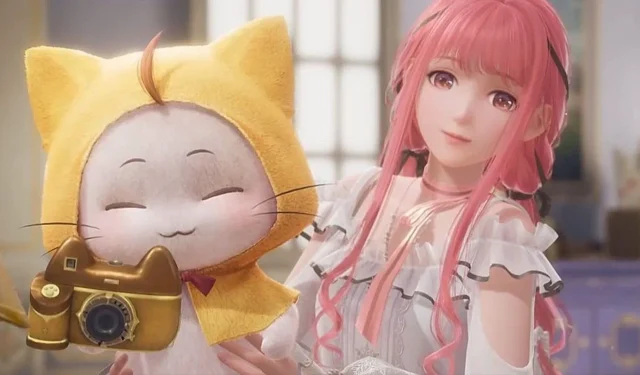
Upgrading your camera in Infinity Nikki can be a challenging task, primarily due to the absence of a dedicated tutorial that guides you through the process. Players receive Momo’s Camera early in their adventure, which provides basic poses, lighting options, and filters but lacks clear instructions on how to access more advanced features.
Photography is a beloved aspect of dress-up games, and enhancing the quality of your pictures is crucial. By upgrading your camera using various materials, you can elevate your photographic experience.
Upgrading Momo’s Camera: A Step-by-Step Guide
Utilize Upgrade Packs for Levels
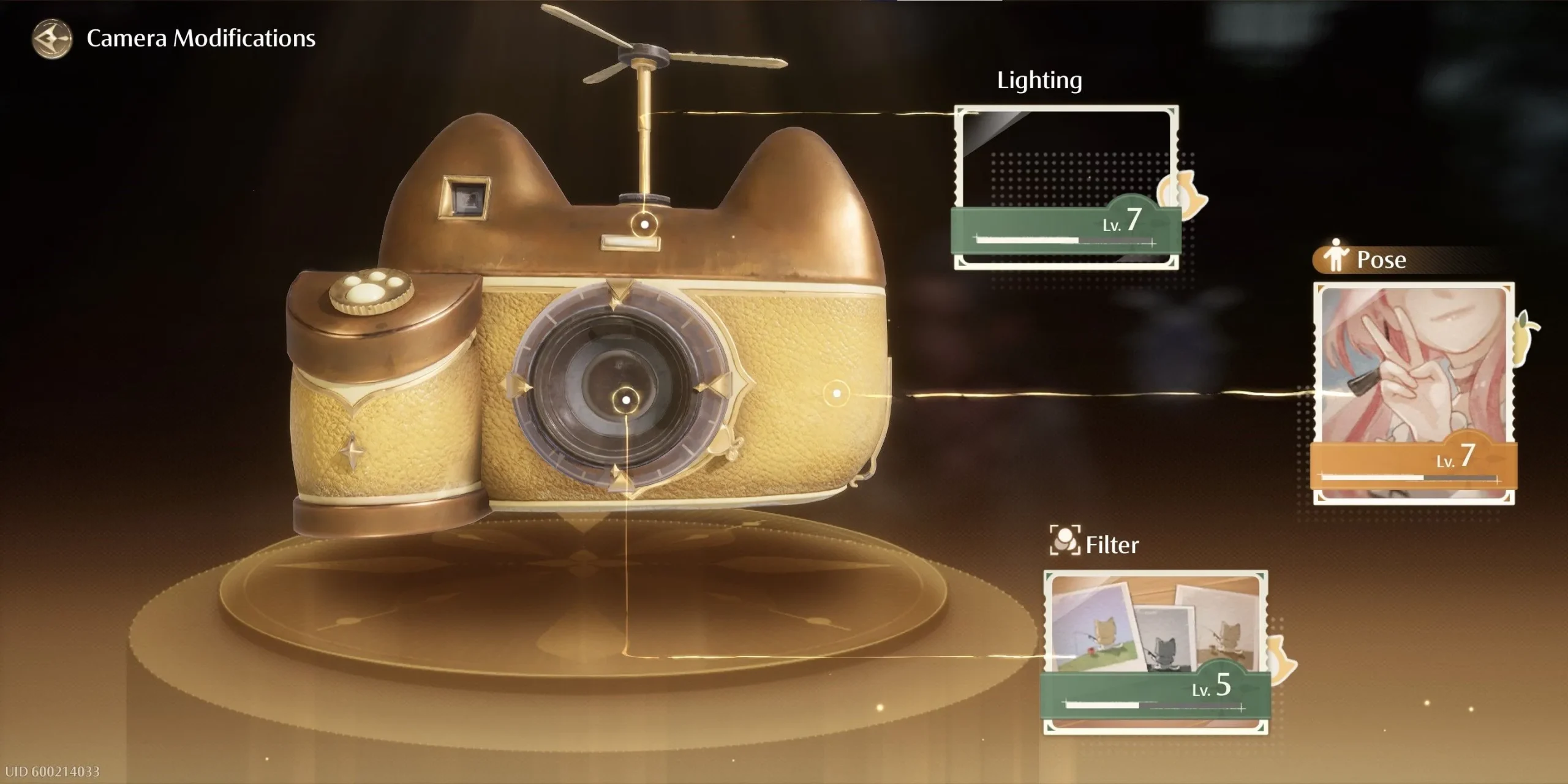
Just like enhancing outfits, upgrading Momo’s camera requires specific materials. To access the upgrade menu, look to the top right corner of your camera interface, next to the photo album button. On PC, simply press the “U”key, while console players can access it by holding Start or Options.
Once you navigate to the upgrade screen, a tutorial will walk you through the upgrade process and clarify the distinct benefits of each option. There are three primary types of upgrades, each serving a unique purpose that can be unlocked across 12 levels:
|
Upgrade Type |
Effect |
|---|---|
|
Lighting |
This upgrade provides various colors and angles of light, enabling more creative compositions. |
|
Pose |
Increases Nikki’s posing options, adding personality to your captures. |
|
Filter |
Applies color or effect filters to your photos, helping you achieve the desired aesthetic. |
Each leveling up unlocks a new effect, pose, or filter permanently. As the game evolves, you can expect more upgrades to be introduced, so be sure to consistently use your Upgrade Packs. These packs are crucial for upgrading, but they are limited in circulation.
Obtaining Upgrade Packs for Camera Enhancements
Complete Quests & Explore the Wishfield Expeditions

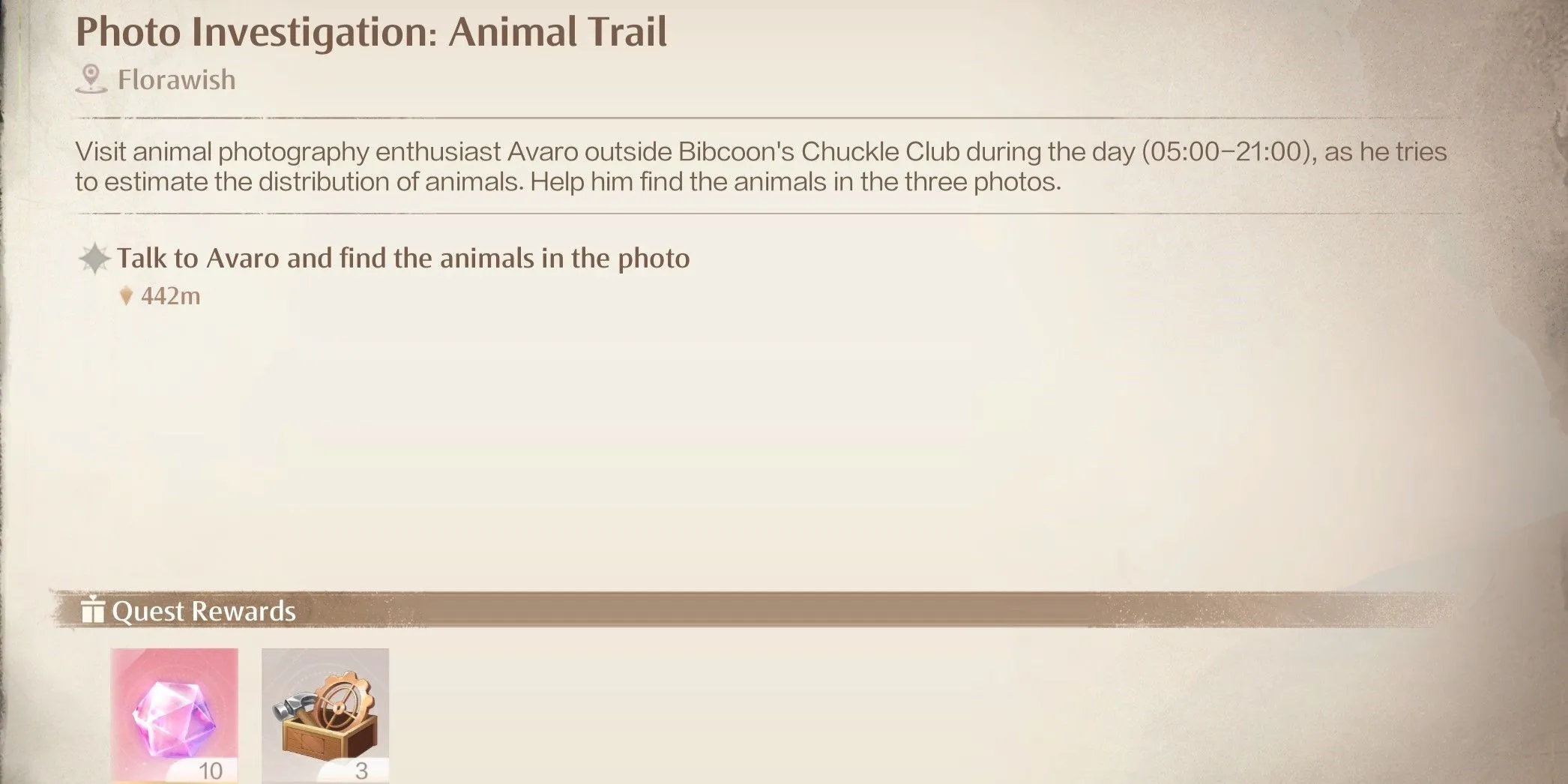
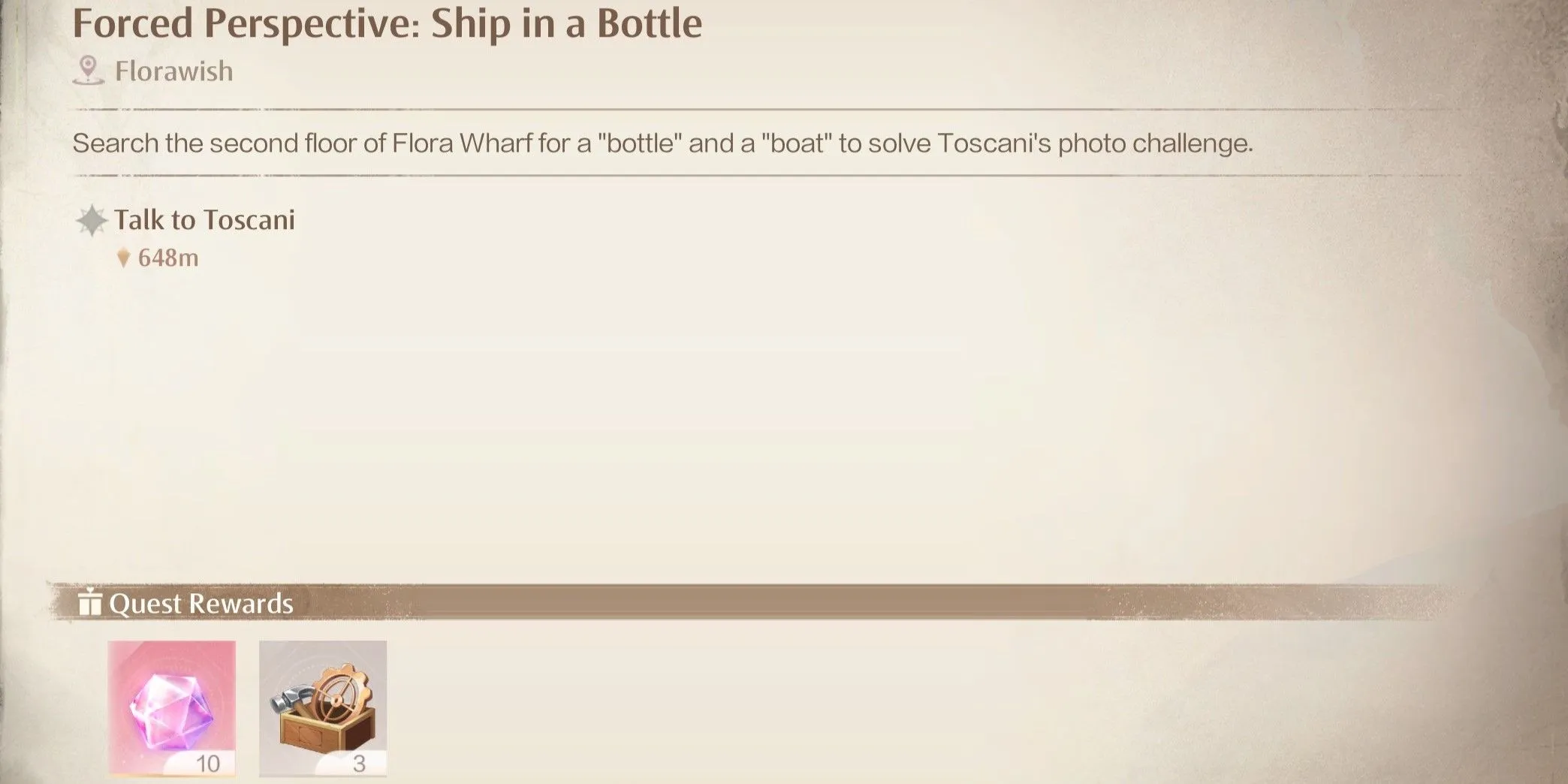
There are multiple avenues to earn Upgrade Packs, though acquiring them requires patience as most activities yield only a handful per session. The most effective method is through the Wishfield Expeditions journal, provided upon acquiring your camera early on. This journal contains a variety of locations for exploration and photography throughout the Wishfield.
Additionally, the Wishfield Travel Journal incentivizes players to discover new areas in exchange for rewards.
As you traverse the Wishfield, keep an eye out for a golden camera reticle. This signifies proximity to one of the 40 Expedition locations. To document it and earn upgrades, take a picture once the golden targeting icon appears and ensure you select the “Upload”button; otherwise, the photo won’t be registered in your Expedition Journal.
Each successful Expedition photo rewards you with three Upgrade Packs, totaling 120 Packs if you complete all 40 locations alongside an intriguing “special encounter.”Although this encounter faced initial functionality issues at launch, it is now operational.
Two additional methods for obtaining Upgrade Packs include the “Forced Perspective”and “Photo Investigation”quests. These quests are randomly generated, meaning that you must explore the designated areas to trigger their appearance. Completing these will provide you with extra Upgrade Packs.
To fully upgrade your camera in Infinity Nikki, you’ll need a total of 189 Upgrade Packs. While this may seem daunting, the diverse and picturesque locales of the Wishfield, combined with engaging random quests, will swiftly improve your photography skills. Anticipate new photo challenges as future updates roll out, offering fresh opportunities to enhance your camera capabilities.




Leave a Reply ▼