
Overview of YouTube’s Auto-Dubbing Feature
- YouTube introduces an automatic dubbing feature that translates video audio into multiple languages.
- Content creators have the ability to access and adjust dubbed audio through the Languages section in YouTube Studio.
- The reception of AI-generated audio has sparked discussions about job displacement and overall quality concerns.
YouTube has launched a revolutionary auto-dubbing feature designed to facilitate the automatic translation of video audio in various languages. While the platform has previously addressed language barriers through subtitles, this new technology takes accessibility a step further, broadening the global reach for content creators.
As YouTube continuously innovates, it focuses on enhancing user experiences for both audiences and creators. Recent developments include improvements to live-streaming functionalities to compete with platforms like Twitch, which have positioned YouTube as a significant player in the streaming space. Moreover, the platform has prioritized accessibility enhancements that cater especially to creators producing content in foreign languages.
In a recent blog announcement, YouTube revealed the implementation of its auto-dubbing feature, utilizing technologies from Google DeepMind and Google Translate. This feature enables videos uploaded in one language—like English—to be dubbed into various other languages, such as Portuguese and Japanese. Conversely, videos in other languages can also have English audio options available. This feature is expected to be available to a substantial number of channels participating in the YouTube Partner Program.
Leveraging YouTube’s New Auto-Dubbing Feature


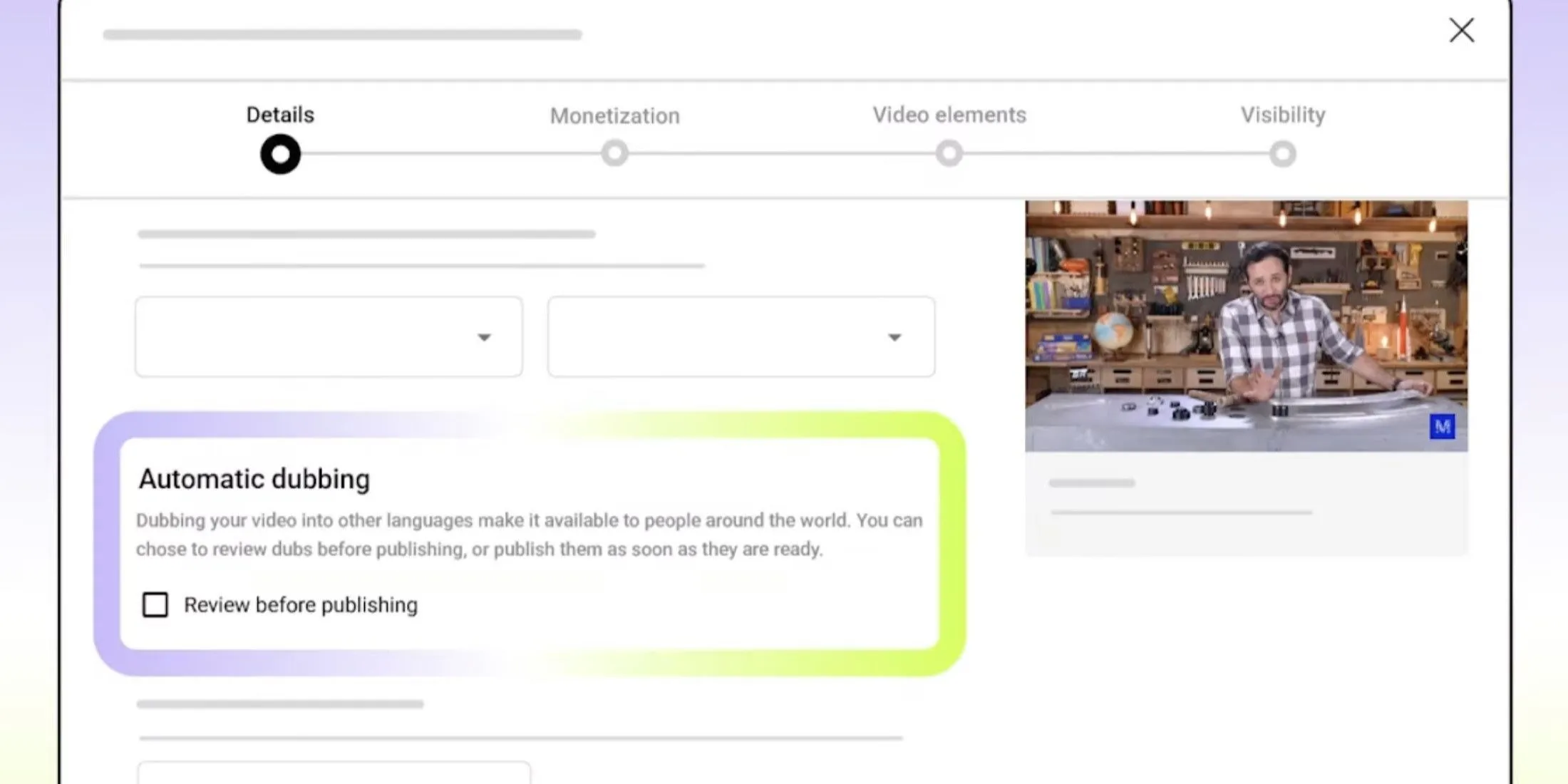

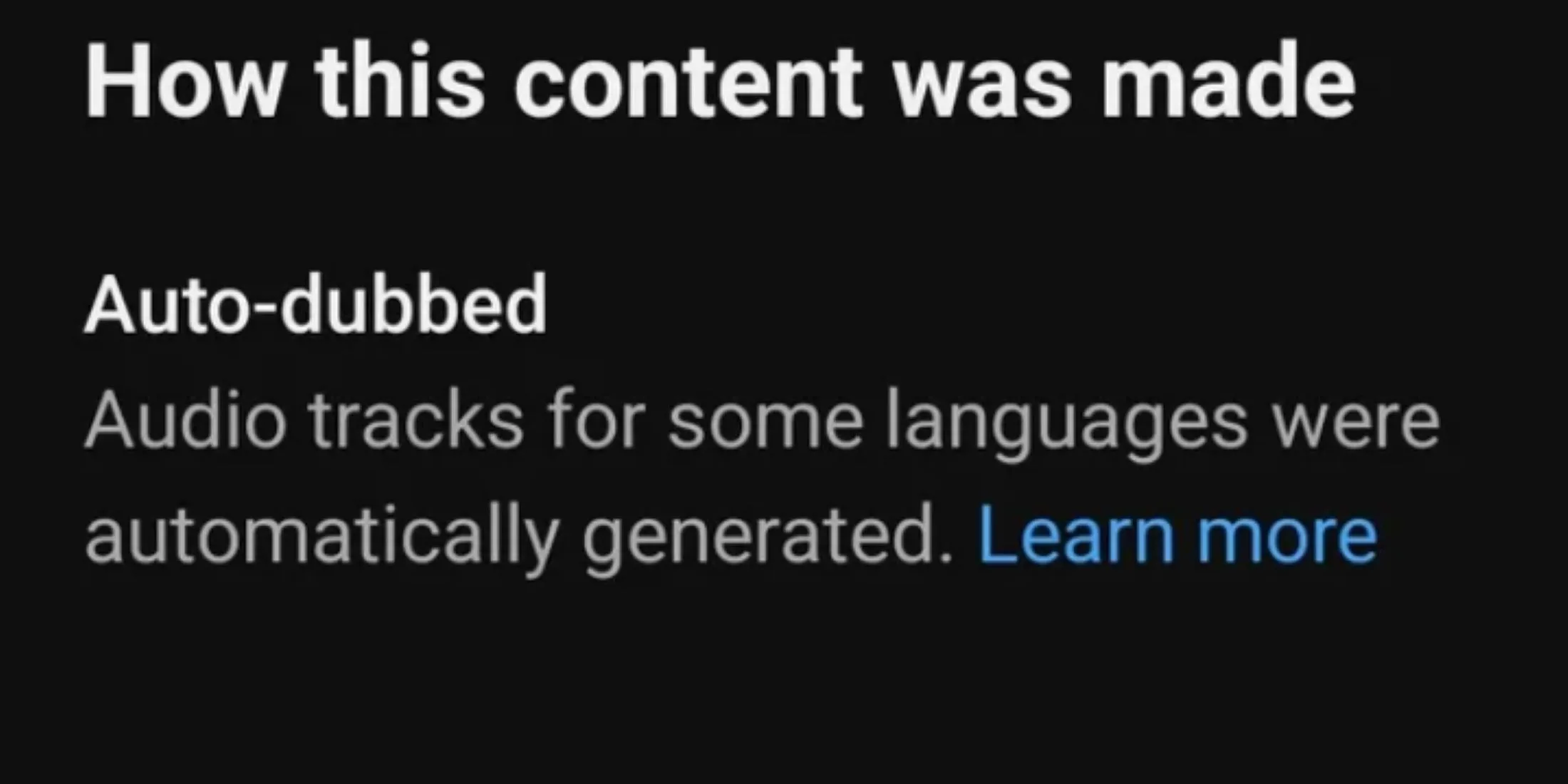
Creators can manage dubbed audio through the YouTube Studio’s Languages section. This allows them to review, approve, or remove any dubbed audio associated with their videos. Those unsure whether they have access to this feature should check the Advanced Settings, where they can enable or disable the review option for dubs prior to publication. It’s important to note that this newly introduced feature might not always deliver perfect translations, and some dubbed voices may not fully capture the essence of the original speaker.
- Creators should navigate to the Languages section in YouTube Studio when uploading their videos.
- The auto-dubbing option can be located under Advanced Settings.
The public response to YouTube’s auto-dubbing feature has been varied. Some users view it as a beneficial tool for engaging with international content, particularly for popular genres like Japanese and Korean media, without relying solely on subtitles. However, others express concern over the implications of AI-generated content, fearing potential job losses as manual dubbing could be replaced.
AI’s role in content creation has been a controversial topic across various sectors, with some labeling AI-generated work as substandard. Examples of this include AI-generated movie trailers and fan-created music videos utilizing different artists’ voices. Nevertheless, YouTube’s auto-dubbing capability has the potential to significantly expand the audience reach for content creators. As YouTube refines this language technology, creators may also choose to follow in the footsteps of influencers like MrBeast, opting to hire professional voice actors for manual dubbing in order to enhance viewer experience.




Leave a Reply ▼